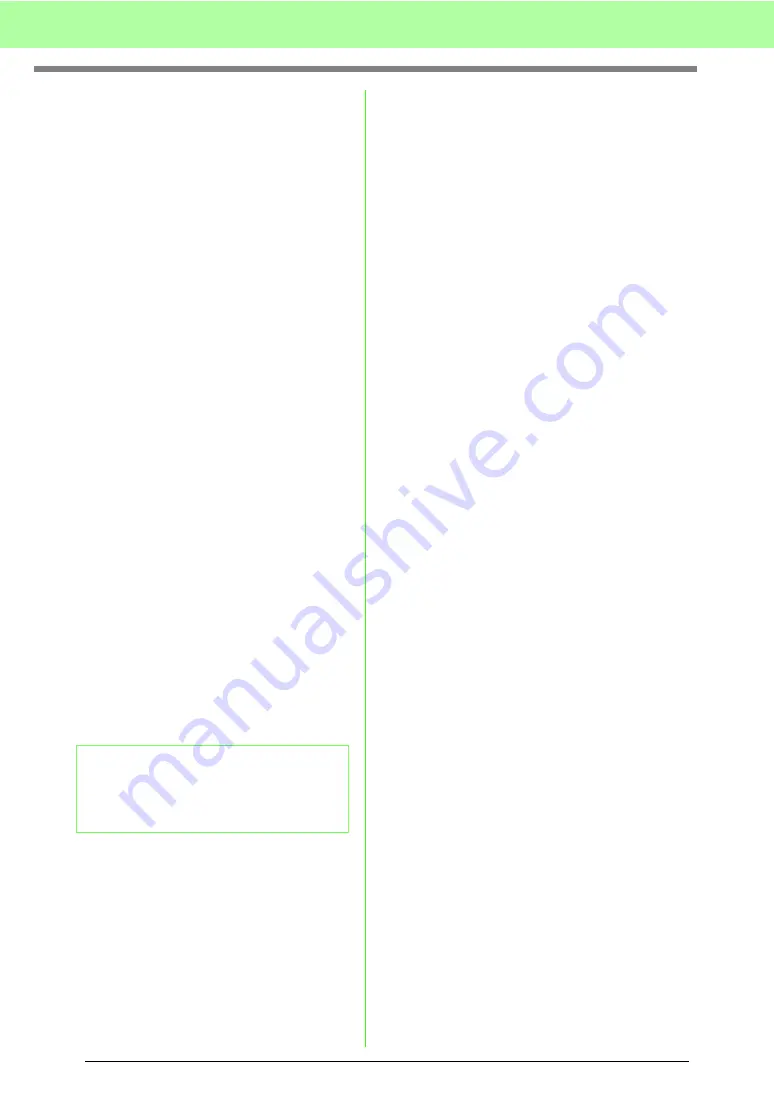
186
Tutorial (Advanced)
■
Printing a Design Page for a multi-
position hoop
If a Design Page for a multi-position hoop is
selected, a complete image of the Design Page is
printed on the first page, followed by an image of
each design section and its sewing information
(dimensions of the embroidery, the hoop position,
the sewing color order and the stitch count), so the
number of pages depends on your design.
• If a 130
×
300 mm Design Page is selected,
the pattern is divided into sections of 130
×
180 mm with each section printed on a
separate page.
• If a 100
×
172 mm Design Page is selected,
the pattern is divided into sections of 100
×
100 mm with each section printed on a
separate page.
The Design Page is printed as described below.
When
Actual Size
is selected:
On the first page, the entire Design Page is
printed at actual size. (However, for a 130
×
300
mm Design Page, a reduced image of the
Design Page is printed.) Afterwards, the pattern
in each section of the Design Page is printed,
starting with that sewn with the first hoop
installation position, and is followed by the
sewing information for that pattern on separate
pages.
When
Reduced Size
is selected:
On the first page, the entire Design Page is
printed at actual size. (However, for a 130
×
300
mm Design Page, a reduced image of the
Design Page is printed.) Afterwards, the pattern
in each section of the Design Page is printed,
starting with that sewn with the first hoop
installation position, on the same page as the
sewing information for that pattern.
b
Memo:
When the menu command
File
–
Preview
is selected, each section of the
design is displayed as described above.
Summary of Contents for PE-Design 8
Page 1: ...Instruction Manual ...
Page 146: ...144 Arranging Embroidery Designs Layout Editing ...
Page 200: ...198 Managing Embroidery Design Files Design Database ...
Page 218: ...216 Creating Custom Stitch Patterns Programmable Stitch Creator ...
Page 244: ...242 Tips and Techniques ...
Page 269: ...English ...
















































