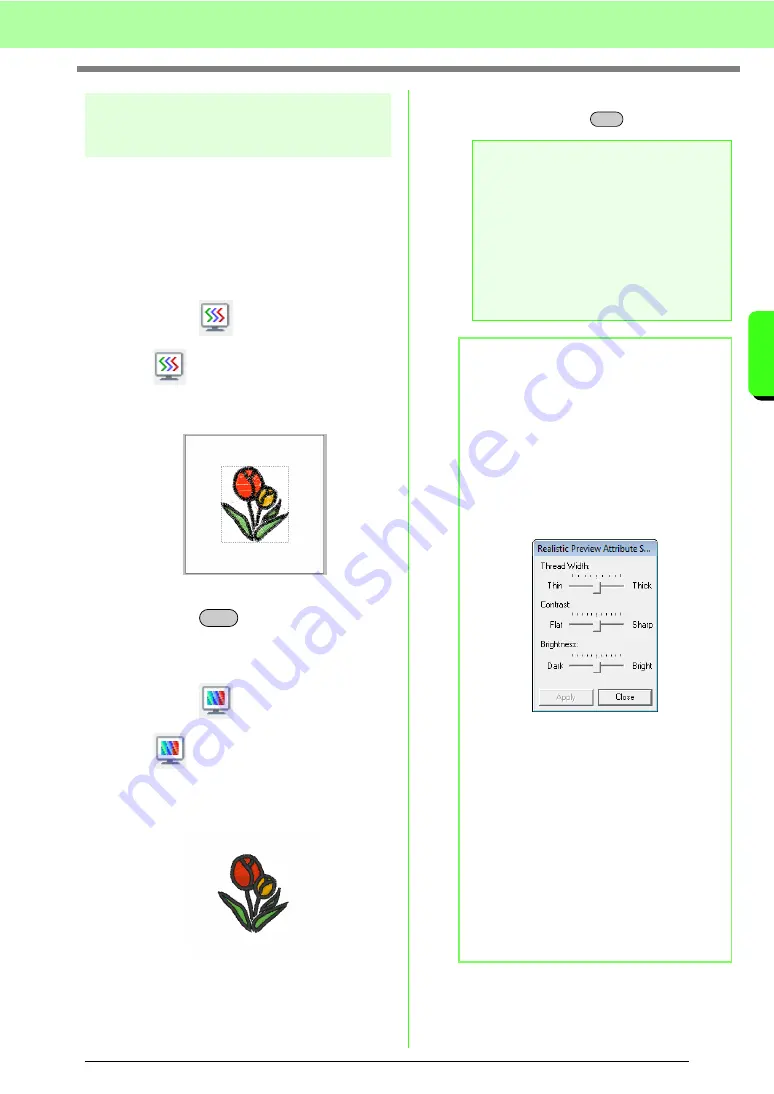
65
Arranging Embroidery Designs (Layout & Editing)
A
rr
a
ng
in
g Embr
oide
ry
D
e
s
igns
(
L
a
y
out
& E
d
iting)
Displaying a preview of the
embroidery
Once the embroidery design is complete, you can
display a preview of it in order to see how the
stitching is connected, or you can display a realistic
preview of it in order to see how the design will
appear once it is sewn.
■
Preview
Toolbar button:
1.
Click
, or click
Display
, then
Preview
.
→
A preview of the embroidery design
appears.
2.
To leave the preview display, repeat step
or press the
key.
■
Realistic Preview
Toolbar button:
1.
Click
, or click
Display
, then
Realistic
Preview
.
→
A realistic preview of the embroidery
design appears.
2.
To leave the realistic preview display, repeat
step
, or press the
key.
Esc
a
Note:
• The embroidery design cannot be edited
while the realistic preview is displayed.
• The image imported into the Design Page
can also be displayed in the preview if the
appropriate Display Image setting is
selected.
c
“Changing the display of the
background image” on
page 123.
b
Memo:
Changing realistic preview settings
Set the realistic preview settings for the
desired realistic preview display.
1.
Click
Display
, then
Realistic Preview
Attribute Setting
.
→
A
Realistic Preview Attribute
Setting
dialog box similar to the
ones shown below appears.
2.
If necessary, specify settings for
Thread Width
,
Contrast
and
Brightness
.
3.
Click
Apply
to display a realistic
preview of the patterns with the new
settings (when the realistic preview is
displayed).
Or, click
OK
to save the settings for the
next time that the Realistic Preview
function is select (when the realistic
preview is not displayed).
c
“Displaying a preview of the
embroidery” on page 65.
Esc
Summary of Contents for PE-Design 8
Page 1: ...Instruction Manual ...
Page 146: ...144 Arranging Embroidery Designs Layout Editing ...
Page 200: ...198 Managing Embroidery Design Files Design Database ...
Page 218: ...216 Creating Custom Stitch Patterns Programmable Stitch Creator ...
Page 244: ...242 Tips and Techniques ...
Page 269: ...English ...
















































