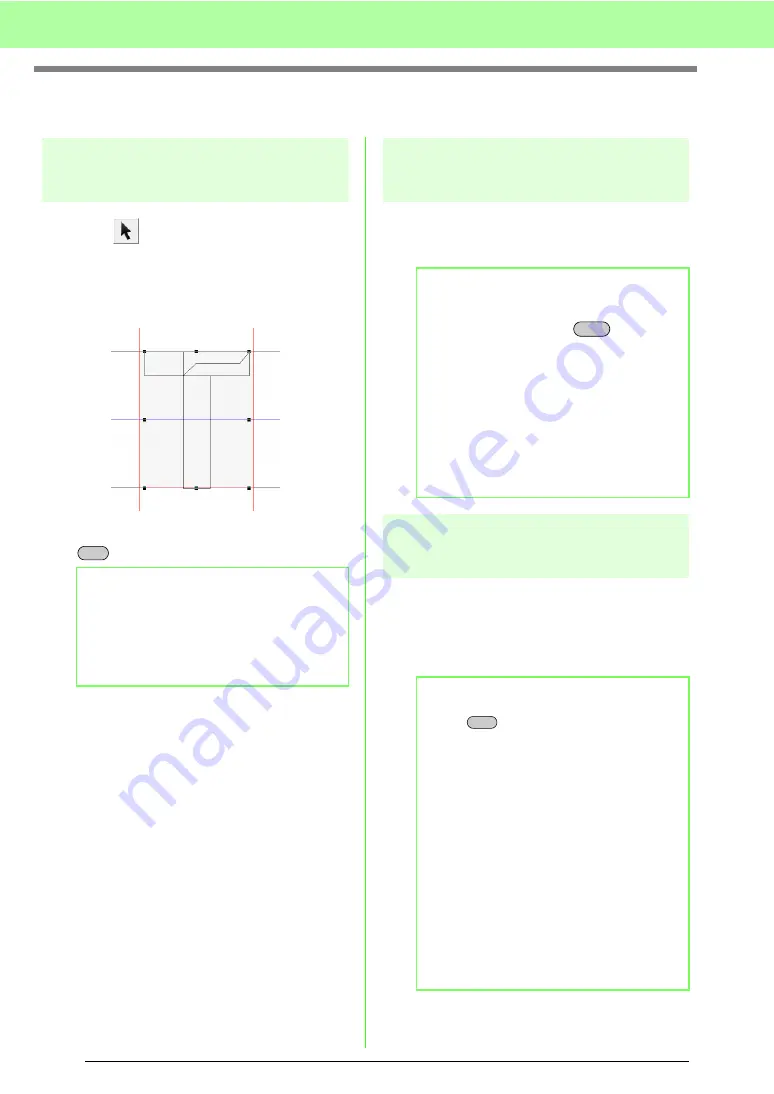
230
Creating Custom Fonts (Font Creator)
Editing Font Character Patterns
Selecting patterns
1.
Click
on the Tool Box.
2.
Click the pattern.
→
Handles appear around the pattern to show
that it is selected.
3.
To select an additional pattern, hold down the
key and click the other pattern.
Moving patterns
1.
Move the pointer over a selected pattern(s).
2.
Drag the pattern(s) to the desired location.
Scaling patterns
1.
Move the pointer over one of the handles of a
selected pattern(s).
2.
Drag the handle to adjust the selected
pattern(s) to the desired size.
b
Memo:
• You can also select patterns by dragging the
pointer across the pattern.
• If you selected patterns that you did not
want, click a blank area of the work area to
deselect all patterns, and start again.
Ctrl
b
Memo:
• To move the pattern horizontally or
vertically, hold down the
key while
dragging it.
• Pressing the arrow keys moves the selected
pattern one grid mark in the direction of the
arrow on the key. If the grid is not displayed,
the pattern moves a distance smaller than
the smallest grid interval in the direction of
the arrow on the key.
• Holding down the arrow key for the desired
direction continues moving the outline in that
direction.
b
Memo:
• If the
key is held down while a
handle is dragged, the pattern is enlarged
or reduced from the center of the pattern.
• To flip the selected pattern(s) along a
horizontal axis, click
Edit
, then
Mirror
, then
Horizontal
.
To flip the selected pattern(s) along a
vertical axis, click
Edit
, then
Mirror
, then
Vertical
.
• To rotate the selected pattern(s), click
Edit
,
then
Rotate
, then drag the rotation handle.
• Using toolbar buttons and menu commands
other than those mentioned above, selected
patterns can be edited in other ways, for
example, duplicated or deleted.
c
“Menus/Tools” of “Font Creator”
on page 259.
Shift
Shift
Summary of Contents for PE-Design 8
Page 1: ...Instruction Manual ...
Page 146: ...144 Arranging Embroidery Designs Layout Editing ...
Page 200: ...198 Managing Embroidery Design Files Design Database ...
Page 218: ...216 Creating Custom Stitch Patterns Programmable Stitch Creator ...
Page 244: ...242 Tips and Techniques ...
Page 269: ...English ...
















































