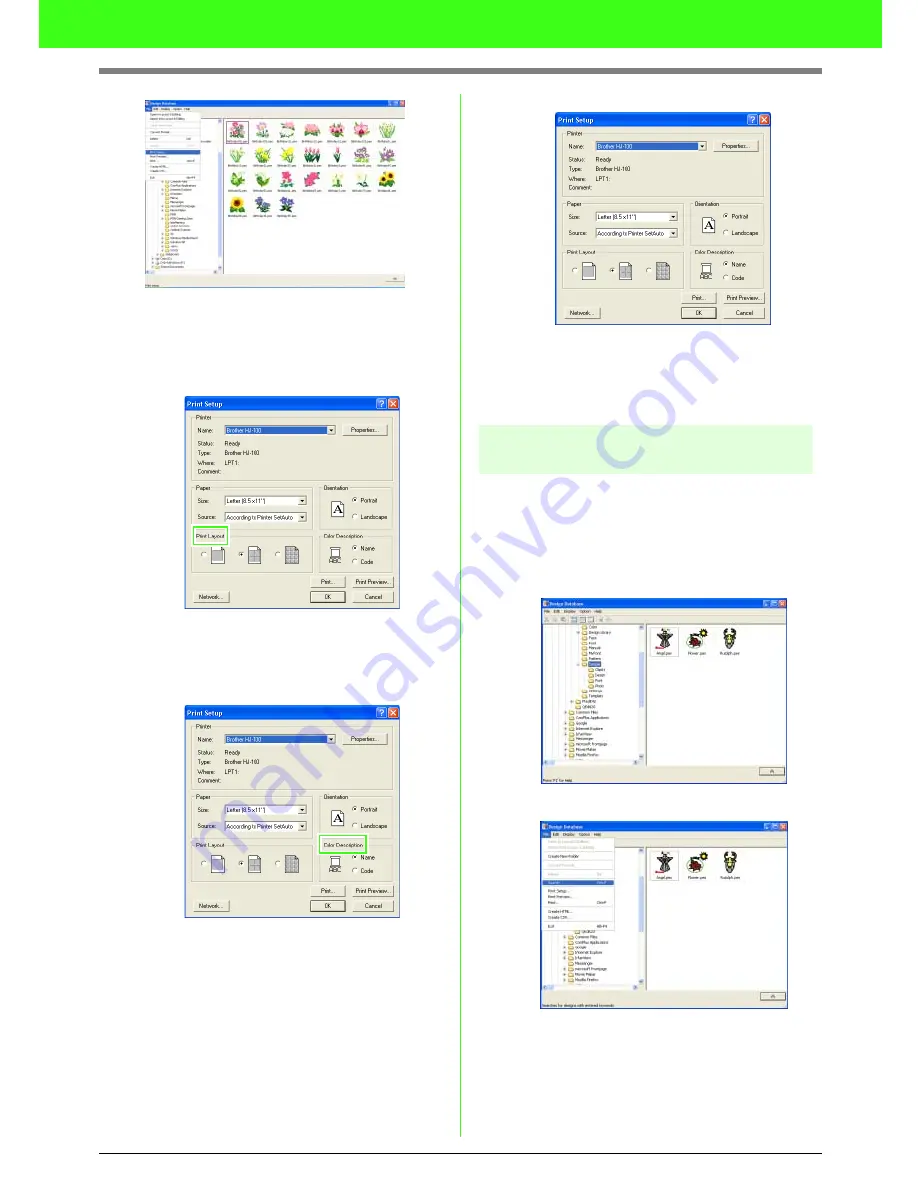
64
Tutorial
Select the file(s) to be printed, and then click
File
, then
Print Setup
.
→
A
Print Setup
dialog box similar to the
one shown below appears.
Select whether each design is printed on a
separate page, 4 designs are printed on a
page or 12 designs are printed on a page.
Under
Color Description
select whether the
thread colors appear as the name of the color
or the brand and thread number.
Click
.
→
Images of the selected designs are
printed.
Case 2
Searching for an
embroidery design
Search conditions can be specified to quickly search
for embroidery design files (.pes, .phc, .dst, .exp,
.pcs, .hus, .vip, .shv, .jef, .sew, .csd or .xxx) in a
folder.
In this example, we will specify a file name and file
format to search for a specific pes file (angel.pes).
Select the folder that you want to search.
Click
File
, then
Search
.
















































