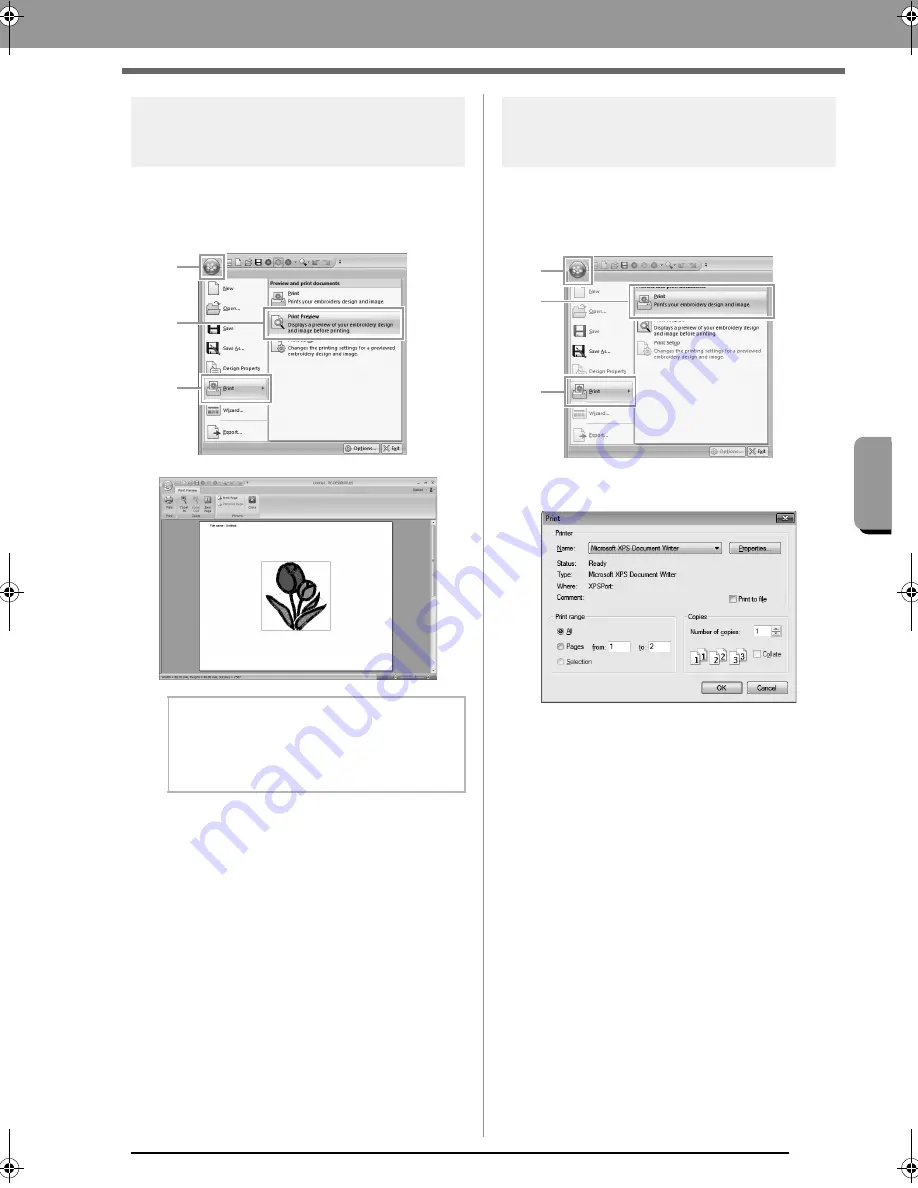
55
Arranging Embroidery Designs
Arra
nging Embro
ide
ry Des
ign
s
Checking a print image
You can preview the contents of the Design Page
before printing.
1.
Click
1
, then
2
, then
3
.
Printing
You can print the Design Page together with its
sewing information.
1.
Click
1
, then
2
, then
3
.
2.
Select the necessary settings.
3.
Click
OK
to begin printing.
4.
Follow the instructions for the printer to finish
printing.
b
Memo:
The print image can also be displayed by
clicking
Print Preview
in the
Print Setup
dialog box.
1
2
3
1
2
3
XE8656-001.book Page 55 Thursday, June 30, 2011 2:56 PM
















































