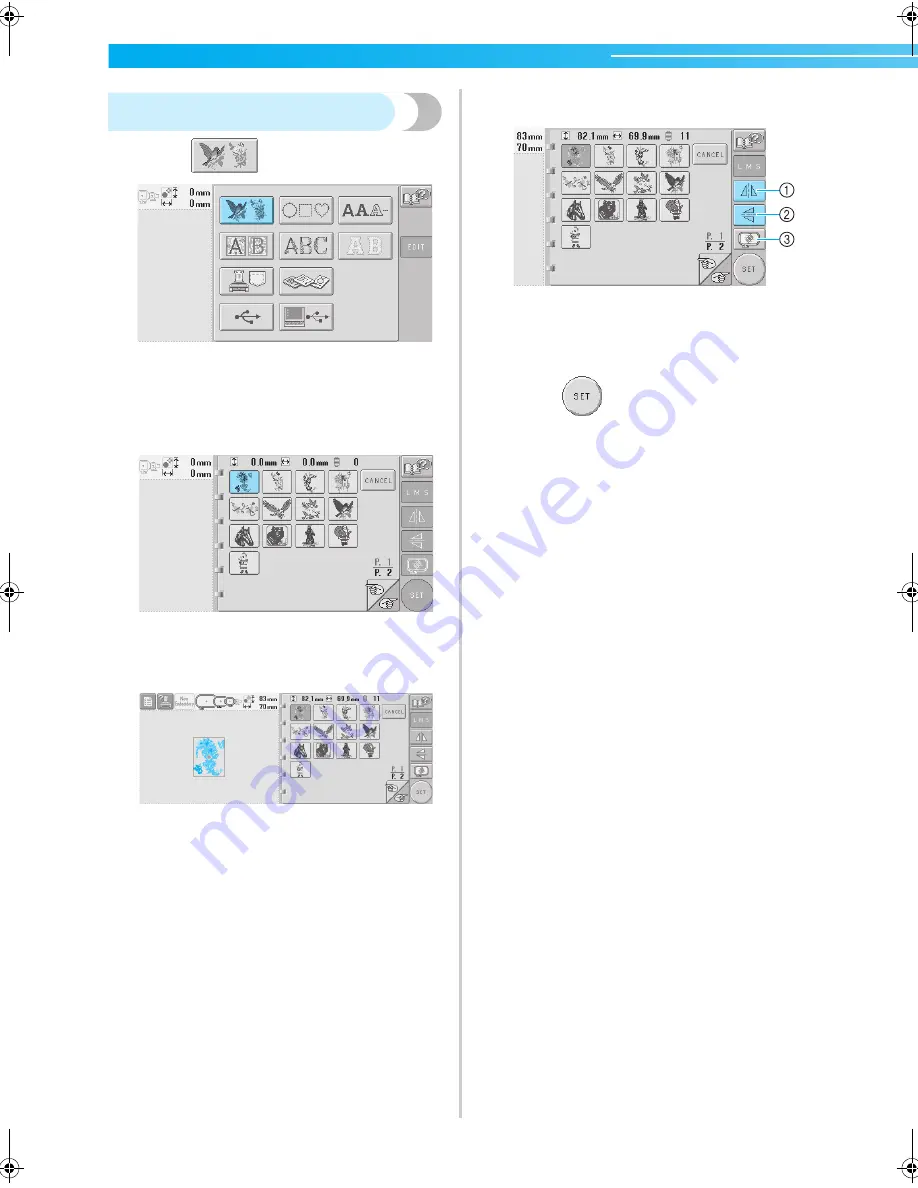
SELECTING/EDITING/SAVING PATTERNS
—————————————————————————————————————————————
104
Embroidery patterns
1
Touch .
X
The list of embroidery patterns appears.
2
Select an embroidery pattern.
Touch the desired pattern.
X
The selected pattern appears in the pattern
display area.
• If the wrong pattern was selected or you
wish to select a different pattern, touch the
desired pattern.
3
If necessary, edit the pattern.
1
The pattern can be flipped horizontally.
2
The pattern can be flipped vertically.
3
Checks the preview image.
4
Touch .
This confirms the pattern selection.
X
The pattern editing screen appears.
Sapphire_brother.book Page 104 Thursday, November 17, 2005 3:00 PM
Summary of Contents for PR-620
Page 1: ...EMBROIDERY MACHINE O P E R A T I O N M A N U A L PR 620 ...
Page 77: ...EMBROIDERING TUTORIAL 60 ...
Page 115: ...EMBROIDERING SETTINGS 98 ...
Page 171: ...BASIC SETTINGS AND HELP FEATURE 154 ...
Page 229: ...APPENDIX 212 ...
Page 236: ...Index 219 7 ...
Page 237: ......













































