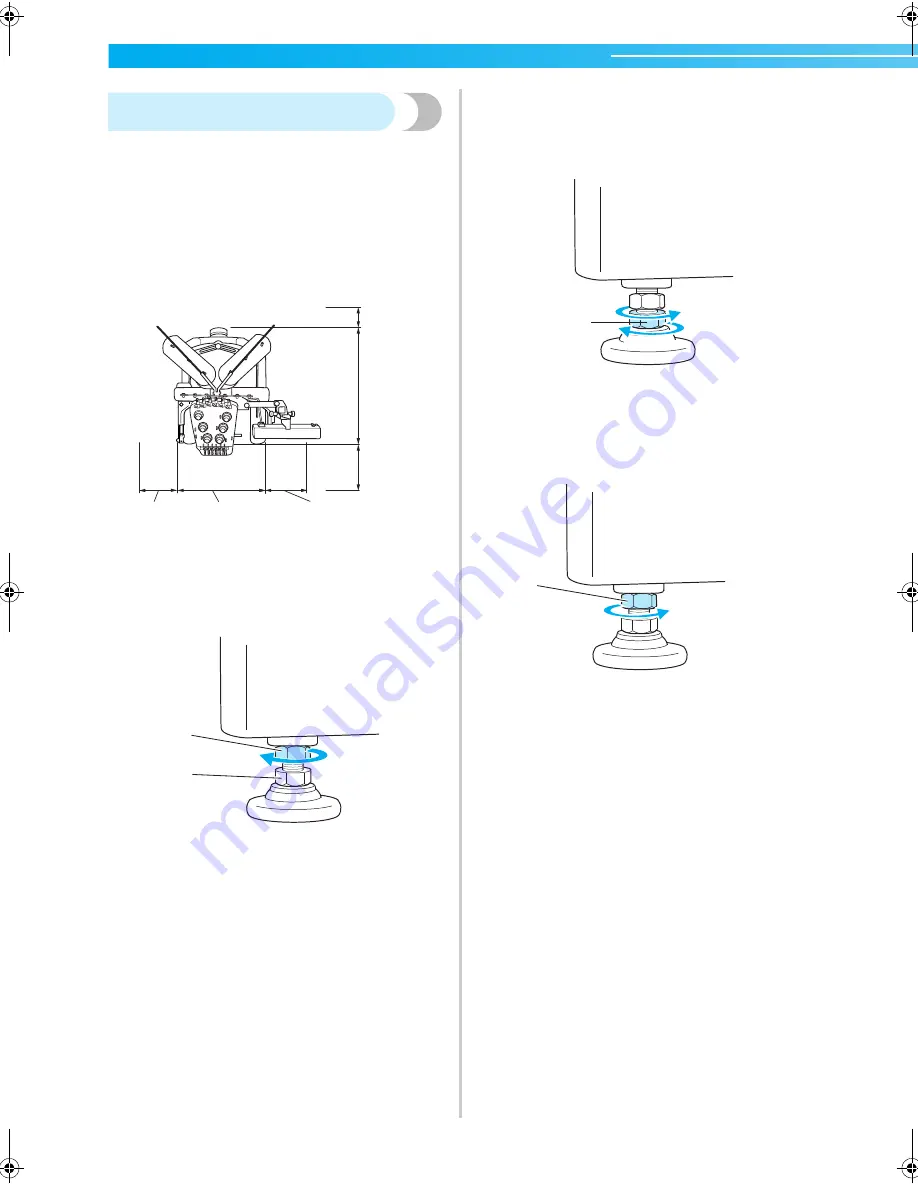
GETTING READY
————————————————————————————————————————————————————————
8
.
Setting up the machine
When setting up the machine, adjust the legs so that
the machine is steady.
1
Make sure that all packing tape affixed to the
machine is peeled off and that all packing
material is removed.
2
Set up the machine while making sure that
there is sufficient space around it.
3
Adjust the legs so that the machine is steady.
Use the included wrench to loosen the lock
nut on the leg that you wish to adjust.
1
Lock nut
2
Adjustable foot nut
X
The foot can be turned.
4
Use the included wrench to turn the
adjustable foot nut on the foot.
Turning the nut in direction
1
lengthens the
leg; turning the nut in direction
2
shortens the
leg.
1
Adjustable foot nut
• Adjust all four legs so that they securely
contact the desk or table.
5
After adjusting the legs to the desired length,
use the included wrench to tighten the nuts.
1
Lock nut
6
Press down on each corner of the embroidery
machine to check that it is stable.
If it is still unstable, perform steps
3
through
5
again to adjust the legs.
More than
50 mm
(2 inches)
More than
350 mm
(13-3/4 inches)
512 mm
(20-5/32 inches)
More than
250 mm
(9-7/8 inches)
589 mm
(23-3/16
inches)
More than
250 mm
(9-7/8 inches)
2
1
1
2
1
1
Sapphire_brother.book Page 8 Thursday, November 17, 2005 2:44 PM
Summary of Contents for PR-620
Page 1: ...EMBROIDERY MACHINE O P E R A T I O N M A N U A L PR 620 ...
Page 77: ...EMBROIDERING TUTORIAL 60 ...
Page 115: ...EMBROIDERING SETTINGS 98 ...
Page 171: ...BASIC SETTINGS AND HELP FEATURE 154 ...
Page 229: ...APPENDIX 212 ...
Page 236: ...Index 219 7 ...
Page 237: ......

































