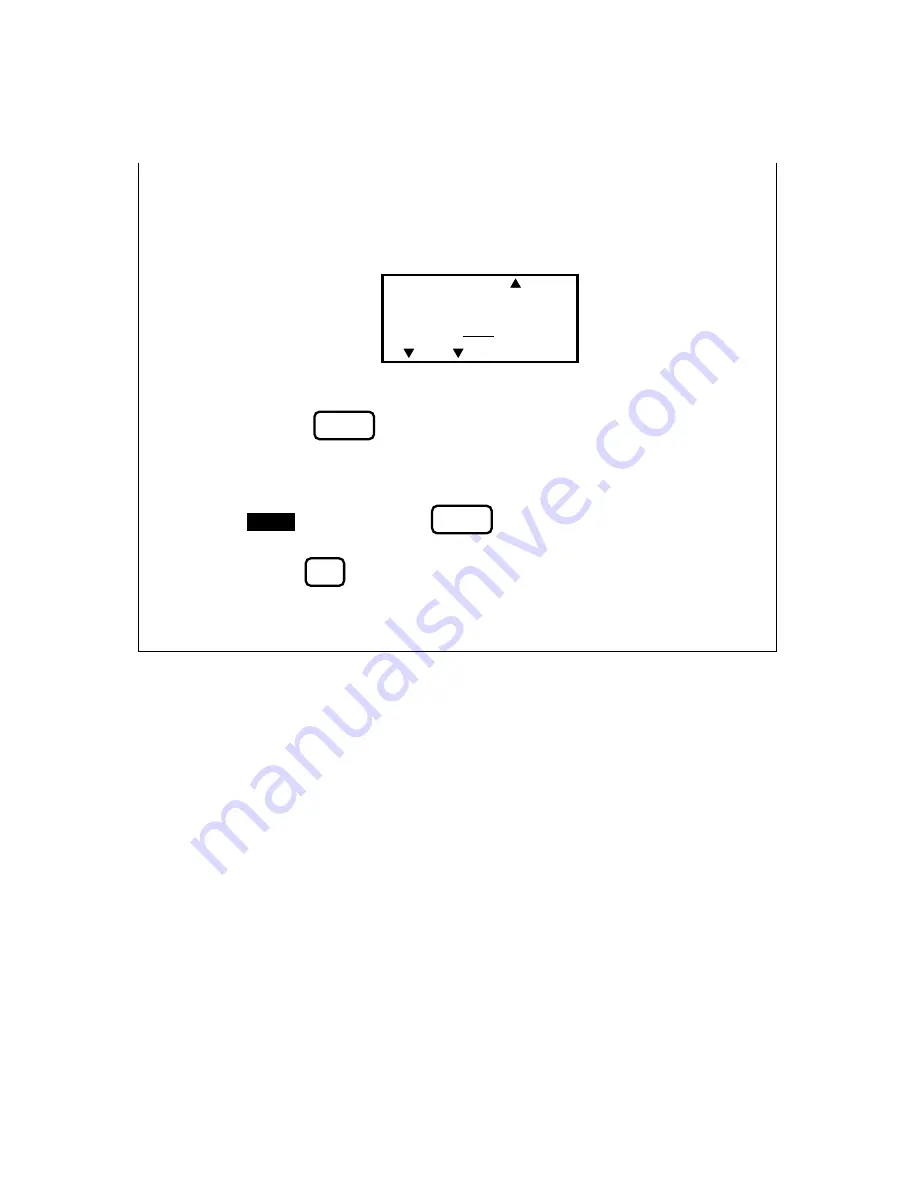
-47-
To delete Phrase Memory
●
Press 1.
The stored message appears on the display.
●
Press
. The message is deleted from the memory. The message
previously in the working area (in this case, the same “J. SMITH”)
appears on the display.
Before you press
you can cancel deletion by pressing
.
Now you can use the cleared memory area “1” to store another mes-
sage.
CAPS STL UNDL/FRM
1
: J .
A
A
A A
A
SET
Note:
SET
CLEAR
DEL
















































