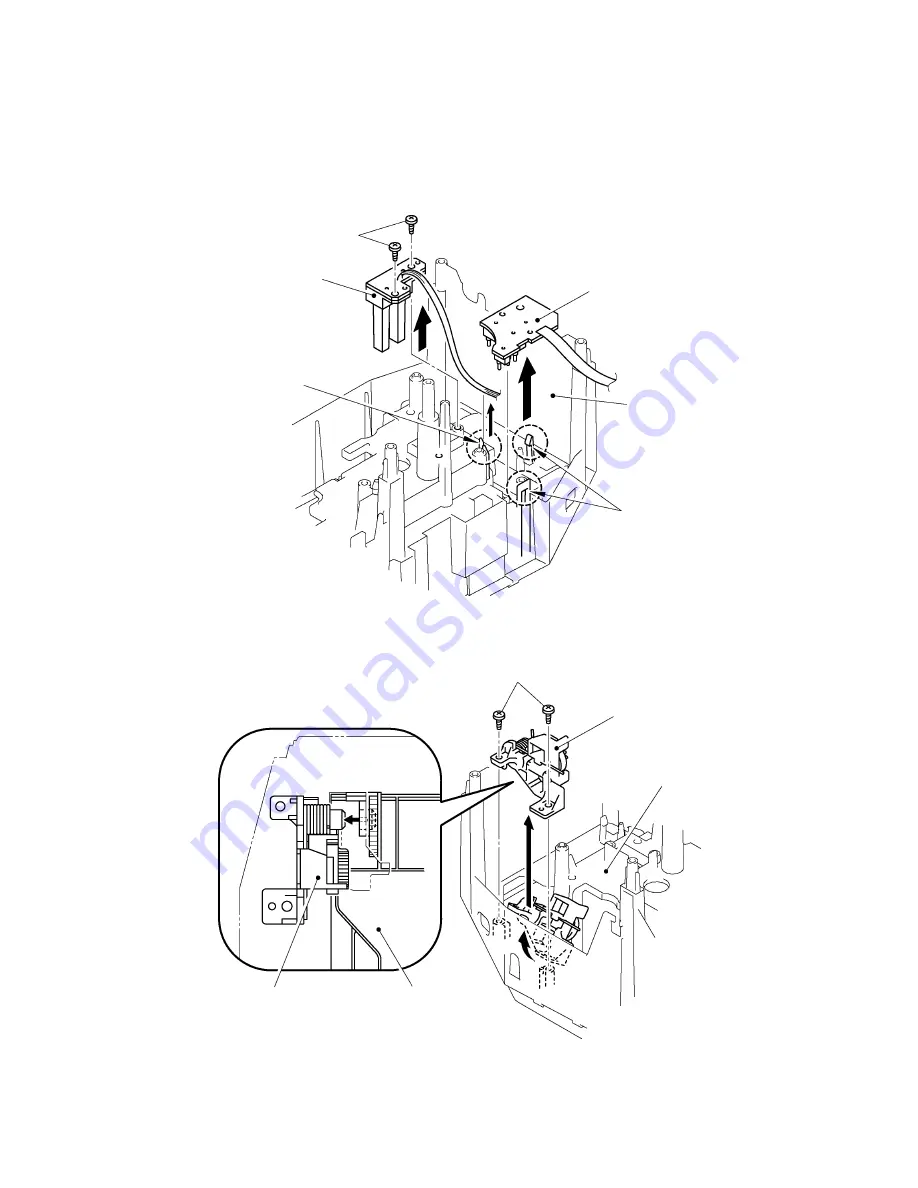
III-9
[ 7 ]
Disassembling the Body Cover
(1)
Remove the harness of the tape end sensor ASSY from the groove of the body cover.
(2)
Remove two screws and remove the tape end sensor ASSY.
(3)
Remove the sensor PCB ASSY from the hooks of the body cover in two places bowing the
cover toward outside.
Fig. 3.1-10 Removing the Tape End Sensor ASSY and Sensor PCB ASSY
(4)
Remove two screws from the cassette cover bracket and remove the cassette cover bracket
along the arrow direction.
Fig. 3.1-11 Removing the Cassette Cover Bracket
Sensor PCB ASSY
Body cover
Hooks
Groove
Tape end sensor ASSY
Screws
Cassette cover bracket
Screws
Body cover
Body cover
Cassette cover bracket
Summary of Contents for PT-9500PC - P-Touch 9500pc B/W Thermal Transfer Printer
Page 1: ...SERVICE MANUAL MODEL PT 9500PC ...
Page 2: ...SERVICE MANUAL MODEL PT 9500PC ...
Page 86: ...IV 10 3 The LED does not turn on 4 No printing is performed ...
Page 87: ...IV 11 5 The interface malfunction 6 The tape is not cut ...
Page 88: ...IV 12 7 The tape is not fed correctly ...
Page 89: ...IV 13 ...
Page 90: ...IV 14 8 Half cut failure ...
Page 91: ...IV 15 9 Forced tape eject failure ...
Page 92: ...IV 16 10 The failure of pressure contact release of the roller holder ...
Page 103: ......
Page 104: ......
Page 105: ......
















































