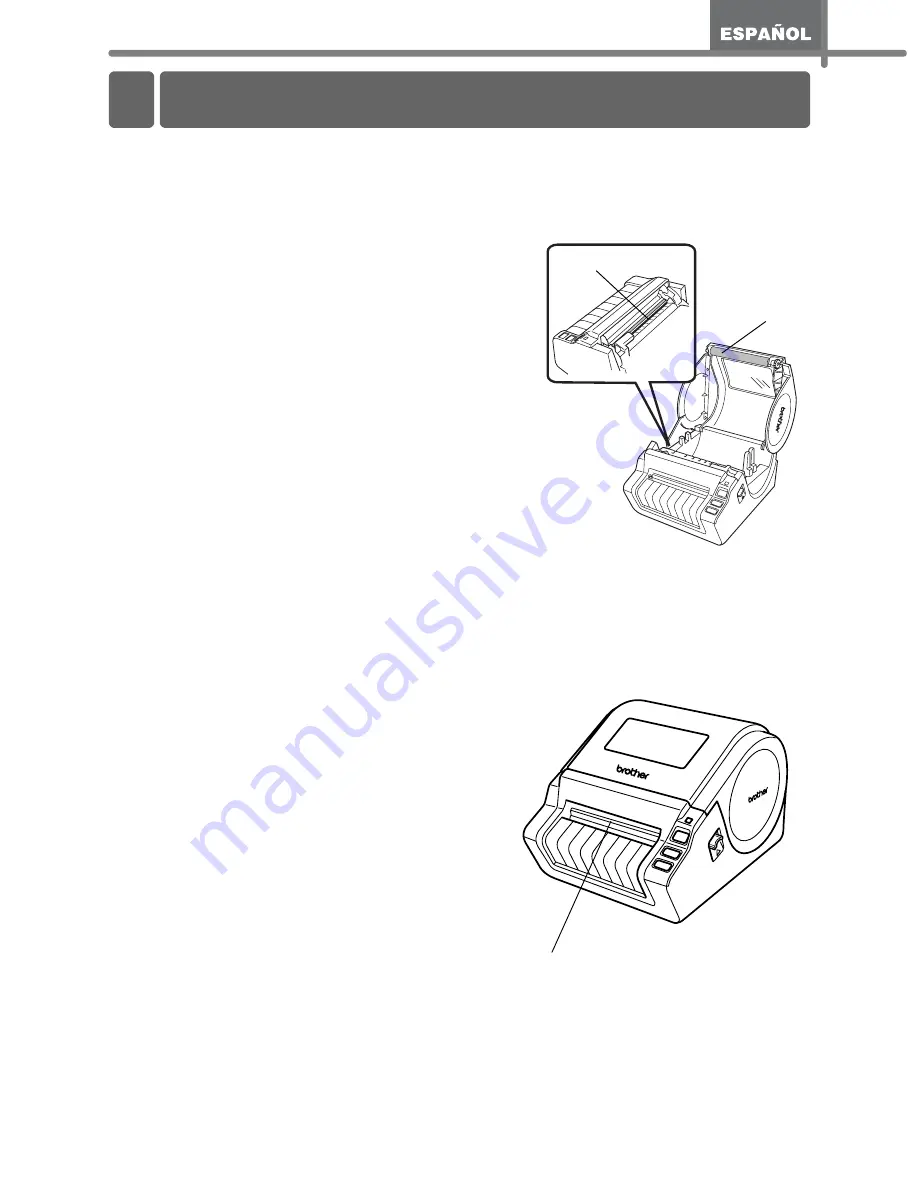
13
El mantenimiento de la máquina se debe realizar cuando sea necesario. Sin embargo
algunos entornos pueden requerir que realice el mantenimiento con mayor frecuencia
(por ejemplo en entornos con mucho polvo).
Mantenimiento del cabezal de impresión
El rollo DK (tipo de papel de impresión
térmica) que utiliza la máquina está
diseñado para limpiar el cabezal de
impresión de forma automática.
Cuando el rollo DK para por el cabezal
de impresión durante la entrada e
impresión de etiquetas, el cabezal de
impresión se limpia. Si el cabezal de
impresión no está completamente
limpio, utilice un bastoncillo de
algodón y limpie el cabezal.
Mantenimiento del rollo
Corte la etiqueta DK y retire el papel
del reverso de la etiqueta. A
continuación, coloque el lado
adhesivo de la etiqueta en el rollo y
elimine la suciedad.
Mantenimiento de la salida de etiquetas
Si la etiqueta provoca atascos en la
máquina debido a la existencia de
pegamento en la salida de etiquetas,
retire el cable de alimentación y
limpie la salida de etiquetas con un
paño mojado con etanol o alcohol
isopropílico.
2 Mantenimiento
Rodillo
Cabezal de impresión
Salida de etiquetas
Summary of Contents for QL-1050
Page 48: ...Printed in China LB8225001 ...







































