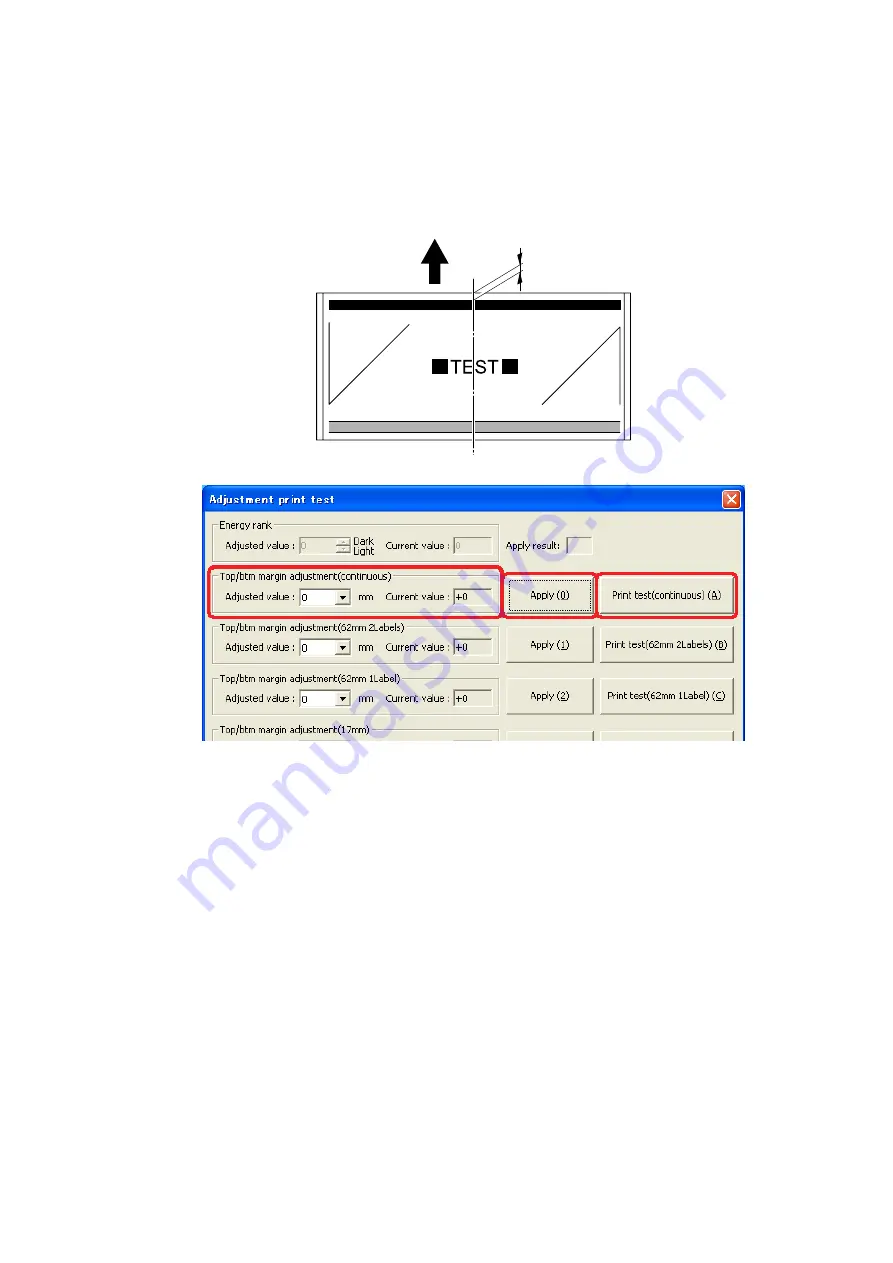
19
2. The “Adjustment print test” window appears.
3. Set the free length roll of 102mm into the machine and click the “Print
test(continuous) (A)” button.
4. Measure the top margin of the print result. Set the value in the “Adjust value”
column so that the top margin is 3mm±0.25mm and click the “Apply (0)” button.
5. Click the “Print test(continuous) (A)” button again and check the print result.
Fig. 21
3mm±0.25mm
Printing direction











































