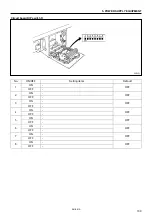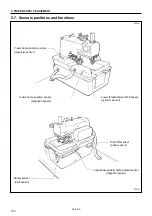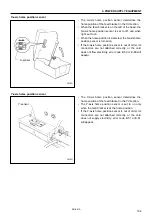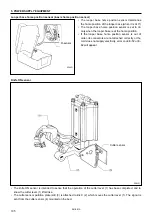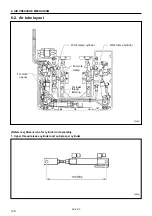5. POWER SUPPLY EQUIPMENT
RH-981A
98
5-5. Summary of DIP switches
Always turn off the power supply before changing any of the DIP switch settings.
5-5-1. Panel DIP switches
The ON/OFF positions of the DIP switches inside the operation panel are checked only once when the power is
turned on.
Any changes to the DIP switch positions will not be effective until the power is switched off and back on again.
No.
ON/OFF
Setting items
Default
ON
Program mode disabled
1*
OFF
Program mode enabled
OFF
ON
Switches between taper bar
←→
straight bar tacking
2
OFF
Normal
OFF
ON
Set the feed bracket to the front position
3
OFF
Set the feed bracket to the back position
OFF
ON
-
4
OFF
-
OFF
ON
Single-pedal operation
5
OFF
Dual-pedal operation
OFF
ON
-
6
OFF
-
OFF
ON
-
7
OFF
-
OFF
ON
Maximum stitch width correction amount = 2.0 mm
8**
OFF
Maximum stitch width correction amount = 1.0 mm
OFF
* If program mode is disabled, operation becomes as follows.
• Program numbers, knife operations and the production counter cannot be changed.
• The modes change in the order Automatic
→
Test feed
→
Manual
→
Automatic.
** If the maximum stitch width correction amount is set to 2.0 mm, carry out the adjustment in "9-14. Adjusting the
position of the work clamp plate". If this adjustment is not carried out, the throat plate and needle plate may
interfere with each other.
If the stitch width correction amount is set to more than 1.0 mm, the sewing speed will be limited in accordance
with the value set.
2425Q