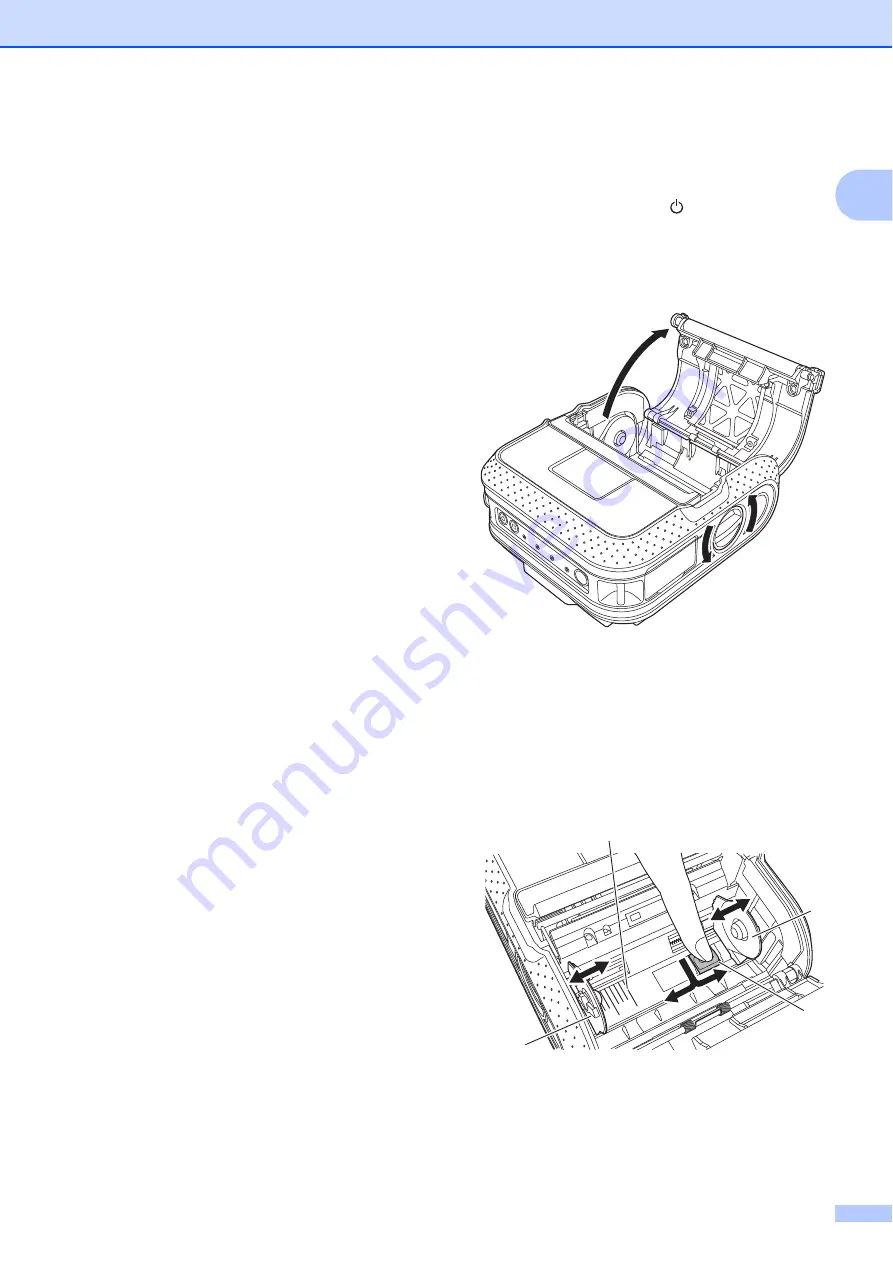
Setting Up the Printer
5
1
Rechargeable Li-ion Battery
Characteristics
1
Understanding the properties of the
rechargeable Li-ion battery will allow you to
optimize its usage.
Using or storing the rechargeable Li-ion
battery in a location exposed to high or low
temperatures may accelerate its
deterioration. In particular, using a
rechargeable Li-ion battery with a high
charge (charged 90% or more) in a
location exposed to high temperatures will
considerably accelerate battery
deterioration.
Using the printer while the rechargeable
Li-ion battery is installed and charging
may accelerate the battery’s deterioration.
If using the printer when the rechargeable
Li-ion battery is installed, disconnect the
AC adapter or Car adapter.
If the printer will not be used for a long
period of time, remove the rechargeable
Li-ion battery from the printer when its
charge is 50% or less, and then store the
battery in a cool place away from direct
sunlight.
If the rechargeable Li-ion battery will not
be used for a long period of time, we
recommend charging it every 6 months.
For other precautions, refer to the
instruction manual included with the
rechargeable Li-ion battery.
Inserting the RD Roll
1
a
Press and hold the (Power) button to
turn the printer off.
Turn and hold the cover open lever, and
open the RD Roll compartment cover.
b
While pushing the adjuster lock in the
direction of the arrow, move it to the left
or right. Because the roll guide will also
move, adjust the roll guide to match the
width of the paper using the scale
engraved on the inside of the printer.
1 Adjuster lock
2 Roll guide
3 Scale
1
2
3
2










































