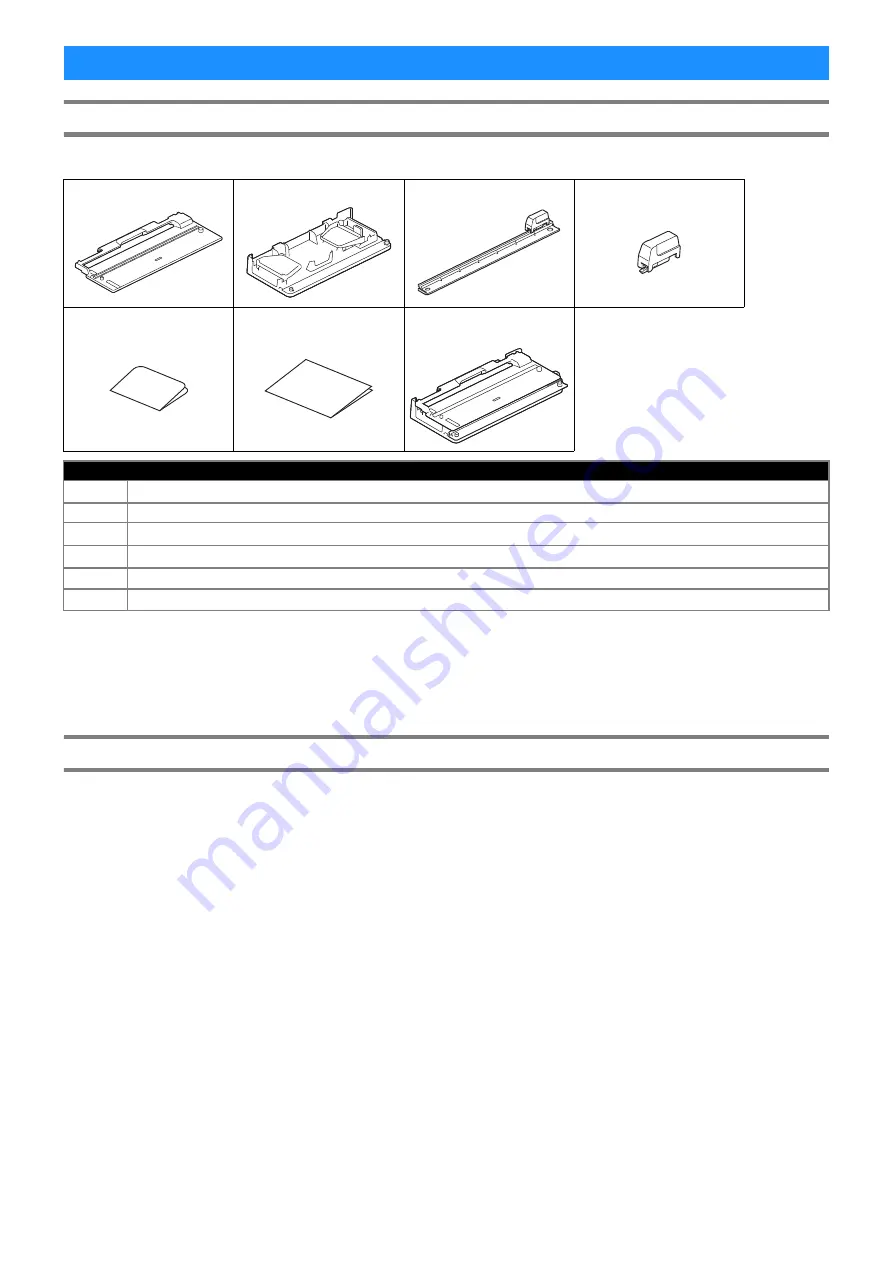
2
Accessories
After purchasing this kit, check the contents.
*1
This part is attached to the roll holder (B).
*2
This part is attached to the trimmer (C). Do not remove it except when replacing it. If it is removed, see “Installing the Trimmer
Blade” on page 26.
This part is a consumable. When the cutting edge becomes blunt, purchase CADXRFC1 (trimmer blade). Purchase consumables
from the authorized retailer where the roll feeder was purchased.
Operating Precautions
●
This attachment was specially designed for the ScanNCut DX model. It cannot be used with any model other than the
ScanNCut DX.
●
In order to use the roll feeder function, the dedicated application CanvasWorkspace (PC Version) must be installed on your
computer.
●
Only rolled material with a width of 305 mm (12") can be used.
●
The contents of this document are subject to change without notice.
●
The screens in this manual are for illustration purposes only and may differ from the actual screens.
Before beginning, please read the “Useful Information” on page 33.
Read Before Use
A
B
C
D
E
F
Arrangement of packaged
content
Part name
A
Base attachment
*1
B
Roll holder
C
Trimmer
*1
D
Trimmer blade
*2
E
Activation card for roll feeder function on CanvasWorkspace (PC Version) and 1 free sample design
F
Insertion
Summary of Contents for ScanNCut DX
Page 1: ...Roll Feeder ...
Page 38: ...English Version A ...






















