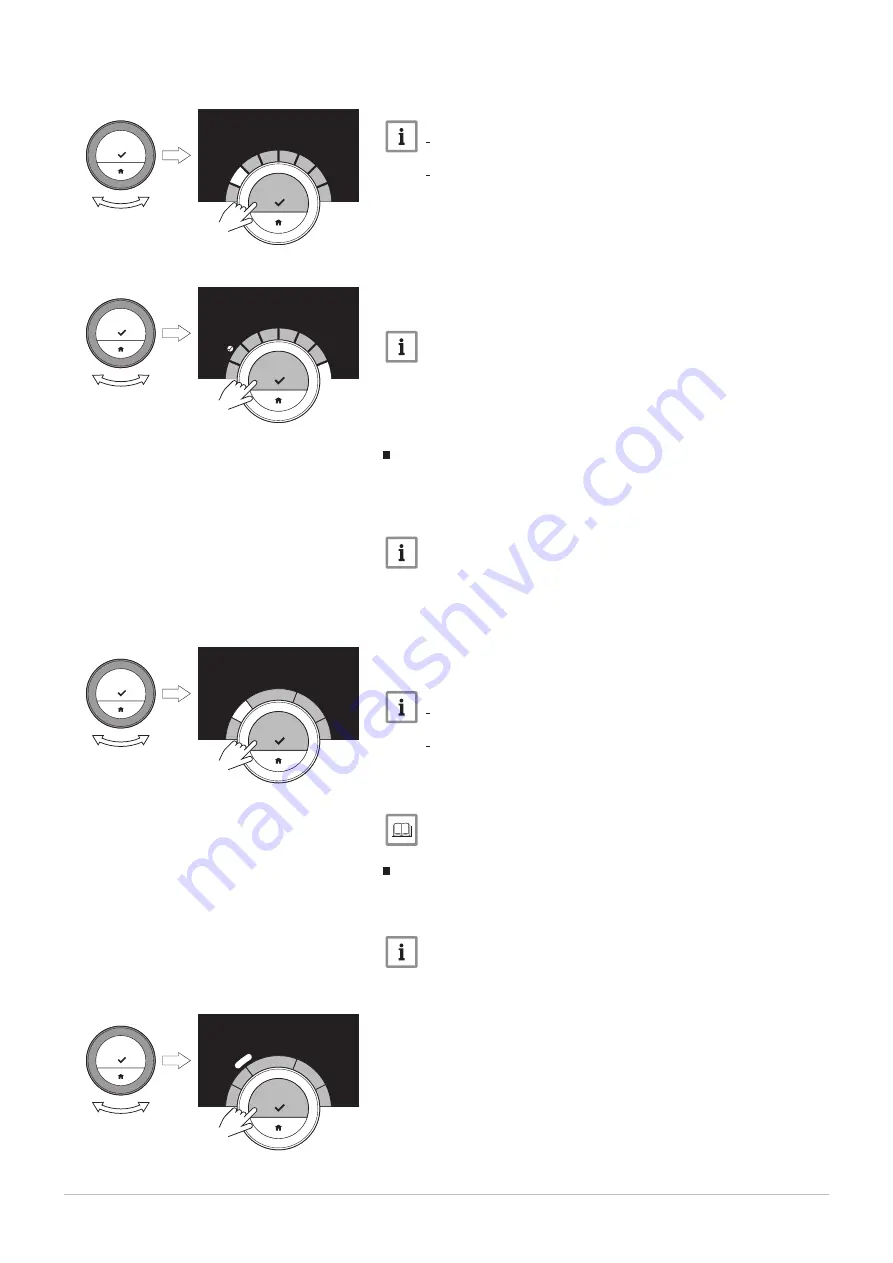
4. Select and confirm the day(s) that you want to program.
Important
When you select more than one day, the days will be assigned
the same day schedule.
Help text on the display above the schedule helps you perform
changes.
5. Confirm the selected day(s) by rotating the rotary dial to DONE and
pressing the select button.
6. Change, add or delete activities and switch times.
Important
You can short-press the home button to go back one step.
Changing an activity
The temperature of a time interval in the day schedule is set by the
selected activity. By changing the activity another target temperature is
set.
Important
When you change an activity the cursors mark the item you are
changing.
1. Select the activity with the rotary dial.
2. Confirm the selection.
3. Choose another activity with the rotary dial or leave it as is.
4. Confirm the selection.
5. Change the temperature of the activity or leave it as is.
Important
The temperature you set for an activity is the same for every
day of the week where you use this activity.
The Custom activity, however, can have a different temperature
on each day of the week.
6. Confirm the selection.
For more information, see
Changing the name of an activity, page 24
Changing a switch time
The switch time is the start time of new activity interval in the day
schedule.
Important
When you change a switch time the cursors mark the item you are
changing.
1. Select the switch time with the rotary dial.
2. Confirm the selection.
3. Change the switch time.
4. Confirm the selection.
Fig.22
AD-3001000-01
....... .......
....... ....... ....... ....... ....... ....... ....... ....... ....... .......
....... ....... ....... ....... ....... ....... ....... ....... ....... .......
..
.
.
..
..
.
.
.. ...
..
.
..
.
..
..
<1
Fig.23
AD-3001001-01
....... .......
....... ....... ....... ....... ....... ....... ....... ....... ....... .......
....... ....... ....... ....... ....... ....... ....... ....... ....... .......
..
.
.
..
..
.
.
.. ...
..
.
..
.
..
..
<1
Fig.24
AD-3001002-01
1
8
.0
º
1
9
.5
º
19.5º
21
.5
º
1
8
.0
º
..
..
..
..
.
....
....
.
..
..
0
7
:4
5
10
:2
5
16:1
5
2
2
:4
5
.......
<1
Fig.25
AD-3001003-01
1
8
.0
º
1
9
.5
º
19.5º
21
.5
º
1
8
.0
º
..
..
..
..
.
....
....
.
..
..
0
7
:4
5
10
:2
5
16:1
5
2
2
:4
5
.......
<1
3 General use
7726708 - v.01 - 18012019
15
















































