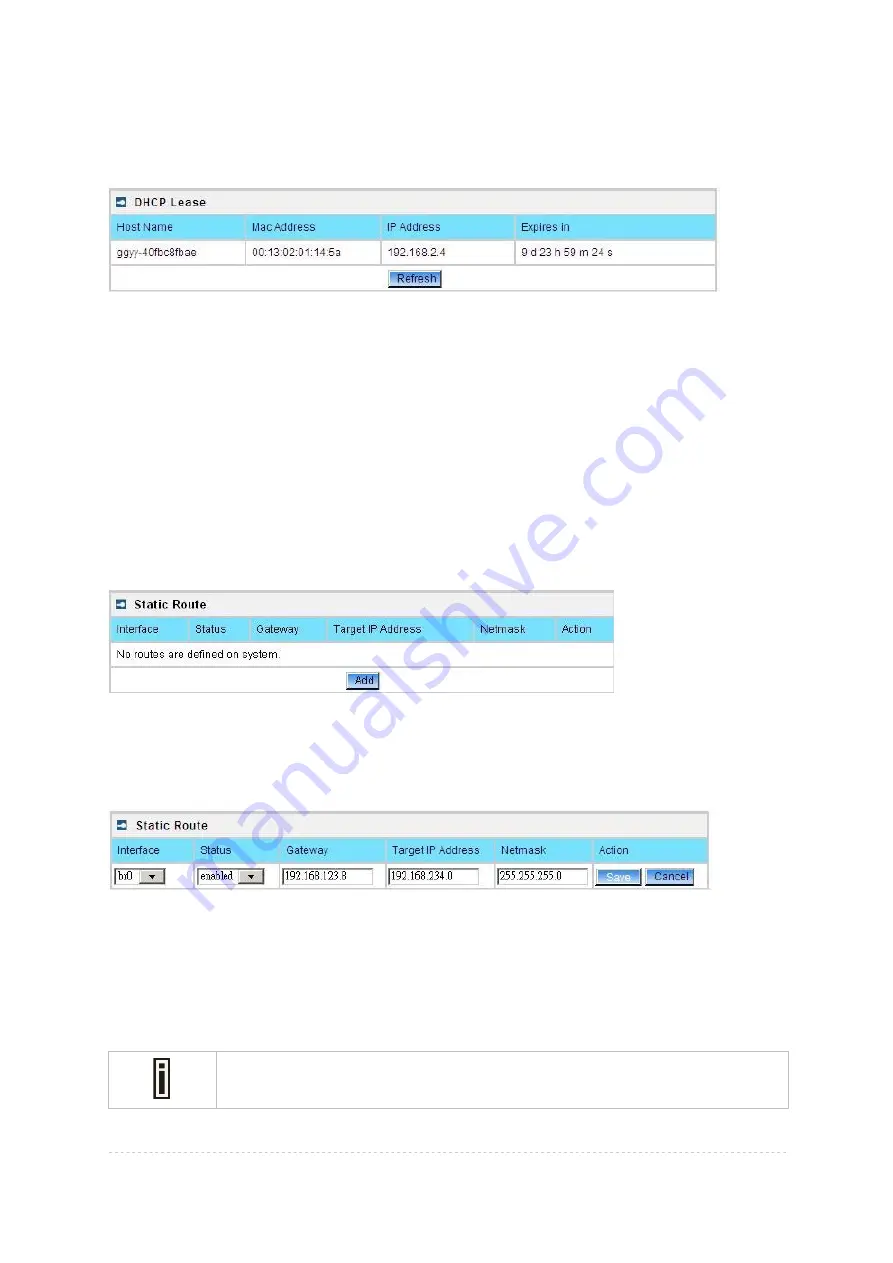
BW2251 User Guide v1.0
Nov. 2013
Page 102 of 187
Network | DHCP Lease
This page display the DHCP lease information of wireless client which connect to the AP when DHCP
server enable.
Figure 172 – DHCP lease information
Host Name
– the host name of wireless client which associate to the access point.
Mac Address
–the MAC address of wireless client which associate to the access point.
IP Address
–the IP address of wireless client which associate to the access point.
Expires in
– expire time of the wireless client which associate to the access point.
Network | Static Route
Opening the
Static Route Settings
page you will find a list of all pre-configured routes, each
consisting of the related interface, the destination IP address, the gateway and the subnet mask.
The
Routing Table
content shows how the router will handle data packets received on an interface
with specific destination addresses. By default no static routes are defined on the system:
Figure 173 – Static Route Page
A routing rule is defined by the
target
subnet (target IP address and subnet mask),
interface
and/or
gateway
where to route the target traffic. A data packet that is directed to the
target
network is routed
to the specified AC interface or to another gateway router. To add a new static route for the system,
click the
new
button under the
action
column and specify the following parameters:
Figure 174 – Add New Route
Interface
– choose device interface for the route
Status
– set new static route status: [enabled/disabled]
Gateway
– enter the gateway address for the route. 0.0.0.0 stands for the default gateway of the
selected interface [IP address]. The gateway is in the same subnet with selected interface.
Target IP address
– enter host IP or network address to be routed to [IP address]
In this case the class C network(192.168.234.x) is reachable.
Netmask
– enter the target network netmask [dots and digits]
















































