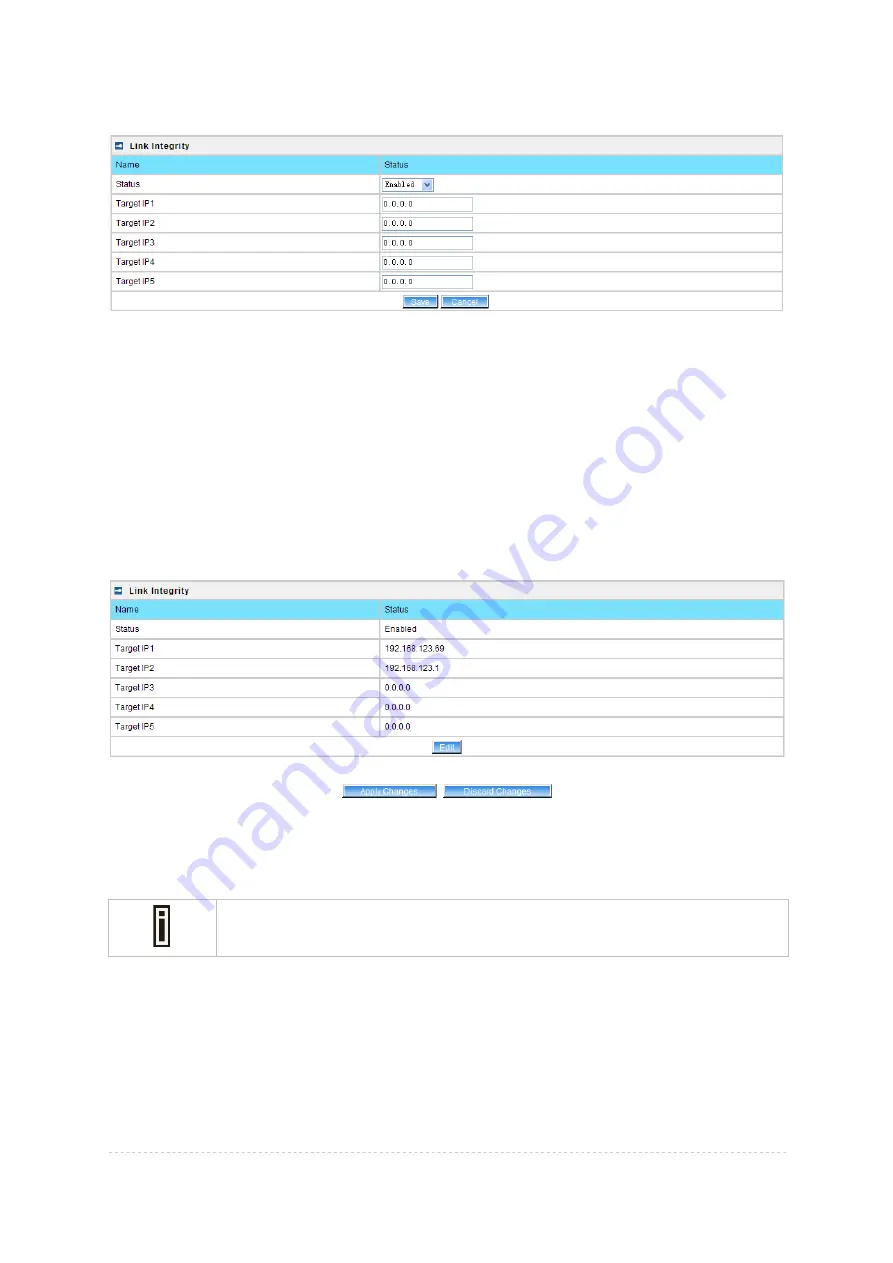
BW2251 User Guide v1.0
Nov. 2013
Page 104 of 187
Click
Edit
button to set the Link Integrity settings, the similar UI will be appeared as below:
Figure 178 – Edit Link Integrity settings
Status
– Enable or disable the feature of Link Integrity
Target IP1 to Target IP5
– IP addresses for BW2251 detecting if its Ethernet interface can access
network. The AP will ping every IP address 15 times in sequence. As long as one ping is success it
will consider the network is reachable. If ping fail for all IP address specified it will consider Ethernet
link fail and all associated wireless client will be logged out. The AP will continue to ping from first IP
address. If ping success the wireless will be enable again and client can access the AP.
Save
– save the entered values.
Cancel –
restore all previous values.
Click
Save
, the similar apply changes UI will be appeared:
Figure 179 –Apply or Discard Link Integrity Settings
Apply
Changes
– save all changes in the
interface
table at once.
Discard Changes
– restore all previous values.
Maximum 5 target IP can be siecified.
The BW2251 needs to be restarted to apply all settings changes when clicking
Apply
Changes
.
Request for reboot server appears:
















































