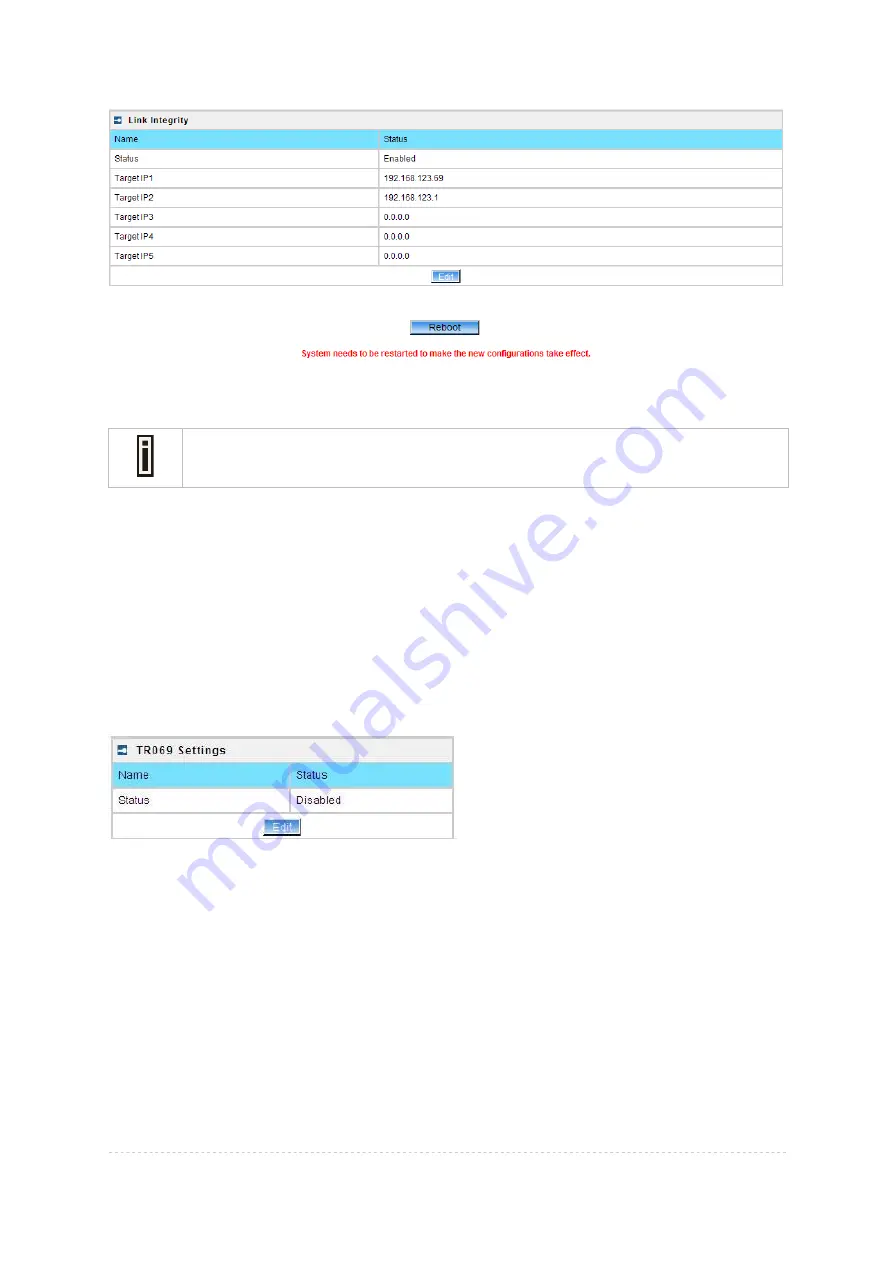
BW2251 User Guide v1.0
Nov. 2013
Page 105 of 187
Figure 180 – Reboot Server
Reboot
– click the button to restart the server and apply the changes.
If there is no other settings needed to be modified, click the
Reboot
button to apply all
changes. If there are any other settings need to be changed, continuously to finish and
apply all changes and then click
Reboot
button to restart and take effect for all settings.
Network | Tr069 Settings
TR-069 is the Broadband Forum technical specification entitled CPE WAN Management
Protocol(CWMP). It defines an application layer protocol for remote management of end-user devices.
As a bidirectional SOAP/HTTP-based protocol, it provides the communication between customer-
premises equipment(CPE) and Auto Configuration Servers(ACS server). It includes both a safe auto
configuration and the control of other CPE management functions within an integrated framework.
The protocol addressed the growing number of different internet access devices such as
modems,routers,gateways,set-top-boxes,and VOIP-phones for the end users. The TR-069 standard
was developed for automatic configuration of these devices with Auto Configuration Servers(ACS).
configure the remote management through TR069 ACS server(eg:BROWAN DMS server)
Figure 181 – TR-069 settings
Click Edit button and the similar page will be appeared.
















































