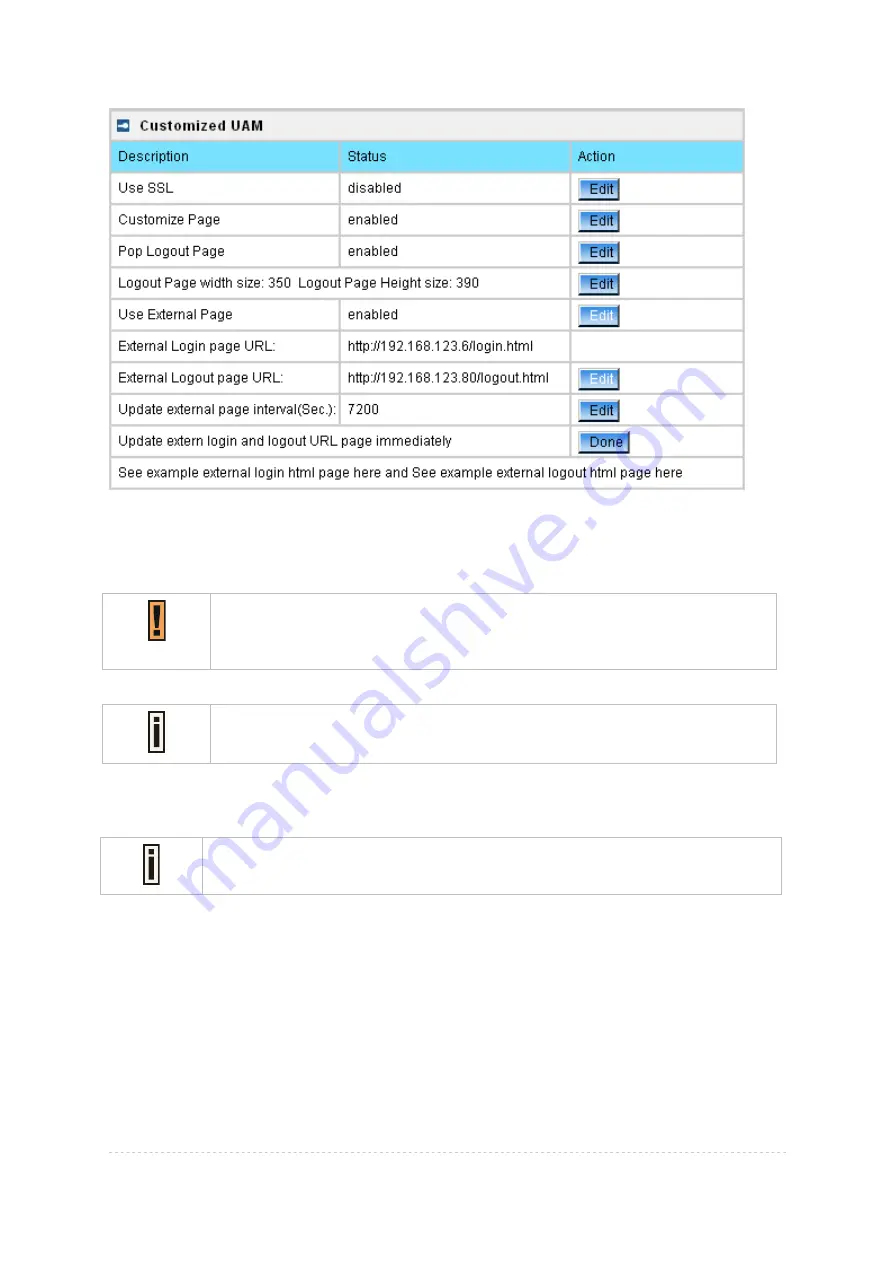
BW2251 User Guide v1.0
Nov. 2013
Page 139 of 187
Figure 241 – External Page Configuration
Fill out the external login page and external logout page [http://host IP address:port/path]. BW2251
would auto-update the external page every 7200 seconds or you change the interval update time.
External page example will be found in the links under the last line.
User | Pages
Detailed description about user page customization is given in the
Chapter 5 – User
Pages
.
The
welcome/login/logout/help
pages can be easily changed to user defined pages by choosing the
edit
menu. The
pages
configuration menu is displayed by default:
In External page mode, BW2251 will only fetch the login and logout html page to
local, the picture or the CSS file which link on the customized login/logout page will
not be fetch. So the link to the picture and CSS file on user customized html file
need to be an absolute address which point to the external web server.
BW2251 would use the default login or logout page if user did not upload the
customized pages or BW2251 did not get the external page from the external
login/logout page
IP
.
















































