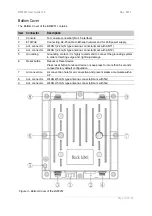BW2251 User Guide v1.0
Nov. 2013
Page 3 of 187
Copyright ............................................................................................................................................. 1
Notice .................................................................................................................................................. 1
Trademarks ......................................................................................................................................... 1
Federal Communication Commission Interference Statement ........................................................... 2
CONTENTS ............................................................................................................................................ 3
ABOUT THIS GUIDE .............................................................................................................................. 6
Purpose ............................................................................................................................................... 6
Prerequisite Skills and Knowledge ...................................................................................................... 6
Conventions Used in this Document ................................................................................................... 6
CHAPTER 1 – INTRODUCTION ............................................................................................................ 7
The Product Package .......................................................................................................................... 7
Product Overview ................................................................................................................................ 7
Features Highlight ............................................................................................................................... 8
CHAPTER 2 – HARDWARE INSTALLATION ....................................................................................... 9
Hardware Introduction ......................................................................................................................... 9
General Overview ............................................................................................................................ 9
I/O Interface ..................................................................................................................................... 9
Bottom Cover ................................................................................................................................. 10
Back label ...................................................................................................................................... 11
Hardware Installation ......................................................................................................................... 12
LAN port with waterproof connector .............................................................................................. 12
Antenna connection and grounding ............................................................................................... 13
Waterproof tape ............................................................................................................................. 14
Mounting kit .................................................................................................................................... 15
Connect to the Power Source and Local Network ............................................................................ 16
Access to your access point .............................................................................................................. 16
Configuration .................................................................................................................................. 16
CHAPTER 3 – REFERENCE MANUAL----AP MODE ......................................................................... 18
Web Interface .................................................................................................................................... 18
Status ................................................................................................................................................ 19
Status | Device Status ................................................................................................................... 19
Status | Wireless Status ................................................................................................................. 21
Status | Dynamic Bridge Status ..................................................................................................... 21
Status | Interface Statistics ............................................................................................................ 22
Network ............................................................................................................................................. 23
Network | Interface ......................................................................................................................... 23
Network | Bridge ............................................................................................................................ 24
Network | Attack Countermeasure ................................................................................................. 25
Network | RADIUS Server ............................................................................................................. 26
Network | RADIUS Properties ........................................................................................................ 30
Network | DHCP ............................................................................................................................. 31
Network | DHCP Lease .................................................................................................................. 35
Network | Link Integrity .................................................................................................................. 35
Network | WAPI Certificate Upload ................................................................................................ 37
Network | Tr069 Settings ............................................................................................................... 37
Wireless ............................................................................................................................................. 40
Wireless | Basic ............................................................................................................................. 40
Wireless | Advanced ...................................................................................................................... 46
Contents