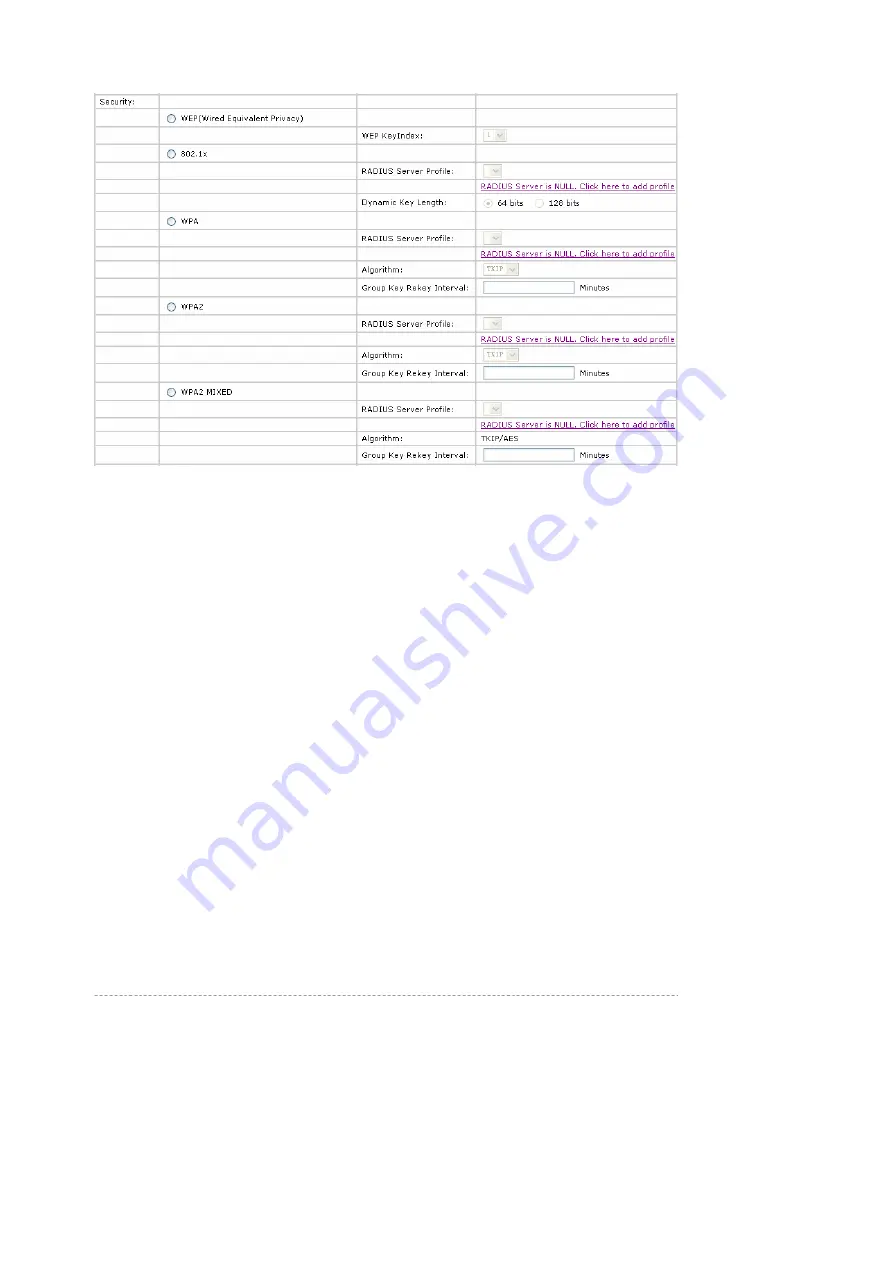
BW1250
Sep. 22, 2006
Browan
Page 48 of 68
Figure 51 – Multiple BSSID Setting – 2
Security
– specify the security policy.
WEP
– when selected, the privacy of MSSID entry will be set to WEP (Wired Equivalent Privacy).
WEP Key Index
– select the default key Index to make it the Default key and encrypt the
data before being transmitted. All stations, including this MSSID Entry, always transmit data
encrypted using this Default Key. The key number (1, 2, 3, 4) is also transmitted. The
receiving station will use the key number to determine which key to use for decryption. If the
key value does not match with the transmitting station, the decryption will fail. The key value
is set in
Wireless | WEP
web page.
802.1x
– when selected, the MSSID entry will be configured as an 802.1x authenticator. It
supports multiple authentication types based on EAP (Extensible Authentication Protocol) like
EAP-TLS, EAP-TTLS, EAP-PEAP, EAP-SIM. The privacy will be configured as dynamic WEP.
RADIUS Server Profile
– select the default radius server name. If not, please configure
Network | RADIUS Servers Web page first.
Dynamic Key Length
– select the dynamic 64-bits / 128-bits encryption.
WPA
– Wi-Fi Protected Access, When selected, the encrypt method will be WPA with RADIUS
Sever.
WPA2 –
when selected, the security policy will be WPA2 with RADIUS server. In this mode, WPA
client is not permitted to connect.
WPA2 MIXED
– when selected, WPA2 client and WPA client are all permitted to connect.
RADIUS Server Profile
– select the default radius server name. If not, please configure
Network | RADIUS Servers Web page first.
Algorithm
– choose WPA algorithm (TKIP, AES).
Group Key Rekey Interval
– specify amount of minutes and WPA automatically will
generate a new Group Key.
















































