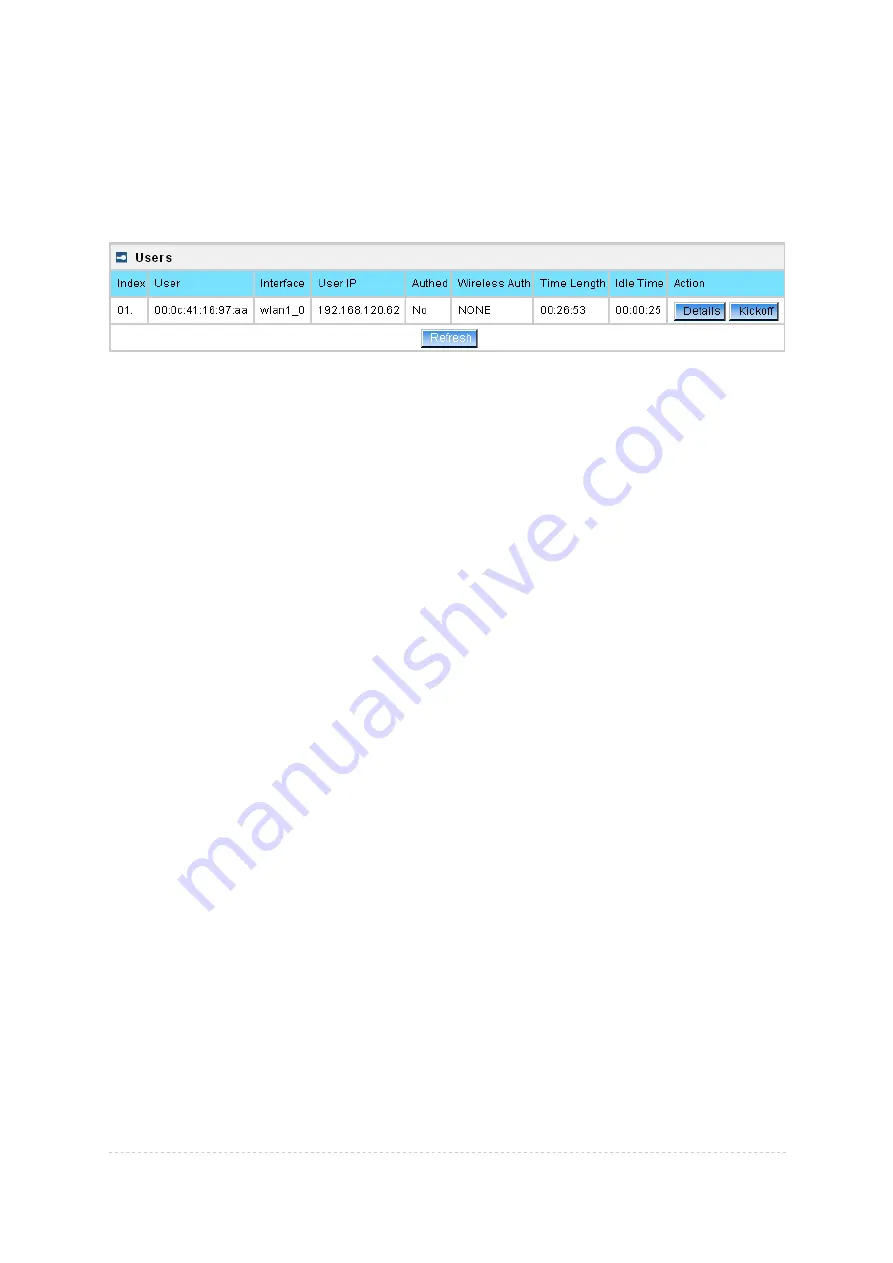
BW1253s User Guide v1.0
Nov. 2013
Page 57 of 180
User
User | Users
The
User | Users
menu shows the statistics of connected users. The user can be monitored and
managed such as drop from the network.
Figure 78 – User’s statistics
User
– show the connected client’s MAC address
Interface
– show which BSS the client connected to
User IP
– IP address, from which the user’s connection is established [digits and dots]
Authed
– indicate this client is authenticated or not
Wireless Auth
– show the authentication method which user used to connect
Time Length
– session duration since the user login [hh:mm:ss]
Idle Time
– amount of user inactivity time [hh:mm:ss]
Action
– view the statistics or kickoff the user.
Detail
– click on user details to get more information about the client:
Kickoff
– disconnect the user.
















































