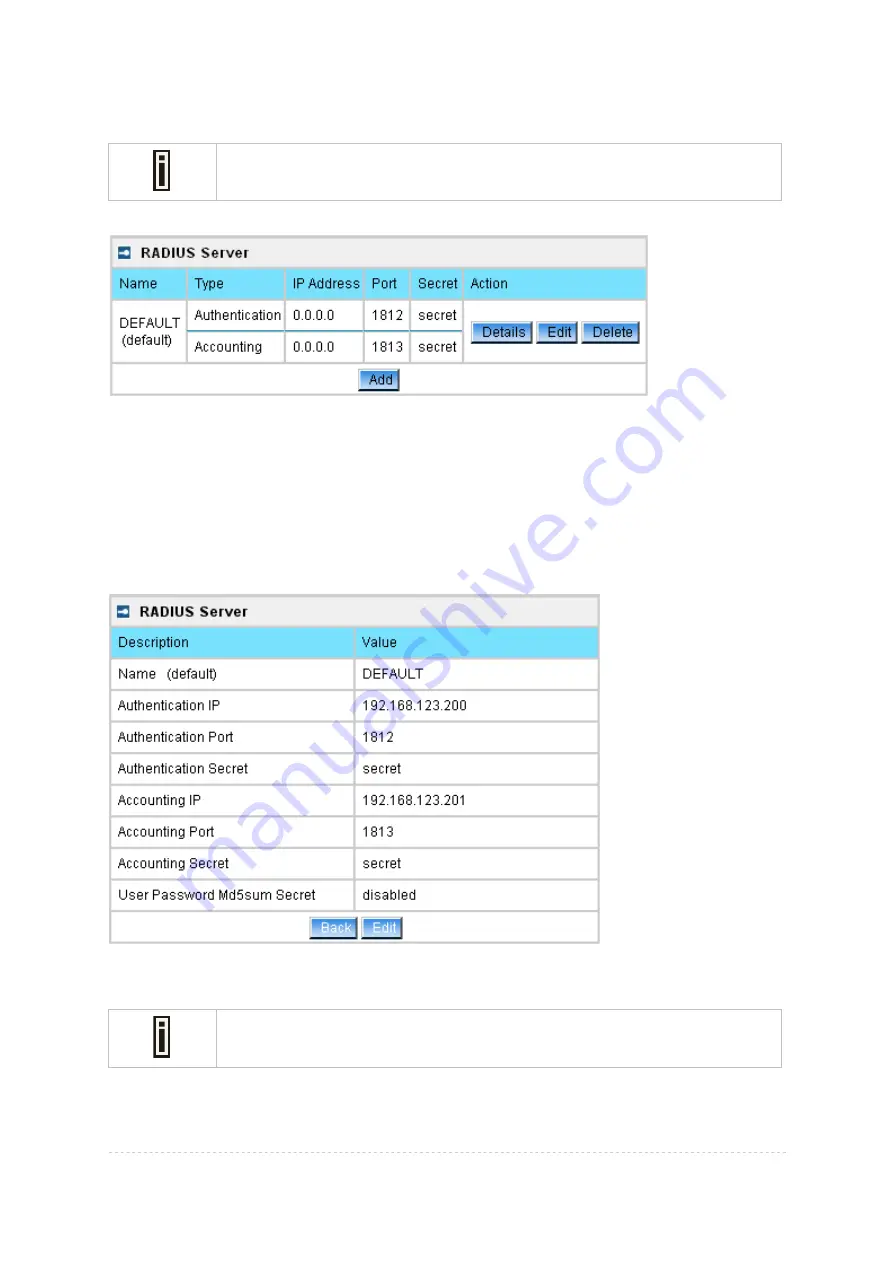
BW1254 User Guide v1.0
Nov. 2013
Page 23 of 184
Network | RADIUS Server
Up to
32
different RADIUS servers can be configured in the
RADIUS
servers
menu.
By default, one
RADIUS
server is specified for the system:
Figure 25 – RADIUS Servers Settings
Details
– show the detail information of this
RADIUS Server
profile
Edit
– edit the selected
RADIUS Server
entry you want to configure
Delete
– delete the selected
RADIUS Server
entry. The last entry can not be deleted
Add
– add new RADIUS server.
Click
Details
, a similar page will be appeared as below:
Figure 26 – Detail for Radius Server profile
Name
– the new RADIUS server name which is used for selecting RADIUS server
If a “(default)” appears on the right side of the
Name
entry, it means this RADIUS
server profile is the default profile.
Authentication IP
– show the IP address of Authentication RADIUS server
Authentication Port
– show the network port used to communicate with the Authentication RADIUS
server
















































