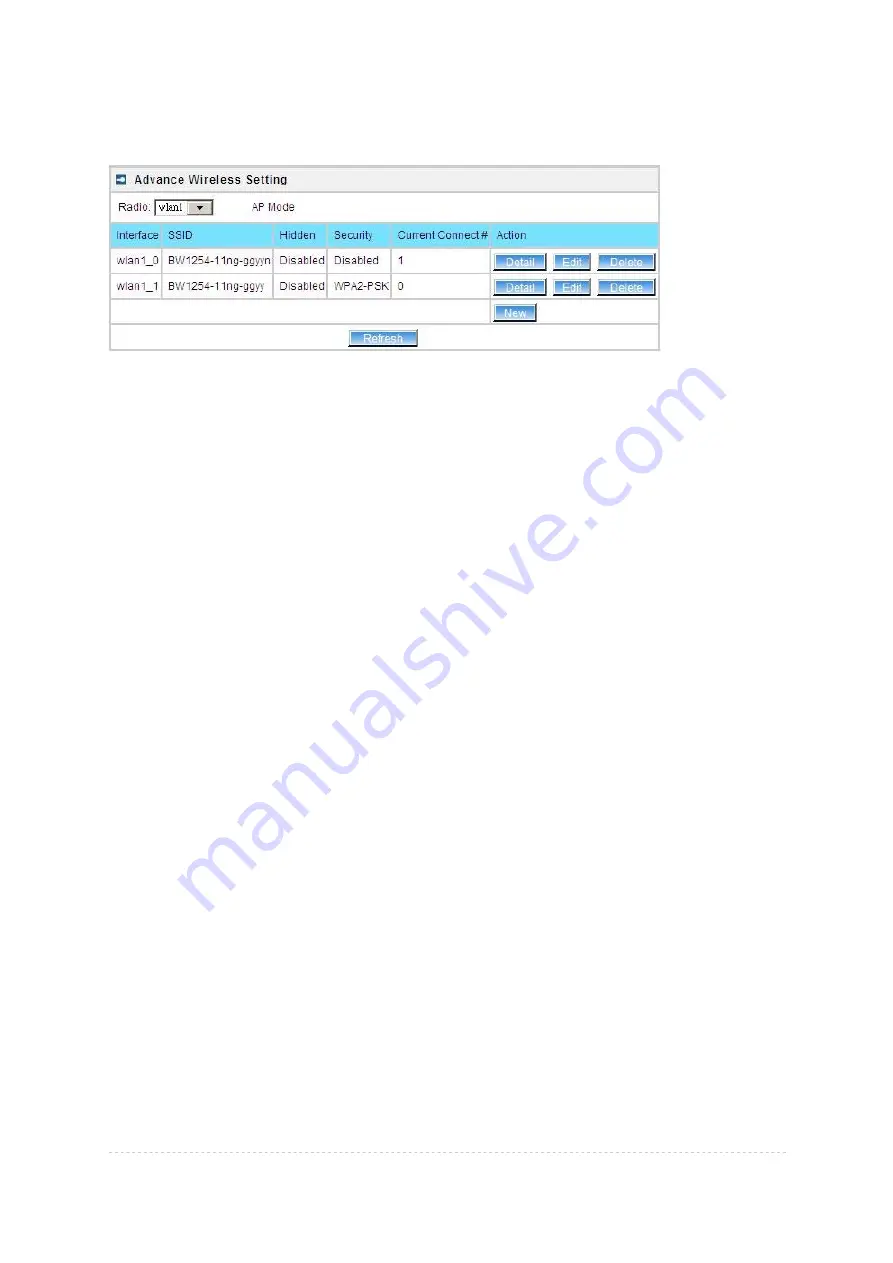
BW1254 User Guide v1.0
Nov. 2013
Page 44 of 184
AP Mode
If you configure AP mode, the page will be shown as below in
Wireless | Advanced
menu.
Figure 55 – Advanced Wireless Setting (AP Mode)
Radio
– specify wireless interface to be configured.[wlan1(2.4G/wlan2(5G)]
Mode
– show the current operation mode of this radio (AP or Bridge mode)
Interface
– display the interface which corresponding to the SSID. Each Interface maps to a BSSID
SSID
– SSID name for wireless client searching and associating.
Hidden
– show the status of Hidden SSID feature[disable/enable]
Security
– show which security policy is used for this
MBSSID
entry
Current Connect #
– show the number of current wireless clients associate to this MBSSID
New
– create a new
MBSSID
entry
Detail
– show the detail information of this
MBSSID
entry
Edit
– edit the selected
MBSSID
entry you want to configure
Delete
– delete the selected
MBSSID
entry. When in AP mode, you can not delete the last entry
Refresh
– rescan the WEB page to get newer information
Clicking
New
or
Edit
button to configure the SSID parameters. Describe as below:
















































