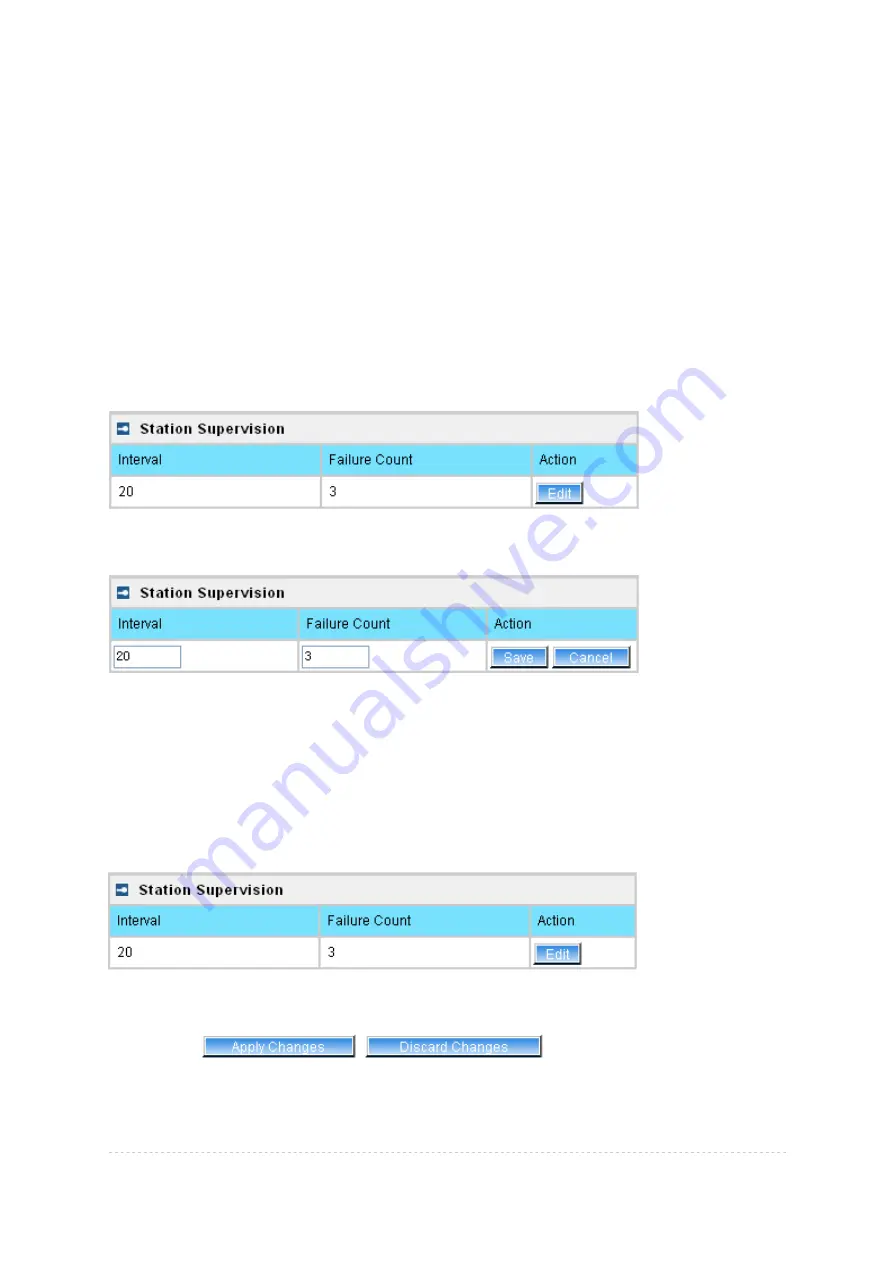
BW1254 User Guide v1.0
Nov. 2013
Page 63 of 184
Remaining Total Bytes
–user session remaining total bytes. WISPr Operator can define the user
session in bytes. Remaining bytes is received from RADIUS [Bytes/unlimited]
Bandwidth Downstream/Upstream
– user upstream and downstream bandwidth [in bps]
Back
– returns to connect client’s statistics list
Kickoff
–click this button to logout the user from access point.
Refresh
– click the button to refresh users’ statistics
User | Station Supervision
The
Station Supervision
function is used to monitor the connected host station availability. This
monitoring is performed with ping. If the specified number of ping failures is reached (
failure count
),
the user is logged out from the BW1254.
Figure 89 – Station Supervision
To adjust the ping interval/failure count, click the
Edit
button.
Figure 90 – Edit Station Supervision
Interval
– define interval of sending ping to host [in seconds]
Failure Count
– failure count value after which the user is logged out from the system
Save
– save station supervision settings
Cancel
– cancel changes
Change status or leave in the default state if no editing is necessary and click the
Save
button.
Figure 91 –Apply or Discard Station Supervision Changes
Apply
Changes
– to save all changes made in the
interface
table at once
Discard Changes
– restore all previous values
















































