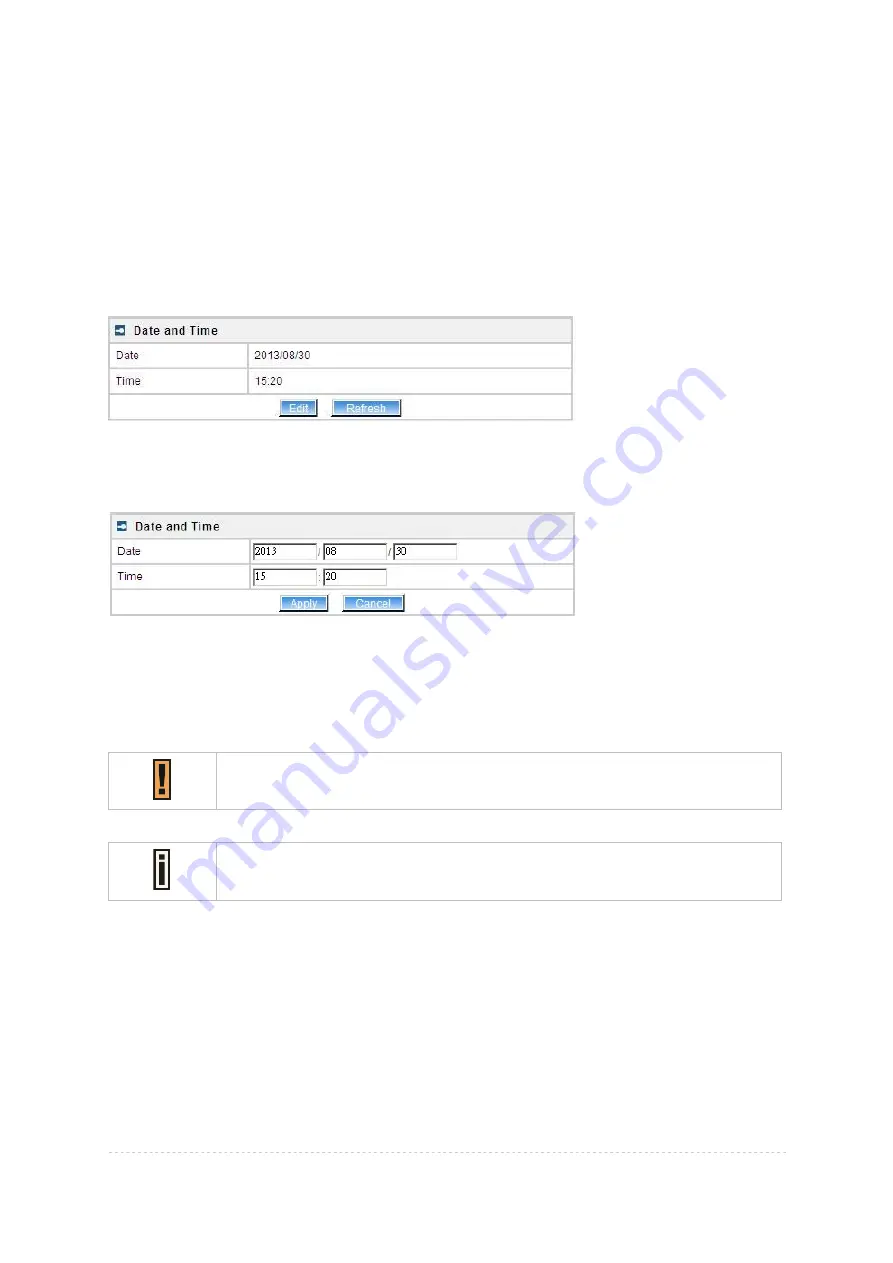
BW1254 User Guide v1.0
Nov. 2013
Page 66 of 184
Community
– specify the community name at a SNMP trap message. This community will be used in
trap messages to authenticate the SNMP manager. If not defined, the default trap community name
will be used (specified in the SNMP table) [1-32 all ASCII printable characters, no spaces]
Save
– save all current settings
Cancel
– restore the last settings
Services | Time
Configure the system time manually under
Services | Time Settings
menu.
Figure 96 – Time Settings
Click
Edit
to change current system time.
Figure 97 – Edit Date and Time Settings
Date
– [yy/mm/dd]
Time
– [hour/minute]
Change the Date and Time or leave in the default value if no editing is necessary and click the
Apply
button. Thus the modified time will be taken effect at once. No reboot is needed.
If NTP is enabled, the local time cannot be modified.
Since BW1254 hasn’t RTC (real-time clock), the system time will back to
1970/01/01 00:00 after reboot.
Services | NTP
NTP (Network Time Protocol) is used to synchronize the system time with the selected network NTP
server. Use the
Services | NTP
menu to configure the NTP service:
















































