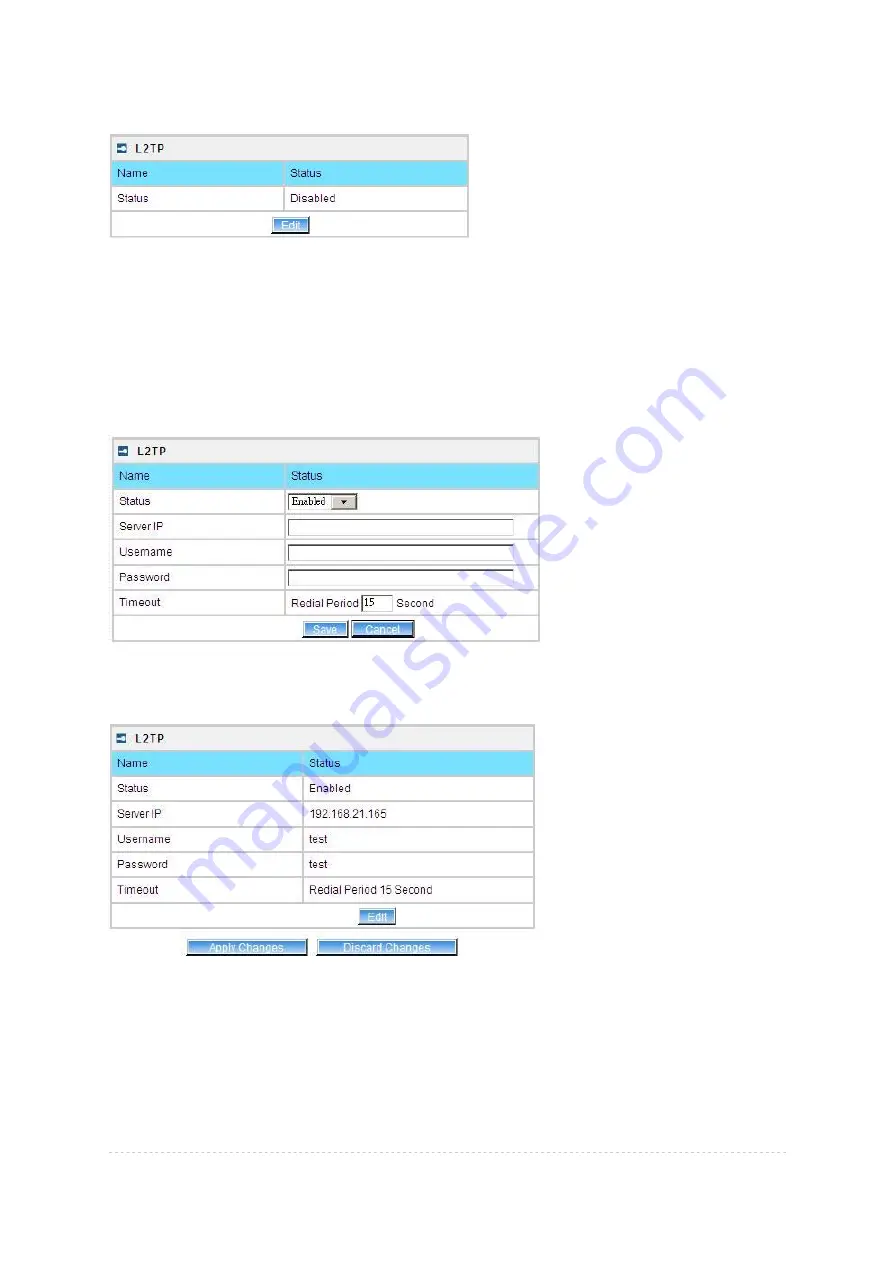
BW1254 User Guide v1.0
Nov. 2013
Page 88 of 184
Click Edit button to enable or disable the service.
Figure 147 – L2TP services
Name
– service name
Status
– change status for this service.[disable/enable]
Server IP
– enter the server IP address. [in digits and dots notation, e.g. 192.168.2.2]
Username
– enter the user name.
Password
– password for the authorized user.
Timeout
– in case of connection fail, the interval to re-connect to the server.
Figure 148 – edit L2TP services
Click
Save
button and
Apply Changes
button to save the change or
discard changes
button to
discard the change
Figure 149 – save the changes
Reboot
– click the button to restart the AP and apply all the changes.
















































