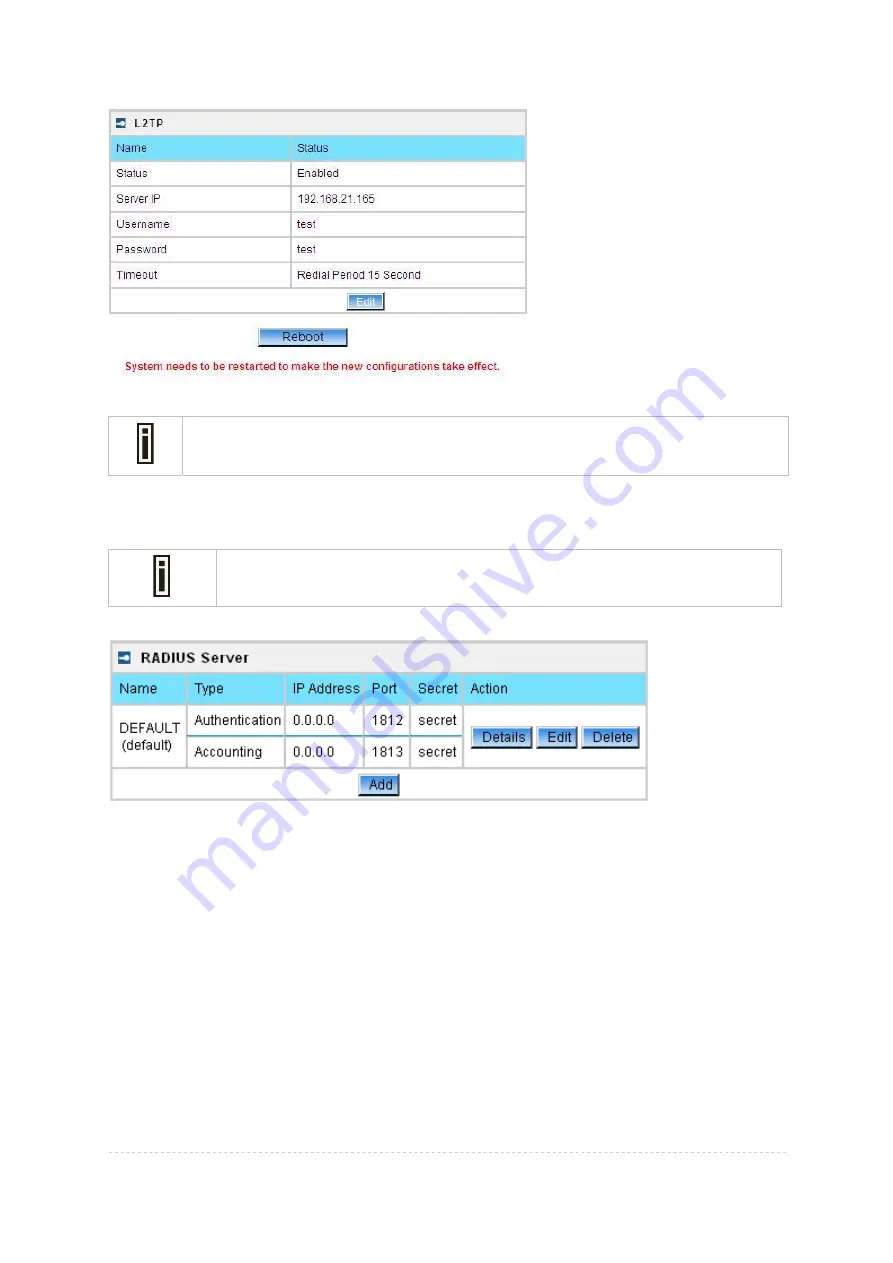
BW1254 User Guide v1.0
Nov. 2013
Page 89 of 184
Figure 150 – reboot and take effect the changes
If there is no other settings needed to be modified, click the
Reboot
button to apply all
changes. If there are any other settings need to be changed, continuously to finish and
apply all changes and then click
Reboot
button to restart and take effect for all settings.
Network | RADIUS Server
Up to
32
different RADIUS servers can be configured in the
RADIUS
servers
menu.
By default, one
RADIUS
server is specified for the system:
Figure 151 – RADIUS Servers Settings
Details
– show the detail information of this
RADIUS Server
profile
Edit
– edit the selected
RADIUS Server
entry you want to configure
Delete
– delete the selected
RADIUS Server
entry. The last entry can not be deleted
Add
– add new RADIUS server.
Click
Details
, a similar page will be appeared as below:
















































