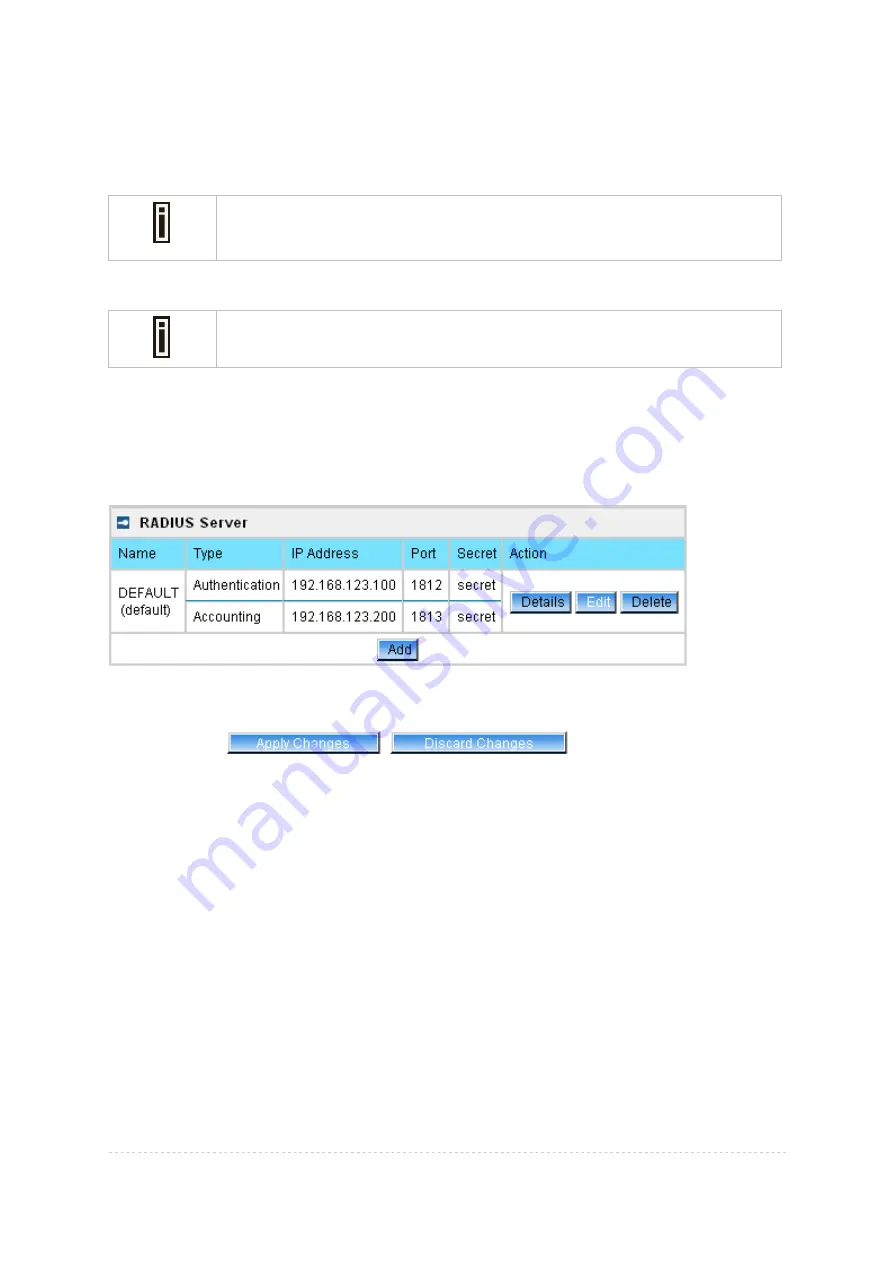
BW1254 User Guide v1.0
Nov. 2013
Page 92 of 184
Accounting Port
–specify the network port used to communicate with the Accounting RADIUS server
[1-65535]
Accounting Secret
– shared secret string that is used to make sure the integrity of data frames used
for the Accounting RADIUS server
The default port value for authentication is 1812.
The default port value for accounting is 1813.
The port specified here must be the same with the one on the RADIUS server.
User Password Md5sum Secret
– if enabled, user input password will be calculated md5-sum
before pass to RADIUS server for more security [enabled/disabled]
This setting needs RADIUS server do relevant configurations.
Save
–save the entered values
Cancel –
restore all previous values
After adding a new RADIUS server or editing an existing one, a page appears similar to the following:
Figure 155 – Apply or Discard RADIUS Server Changes
Details
– show the detail information of this
RADIUS Server
profile
Edit
– edit the selected
RADIUS Server
entry you want to configure
Delete
– delete the selected
RADIUS Server
entry. The last entry can not be deleted
Add
– add new RADIUS server.
Apply
Changes
– to save all changes at once.
Discard Changes
– restore all previous values.
Click
Apply Changes
to apply all the changes. Then the follow similar page will appear:
















































