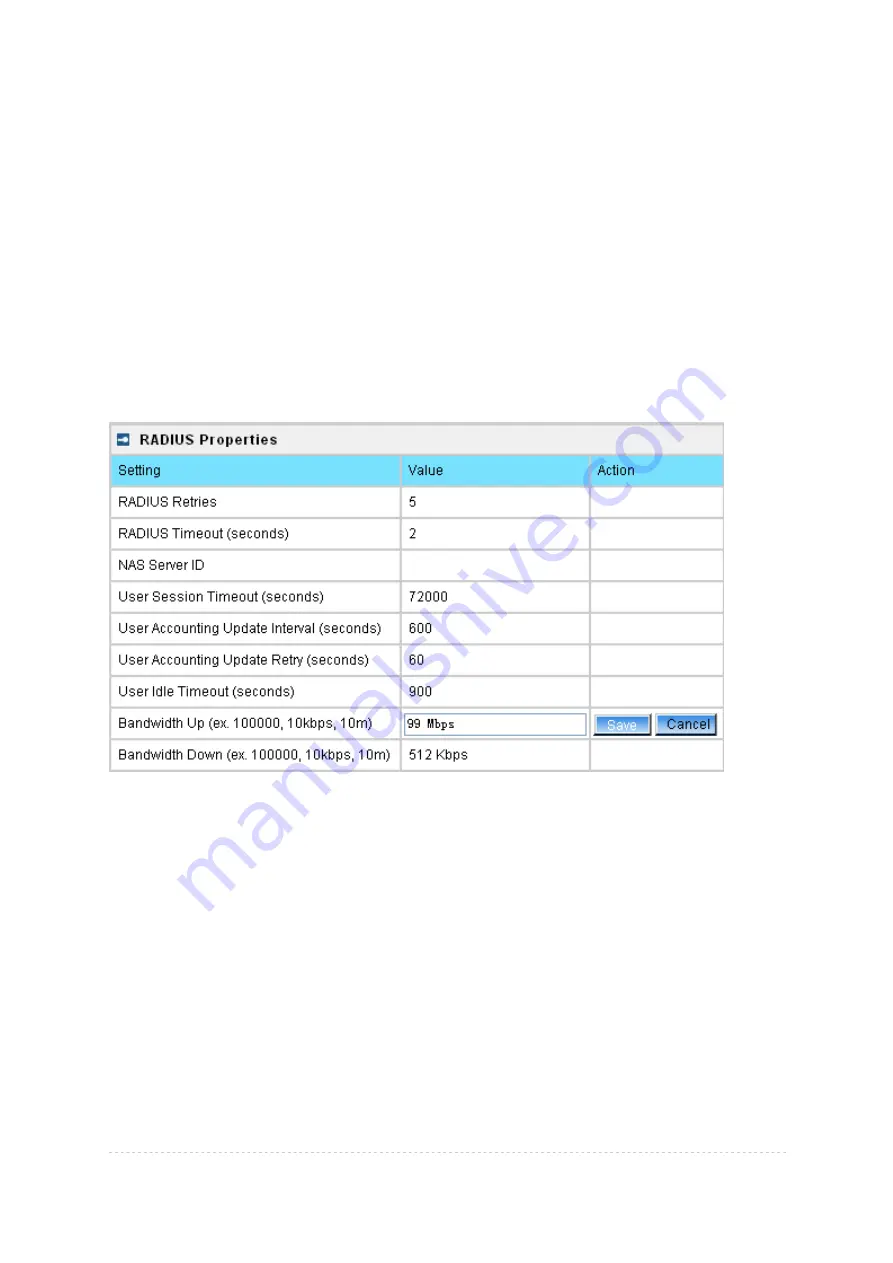
BW1254 User Guide v1.0
Nov. 2013
Page 94 of 184
User Session Timeout
(seconds) – amount of time from the user side (no network carrier) before
closing the connect [1-999999999]
User Accounting Update Interval (Seconds)
– period after which server should update accounting
information [60-999999999]
User Accounting Update Retry (seconds)
– retry time period in which server should try to update
accounting information before giving up [60-999999999]
User Idle Timeout (seconds)
– amount of user inactivity time, before automatically disconnecting
user from the network [1-999999999]
Bandwidth Up
– maximum bandwidth up at which corresponding user is allowed to transmit [bps]
Bandwidth Down
– maximum bandwidth down at which corresponding user is allowed to receive
[bps]
Each setting in this table can be edited. Select
RADIUS
setting you need to update, click the
edit
next
to the selected setting and change the value:
Figure 158 – edit RADIUS properties
Use the
save
button to save an entered value. Now select another
RADIUS
property to edit, or
Apply
Changes
and restart your AP if the configuration is finished:
















































