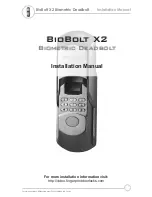Changing Entry Method:
1. Press any button, lock will display “Enter Code”.
2. Press and hold
0
digit until displays reads “Master Code”.
3. Enter 8 digit master code.
4. Press
P
five (5) times to “System Setup” .
5. Press
OK
to select this function, display will show “LOCK INSTALL”.
6. Press
P
three (3) times, display will show “SYSTEM OPER. MODE”.
7. Press
OK
to enter the Menu, display will show “USER CODE”.
8. Press
P
to scroll through operation options.
Standard operating modes:
USER CODE (default): 6 digit code is used to open lock.
FINGER ONLY: A fingerprint is used to open lock.
Optional operating modes:
2 USER CODE: Two user codes must be used to open lock.
CODE: Both a fingerprint and user code must be used to open lock.
2FINGERS: Two fingerprints must be used to open lock.
2F CODE: Two fingerprints and a user code must be used to open lock.
9. After scrolling to appropriate operation, press
OK
to select, display will show “SYSTEM OPER. MODE”.
10. Press
P
three (3) times to esc from menu.
11. Press
OK
to select, display will show “SYSTEM SETUP”.
12. Press
P
four (4) times, display will show “Do You Want to QUIT?” .
13. Press
OK
.
Your desired entry method is now set.