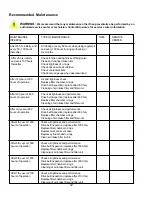9
WARNING:
Divers lives depend upon proper operation of the system.
Brownie’s Third Lung highly recommends that all system operators take a
System Training Course.
PRE START-UP CHECKS
Consult the system log to see if the following maintenance needs to be done:
• Purification Cartridge inspection/replacement (see pages 11, 20, 22)
• Sightglass Element replacement (see page 18) (6 month installed life)
• Oil Check/Change (see pages 17, 27)
1. Check oil level
The oil level must be between the upper and lower marks on the dipstick (see picture page 17). If the oil is low,
add oil through the dipstick tube. Use only Brownie’s recommended oil (see page 11 for recommended oils). Do
not mix oils or use non-recommended oils which may adversely affect the life of the unit or even destroy the unit.
2. Check Purification Cartridges
Inspect both cartridges by following the procedure on page 11. Replace either cartridge if present cartridge has
been used up or the cartridge has been in place for 6 months. (This is the maximum installed life of the purifica-
tion cartridges. If the cartridges are close to expiration, Brownie’s recommends replacing the cartridge with a new
one.) Replacement Cartridge for the Black Tower is X53240. Replacement cartridge for the Gold Tower is X22679.
WARNING
:
Failure to monitor or replace the purification cartridge WILL contaminate all air
lines, fill assemblies, divers air tanks, regulators, and may cause severe injury or even diver
death. The system operator is responsible for the lives and safety of the divers using air pro-
duced by the system.
3. Check Visual Carbon Monoxide / Moisture Indicator
The visual indicator has two elements. An outer blue ring for indicating the presence of moisture, and a central tan
to orange disc, indicating the presence of carbon monoxide. Any change in color, (the central disc (CO) turns dark
brown or has black spots, and/or the outer ring (moisture) turns pink or beige, indicates that the air leaving the
purification system is contaminated and not breathable. The visual monitor is the last monitor of the air leaving the
purification system, and must be checked during operation for any changes.
WARNING:
Any color change in the elements of the visual indicator means that con-
taminated air has passed downstream. All air lines, fill assemblies, and equipment must
be cleaned or replaced. An Air Test must be done to insure thoroughness of all cleaning.
Breathing contaminated air may result in personal injury or death.
4. Check Air Intake
Remove and inspect the Air Intake Filter. If the system is equipped with a remote air intake, be sure it is properly
located, and clear of any water or obstructions.
5. Add all pre-startup maintenance/inspection notations to the system log with date, hours, and operator name.
6. Inspect ALL tanks to be filled:
• Make sure the tanks are in good condition with no deep scratches, gouges, or pitting.
• The tanks must be within current hydrostatic test and Visual Inspection dates.
• Do not fill empty tanks without first visually inspecting them for water intrusion.
• Make sure that the valves are in good condition and not in need of service. Do not fill tanks with damaged
valves.
• Do not fill tanks that have been exposed to extreme heat, i.e.: tanks that have been in or near fires.
• Do not fill tanks designated for air with other gas mixtures, ie: Nitrox, Trimix, etc.
Summary of Contents for YP25DF
Page 2: ...2 ...
Page 30: ...30 Parts Drawing 1 Parts Drawing 1 ...
Page 32: ...32 Parts Drawing 2 Parts Drawing 2 ...
Page 35: ...35 Figure 5 Black Filter Tower Figure 5 Black Filter Tower ...
Page 44: ...44 NOTES ...