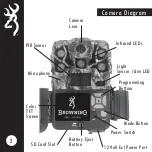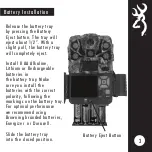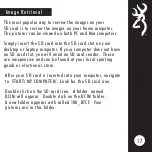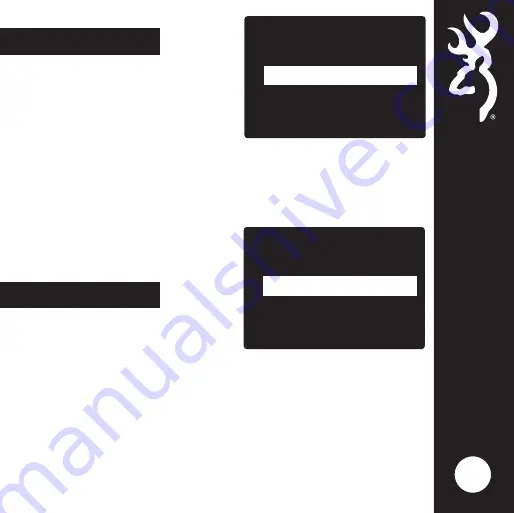
Photo Quality
To set the PHOTO QUALITY,
highlight the PHOTO QUALITY
option and press ENTER. Use
the UP and DOWN arrow keys
to make your selection.
7
OPTIONS :
LOW 4 MP, MEDIUM 8 MP, HIGH 12 MP, ULTRA 24 MP
Press ENTER button to save.
Video Length
VIDEO LENGTH
You can select the length of your
video clip as well in the VIDEO
LENGTH window. Your options are:
5, 10, 20, 30 seconds, 1 minute
or 2 minute lengths.
NOTES:
To conserve battery power, your night videos are limited to a maximum time of 20
seconds. For example, if your video length is set at 30 seconds, your camera will take
30 second videos during the day, and your night videos will be limited to 20 seconds.
Your video clips automatically record sound. Make sure your
computer ’s sound volume is turned up when playing back video clips.
- TRAIL CAM This setting will take still pictures of game
in daytime and nightime. This is the setting
most people use for trails and feeding areas.
CAMERA SETUP
SETUP DATE/ TIME
OPERATION MODE
PHOTO QUALITY
VIDEO LENGTH
CAMERA SETUP
SETUP DATE/ TIME
OPERATION MODE
PHOTO QUALITY
VIDEO LENGTH
Summary of Contents for Recon Force Elite HP5 BTC-7E-HP5
Page 1: ...PLEASE READ THIS MANUAL BEFORE USE MODEL BTC 7E HP5 ...
Page 28: ......