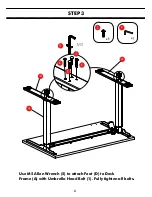DIRECTIONS FOR USE
Advanced Function Settings
Limited height setting: Press " " and " " key for 5 seconds till heard a
bee sound, limited height setting success.
{minimum limited height
<
37.79”
(
960mm
)
,
Cancel the function, run to the limit height, press " " and " " again for 5
seconds, hear the buzzer sound, limited height Cancel.
Lock and unlock: Press " " and " M4 " key for 5 seconds, Screen display
"LOC", system locked up, Press " " and " M4 " key for 5 seconds, screen
display "LOC" turn to number, system unlocked.
Press M4 key till hear the
second "di" sound
(
around 10s
)
.
use
or
key to choose
S-1
Metric and Inch exchange
S-2
Reservation function
S-3
up anti collison
sensitivity (Current
detection)
S-4
down anti collison
sensitivity(Current detection)
S-5
Basement height
S-6
Memory key operation
S-7
Overheat protection
S-8
Reservation function
Click“M4”Key
Click“M4”Key
Click“M4”Key
Click“M4”Key
Click“M4”Key
Click“M4”Key
Click“M4”Key
Click“M4”Key
0 Metric
1 Inch
0
0
1
1
1
8
0 shut down
0 shut down
1 The most insensitive
1 The most insensitive
8 The most sensitive
8 The most sensitive
Use
or
adjust the basement height
Long pressing desk running,
hands off desk stop running
Click desk running, second
Click to stop running
0 shut down
Turn on (Continuous operation
for two minutes, error HOT)
0
1
2
3
4
5
6
7
8
Press M4 to return to the
numerical display interface
Set up successfully
Set up multiple functions
Press "m3" to return
Menu "s - *" interface
12
maximum limited height
>
38.19“
(
970mm
)
}.
Summary of Contents for 810559478
Page 1: ......