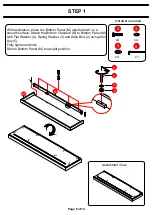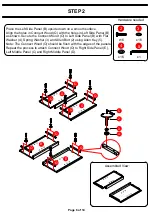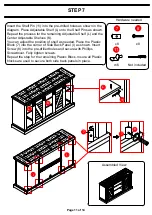WALL
NOT INCLUDED
NOT INCLUDED
WALL
Hardware needed
x4
x2
x2
x4
Not included
Attach the Anti-tipping Strips (12) to the back top of the mantel with
Screw (14) and Flat Washer (4). With assistance, place the console
in the desired location and mark the wall just below the spot where
the Aniti-tipping Strips are attached to the console.
Remove the console.
Drill holes in the marked locations on the wall and insert the Wall
Anchor (13). Place the console back into position leaving room to
attach the Anti-tipping Strips (12) to the Wall Anchor (13) with Screw
(14) and Flat Washer (4). Fully tighten Srews.
Move the console tight against the wall.
NOTE:
Please insure any media equipment is plugged in and working
correctly before securing the Anti-tipping Strips to the Wall Anchors.
STEP 8
Page 12 of 14
Assembled View:
WALL
4
14
12
4
14
12
13
4
12
13
14
WALL
Summary of Contents for 810566183
Page 1: ......
Page 15: ...PRINTED IN VIETNAM ASSEMBLY IS COMPLETED Page 14 of 14...