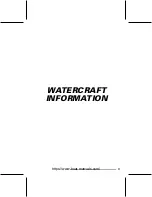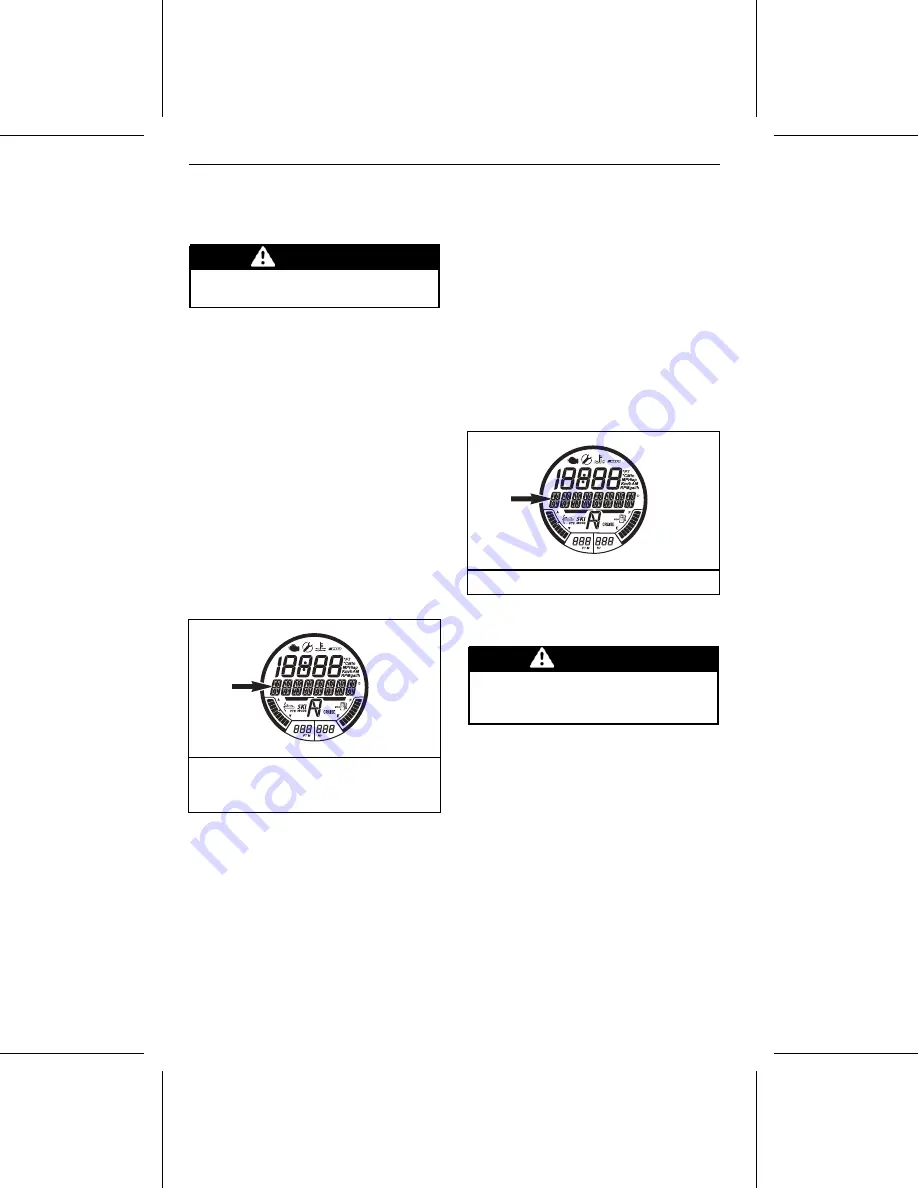
INFORMATION CENTER (GAUGES)
Navigating the
Multifunction Display
WARNING
Do not adjust display while riding,
you could lose control.
Selecting Functions
When operating at speed, the multi-
function display provides an indication
of the compass direction and azimuth
of the watercraft is traveling by default.
1. To select the various functions avail-
able through the multifunction dis-
play, press the MODE button re-
peatedly until the desired function
is visible:
– LAP TIMER
– FUEL ECONOMY MODE
– FUEL CONSUMPTION
– VTS MODE
– DISPLAY
– FAULT CODES
– SETTINGS.
FUNCTION SUBMENU DISPLAYED IN
SEQUENCE WHEN MODE BUTTON
PRESSED REPEATEDLY
2. Then press the SET button to enter
that function.
NOTE:
The available functions and the
order in which they appear depends on
the watercraft model. The fault code
function is only available when there is
an active fault. The settings function is
only available when the engine is shut
off.
Function Description
Compass
A GPS incorporated in the information
center provides the indication in the
multifunction display.
The cardinal points, intermediate car-
dinal points, as well as the azimuth the
watercraft is travelling are displayed
in the multifunction display by default
when the watercraft is moving.
For a compass indication to be dis-
played, the GPS must have a good link
with the navigation satellites.
COMPASS DIRECTION DISPLAYED
NOTE:
The compass indication is only
available above 5 km/h (3 MPH).
WARNING
Use the compass as a guide only.
Not to be used for precision navi-
gation purposes.
Lap Timer
The lap timer can be used to record up
to 50 individual lap times.
To activate and use the lap timer, carry
out the following:
1. Press the MODE button repeatedly
until LAP TIME is visible in the multi-
function display.
48
______________
https://www.boat-manuals.com/
Summary of Contents for SEA-DOO Search and Rescue Series 2017
Page 9: ...SAFETY INFORMATION ________ SAFETY INFORMATION ________ 7 https www boat manuals com...
Page 39: ...WATERCRAFT INFORMATION _______________ 37 https www boat manuals com...
Page 89: ...MAINTENANCE INFORMATION _______________ 87 https www boat manuals com...
Page 115: ...TECHNICAL INFORMATION ______________ 113 https www boat manuals com...
Page 120: ...SPECIFICATIONS This page is intentionally blank 118 ______________ https www boat manuals com...
Page 121: ...TROUBLESHOOTING ______________ 119 https www boat manuals com...
Page 131: ...WARRANTY ______________ 129 https www boat manuals com...
Page 153: ...CUSTOMER INFORMATION ______________ 151 https www boat manuals com...
Page 157: ...CHANGE OF ADDRESS OWNERSHIP ______________ 155 https www boat manuals com...
Page 159: ...CHANGE OF ADDRESS OWNERSHIP NOTES ______________ 157 https www boat manuals com...
Page 160: ...CHANGE OF ADDRESS OWNERSHIP NOTES 158 ______________ https www boat manuals com...
Page 161: ...CHANGE OF ADDRESS OWNERSHIP NOTES ______________ 159 https www boat manuals com...
Page 162: ...CHANGE OF ADDRESS OWNERSHIP NOTES 160 ______________ https www boat manuals com...
Page 163: ...https www boat manuals com...