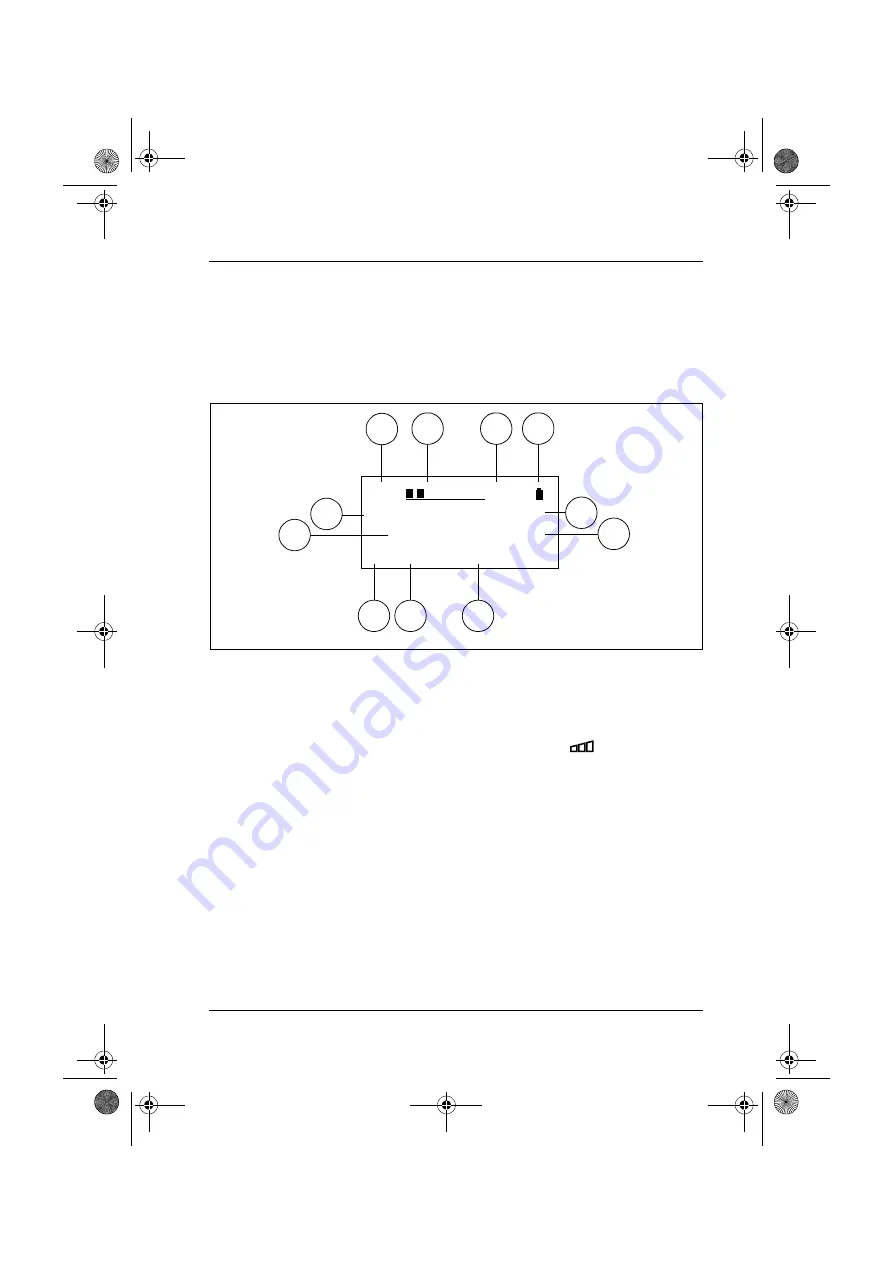
Chapter 2 – Getting Started
The Measurement Window
BB1224 – 11
15
Type 2239 B
Hand-Arm Vibration Functions User Manual
2.4
The Measurement Window
During normal operation you will use the Measurement Win-
dow to view your measured data. It provides several kinds of
information about your settings and measurements.
1.
The bottom end of the measurement range (in m/s
2
):
all
vibrations below this level will register as under range. To
change the measurement range, press
while measure-
ment is stopped.
2.
Quasi-analogue display:
shows a graphical representation
of the current acceleration (RMS). It is updated 15 times
a second.
3.
The upper end of the measurement range (in m/s
2
) and
overload indicator
: Peaks above this level will trigger an
overload warning. If an overload has occurred in the last
one second, this number will change to read “OVL” for
the duration of the next second. If an overload has oc-
curred at any time during a measurement in progress, then
this number will blink continuously (this is called a
Fig.2.5 The Measurement Window
RUN
00:05:41
Amp
17.9 m/ss
H Aeq
7.26 m/ss
.1
316
7
5
8
6
9
10
11
1
3
4
2
bb122411.book Page 15 Tuesday, December 11, 2001 2:34 PM
















































