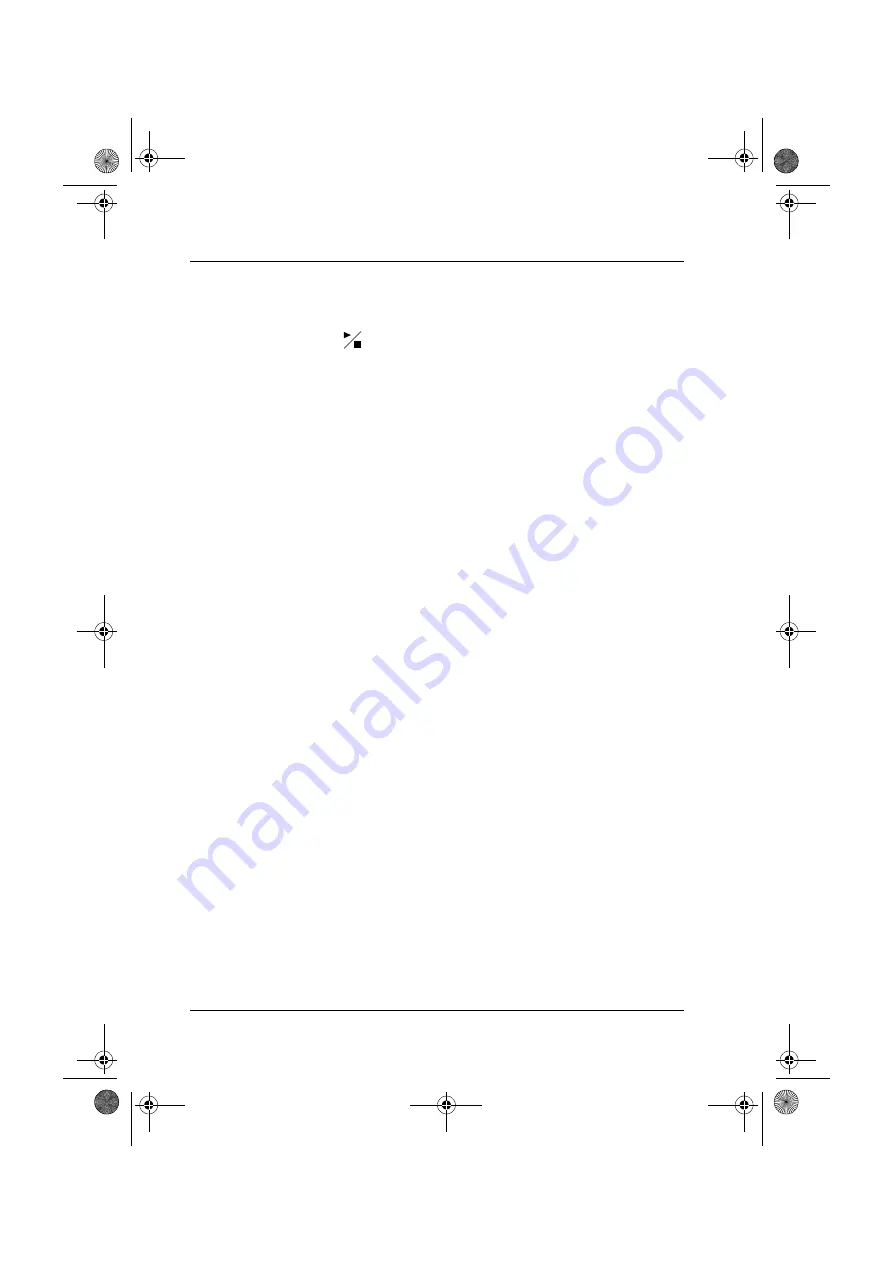
Chapter 3 – Taking Measurements
Mounting the Accelerometer
22
Brüel & Kjær
Type 2239 B
Hand-Arm Vibration Functions User Manual
●
no external sources of vibration are strong enough to in-
terfere with the calibration
Then press
again. If the error message is repeated, then
take note of the text and contact your Brüel & Kjær dealer.
Also, see section 5.4.
3.2
Mounting the Accelerometer
Type 2239 B comes with a mounting bracket, which enables
you to attach the accelerometer to the tool or machine you
are measuring. It enables you to take readings along all three
axes (x, y, and z).
To use the mounting bracket:
1.
Turn off the tool you are measuring.
2.
Find a suitable location for mounting the accelerometer.
It should be at the place where the tool contacts its op-
erator—most likely a handle.
3.
Hold the mounting bracket with the flat side against the
machine.
4.
Wrap one of the straps over one of the tabs on the bracket
and around the tool’s handle. Repeat with the other strap.
5.
Tighten both straps as much as possible. Make sure the
bracket is attached very firmly. It must not be free to
vibrate independently of the tool.
6.
Screw the accelerometer into one of the holes on the
bracket, depending on which axis you want to measure.
Turn until the connection is firm, but do not over-tighten.
7.
Turn on the tool, have an operator perform a typical job
with it and begin measuring.
bb122411.book Page 22 Tuesday, December 11, 2001 2:34 PM
















































