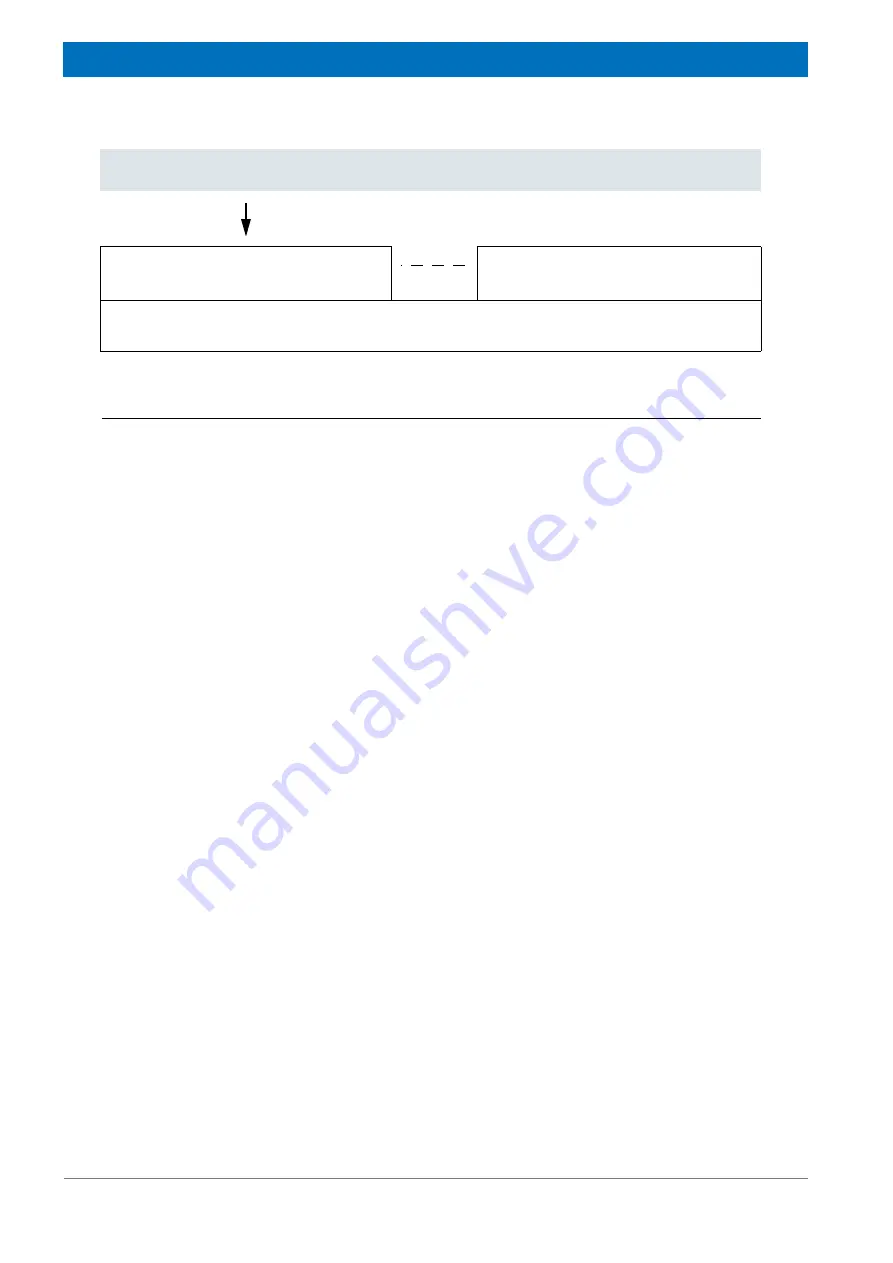
98
HYPERION User Manual
Bruker Optik GmbH
Operation 4
General information about the automatic measurement procedure
After you have started the sample measurement in OPUS, the ATR mapping measure-
ment runs automatically, i.e. no user-interaction is required.
During the ATR mapping measurement, the analysis system carries out following steps
automatically:
1.
The microscope stage moves to the first x/y-position of the measurement grid you
have defined in OPUS.
2.
After having reached this x/y-position, the stage moves upwards (in z-direction) until
the ATR crystal is in focus position. (Note: The focus position is indicated acousti-
cally by a beep and optically by the In-focus LED
.
When the ATR crystal has
reached the focus position, the In-focus LED turns from red to green for a short
moment. Then it goes off.)
3.
Then, an IR sample spectrum is acquired.
4.
Afterwards, the stage moves downwards (in z-direction). Then, the stage moves to
the next x/y-position of the measurement grid and moves upwards until the ATR
crystal is in the focus position. Then a spectrum is acquired.
5.
This procedure is repeated at each measurement grid position.
6.
Afterwards, OPUS calculates automatically the result spectra of the sample by
dividing the sample spectra by the background spectrum.
7.
The mapping measurement result is saved automatically in a 3D file.
☞
For detailed information about this OPUS file type including the available OPUS
functions regarding editing, manipulation and evaluation, refer to the OPUS/3D
Manual.
9. Start the sample measurement.
OPUS software
See OPUS/VIDEO Manual.
➣
Afterwards, OPUS calculates automatically the result spectrum of the sample and displays
the sample spectrum in the OPUS spectrum window.
Operating step
Corresponding operating element(s)
Summary of Contents for HYPERION
Page 1: ...HYPERION User Manual I 24319 ...
Page 56: ...54 HYPERION User Manual Bruker Optik GmbH Overview 3 ...
Page 148: ...146 HYPERION User Manual Bruker Optik GmbH Repair and Maintenance 6 ...
Page 168: ...166 HYPERION User Manual Bruker Optik GmbH Specifications A ...
Page 172: ...170 HYPERION User Manual Bruker Optik GmbH Measurement parameters B ...
Page 174: ...172 HYPERION User Manual Bruker Optik GmbH Spare parts and consumables C ...
Page 175: ...173 Bruker Optik GmbH HYPERION User Manual D System diagram ...
Page 176: ...174 HYPERION User Manual Bruker Optik GmbH System diagram D ...
















































