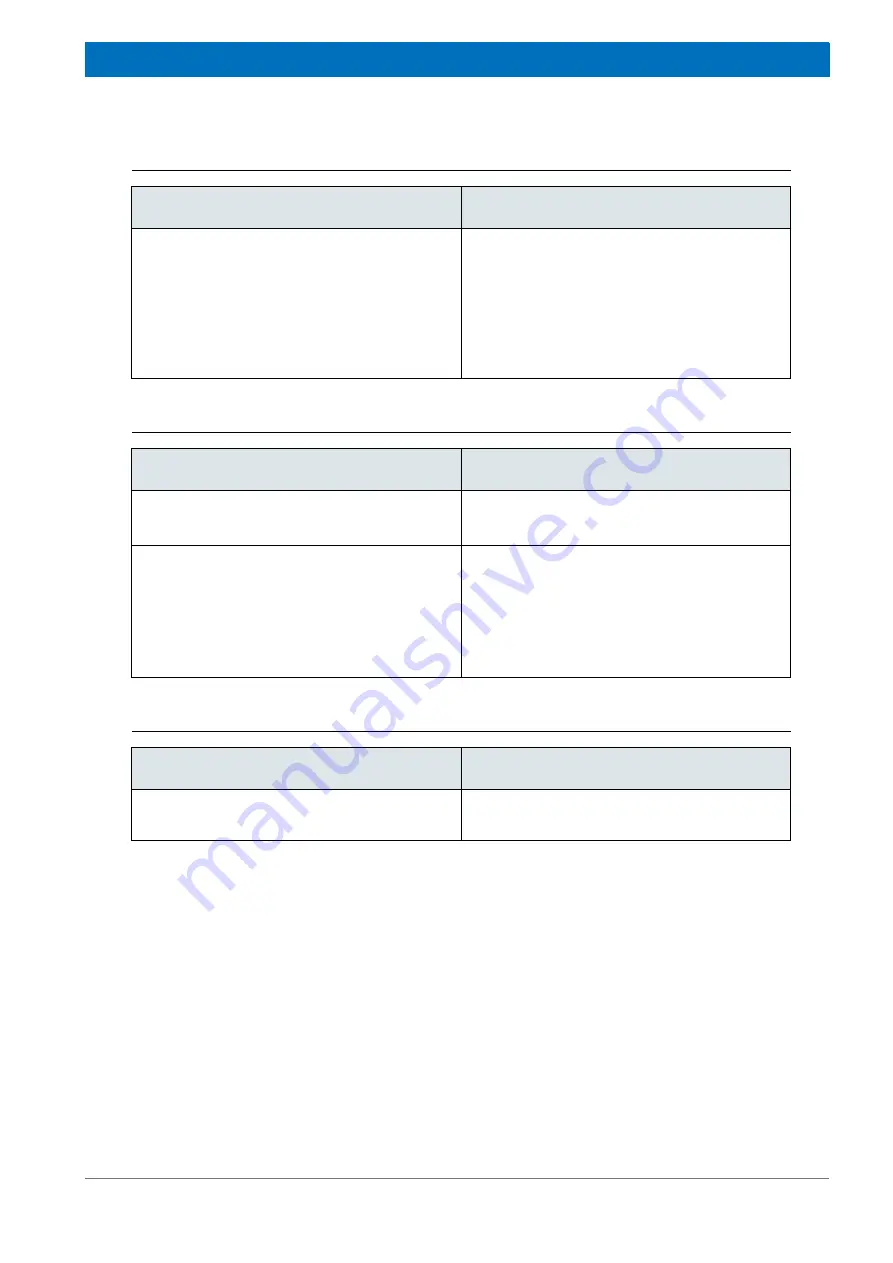
159
Bruker Optik GmbH
HYPERION User Manual
Troubleshooting 7
FPA detector is unable to communicate with the camera head
Unusual spectrum curve shape
Detector oversaturation (even at high wavenumbers; IMAC)
Possible cause
Solution
The error message
Unable to communicate
with the camera head on port
appears when
you open the OPUS measurement function
Continuous Scan FPA Measurement
and the
FPA detector is switched off.
1.
Exit the OPUS program.
2.
Switch on the FPA detector. (Note: The
ON/OFF switch at the FAP detector bot-
tom side. See section 4.2.)
3.
Open the OPUS program. Select again in
the
Measure
menu the
Continuous Scan
FPA Measurement
function.
Possible cause
Solution
Data have been acquired up to the convolution
limit of 3900 cm
-1
without the optical filter.
Insert the optical filter in the optical adaptation
box. See fig. 7.1.
A VIS polarizer has been in the beam bath dur-
ing the IR spectroscopic measurement.
Take the VIS polarizer out of the beam path.
Then repeat the measurement.
Note:
For IR spectroscopic measurements
with polarized light, place the IR polarizer in the
beam path.
☞
See section 5.4.
Possible cause
Solution
IR signal intensity is too high.
Insert the beam attenuator in the optical adap-
tation box. See fig. 7.1.
Summary of Contents for HYPERION
Page 1: ...HYPERION User Manual I 24319 ...
Page 56: ...54 HYPERION User Manual Bruker Optik GmbH Overview 3 ...
Page 148: ...146 HYPERION User Manual Bruker Optik GmbH Repair and Maintenance 6 ...
Page 168: ...166 HYPERION User Manual Bruker Optik GmbH Specifications A ...
Page 172: ...170 HYPERION User Manual Bruker Optik GmbH Measurement parameters B ...
Page 174: ...172 HYPERION User Manual Bruker Optik GmbH Spare parts and consumables C ...
Page 175: ...173 Bruker Optik GmbH HYPERION User Manual D System diagram ...
Page 176: ...174 HYPERION User Manual Bruker Optik GmbH System diagram D ...













































