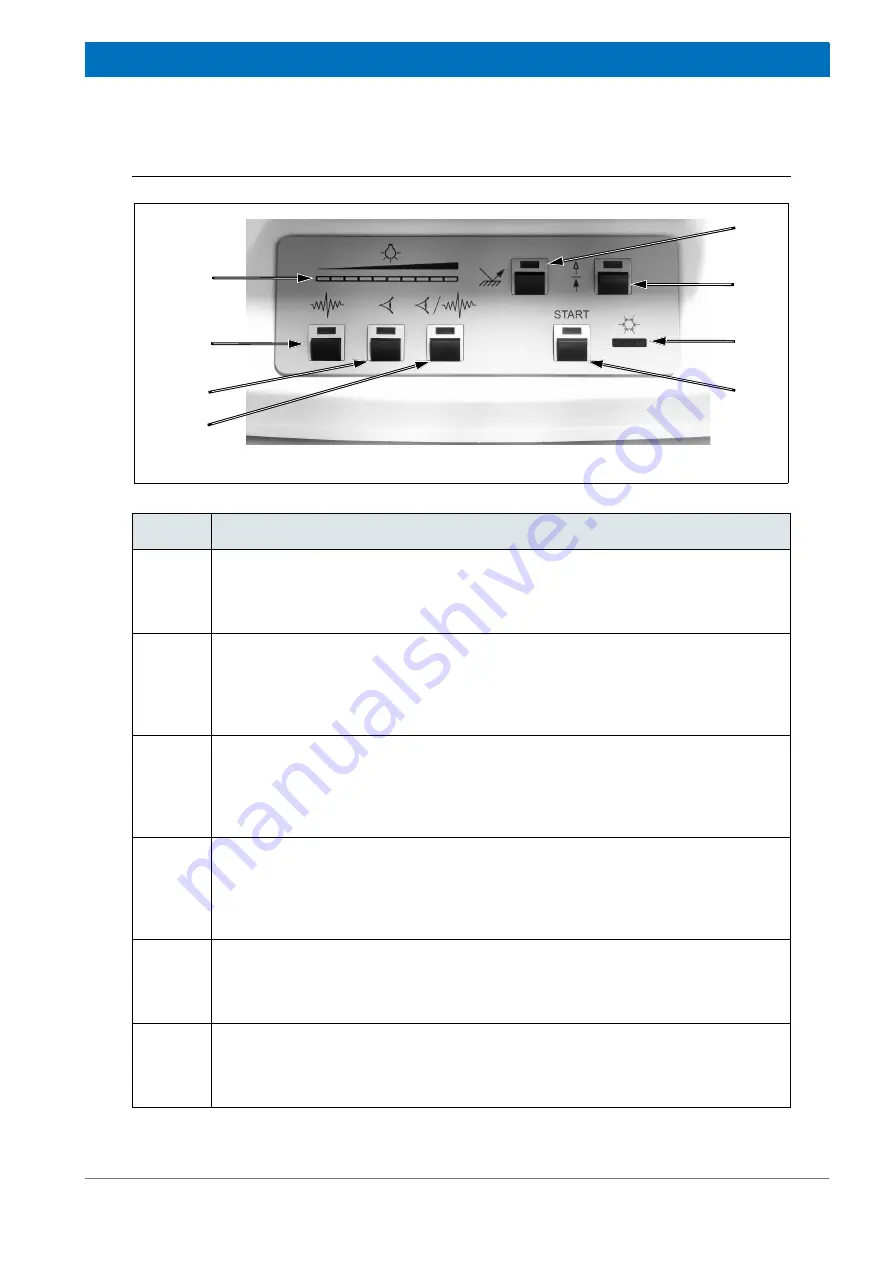
29
Bruker Optik GmbH
HYPERION User Manual
Overview 3
3.3
Operating panel
Figure 3.4:
Operating panel
H
G
F
E
D
C
B
A
Fig. 3.4
Control element and explanation
A
VIS/IR button:
to activate the viewing and measuring mode.
Note: With this mode being activated, the sample can be viewed by means of the bin-
ocular or on the monitor and a spectroscopic measurement can be performed. Acti-
vating this button automatically deactivates the VIS button and the IR button.
B
VIS button:
to activate the viewing mode.
Note: With this mode being activated, the sample can only be viewed by means of
the binocular or on the LCD monitor. Performing a spectroscopic measurement is not
possible. Activating this button automatically deactivates the VIS/IR button and the IR
button.
C
IR button:
to activate the measuring mode.
Note: With this mode being activated, only spectroscopic measurements can be per-
formed, e.g. by operating the START button (H in fig. 3.4). Sample viewing is not pos-
sible. Activating this button automatically deactivates the VIS button and the VIS/IR
button.
D
Brightness indicator:
indicates the current brightness intensity of the visible illumi-
nation in relation to the maximum possible brightness intensity by means of a bar
graph display.
Note: The brightness intensity can be adjusted by means of a thumb wheel (B in
fig. 3.5).
E
Reflection mode button:
to activate the reflectance mode for reflection microscopy
and spectroscopic measurements in reflection.
Use this mode in case of a reflecting
sample.
Note: Activating this button automatically deactivates the transmittance mode button.
F
Transmission mode button:
to activate the transmittance mode for transmission
microscopy and spectroscopic measurements in transmission.
Use this mode in case
of a transparent sample.
Note: Activating this button automatically deactivates the reflectance mode button.
Summary of Contents for HYPERION
Page 1: ...HYPERION User Manual I 24319 ...
Page 56: ...54 HYPERION User Manual Bruker Optik GmbH Overview 3 ...
Page 148: ...146 HYPERION User Manual Bruker Optik GmbH Repair and Maintenance 6 ...
Page 168: ...166 HYPERION User Manual Bruker Optik GmbH Specifications A ...
Page 172: ...170 HYPERION User Manual Bruker Optik GmbH Measurement parameters B ...
Page 174: ...172 HYPERION User Manual Bruker Optik GmbH Spare parts and consumables C ...
Page 175: ...173 Bruker Optik GmbH HYPERION User Manual D System diagram ...
Page 176: ...174 HYPERION User Manual Bruker Optik GmbH System diagram D ...















































