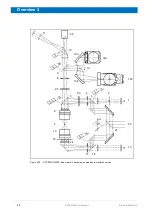58
HYPERION User Manual
Bruker Optik GmbH
Operation 4
4.3
Preparing the microscope for a spectroscopic
measurement
After having switched the analysis system and before starting your sample analyses,
you have to do the following preparatory works:
➣
In addition, the performance of the analysis system (microscope plus spectrometer)
should be checked in regular time intervals which can be defined by the user in
OVP (OPUS Validation Program). The performance can be checked by performing
a PQ test (Performance Qualification) for the measurement channel with which you
intend to perform spectroscopic measurements. For detailed information about this
topic, refer to the OPUS Reference Manual.
Action
Notes / remarks / references
Checking whether the detector is cooled
down to its operating temperature. If not,
cool down the detector using liquid nitro-
gen.
Note: The detector temperature warn-
ing indicator (G in fig. 3.4) is situated
on the operating panel of the micro-
scope. If it lights up red, the detector in
question needs to be cooled down.
☞
For information about how to cool
down the detector, see section 4.4
Resetting the motorized microscope stage
to its home position (i.e. x=0; y=0).
Note: Skip this step if the microscope is
equipped with a manual stage.
The motorized stage is reset using the
corresponding OPUS function.
☞
For information about how to reset
the motorized stage, refer to the
OPUS/VIDEO Manual and/or the
OPUS/MAP Manual.
Checking the condenser setting and cor-
recting it, if required.
Note: This is only in the transmission mode
of relevance.
☞
For information about how to
adjust the condenser, see
section 4.6.
Checking the signal intensity
☞
For information about how to
check the signal intensity, see
section 4.7
Summary of Contents for HYPERION
Page 1: ...HYPERION User Manual I 24319 ...
Page 56: ...54 HYPERION User Manual Bruker Optik GmbH Overview 3 ...
Page 148: ...146 HYPERION User Manual Bruker Optik GmbH Repair and Maintenance 6 ...
Page 168: ...166 HYPERION User Manual Bruker Optik GmbH Specifications A ...
Page 172: ...170 HYPERION User Manual Bruker Optik GmbH Measurement parameters B ...
Page 174: ...172 HYPERION User Manual Bruker Optik GmbH Spare parts and consumables C ...
Page 175: ...173 Bruker Optik GmbH HYPERION User Manual D System diagram ...
Page 176: ...174 HYPERION User Manual Bruker Optik GmbH System diagram D ...