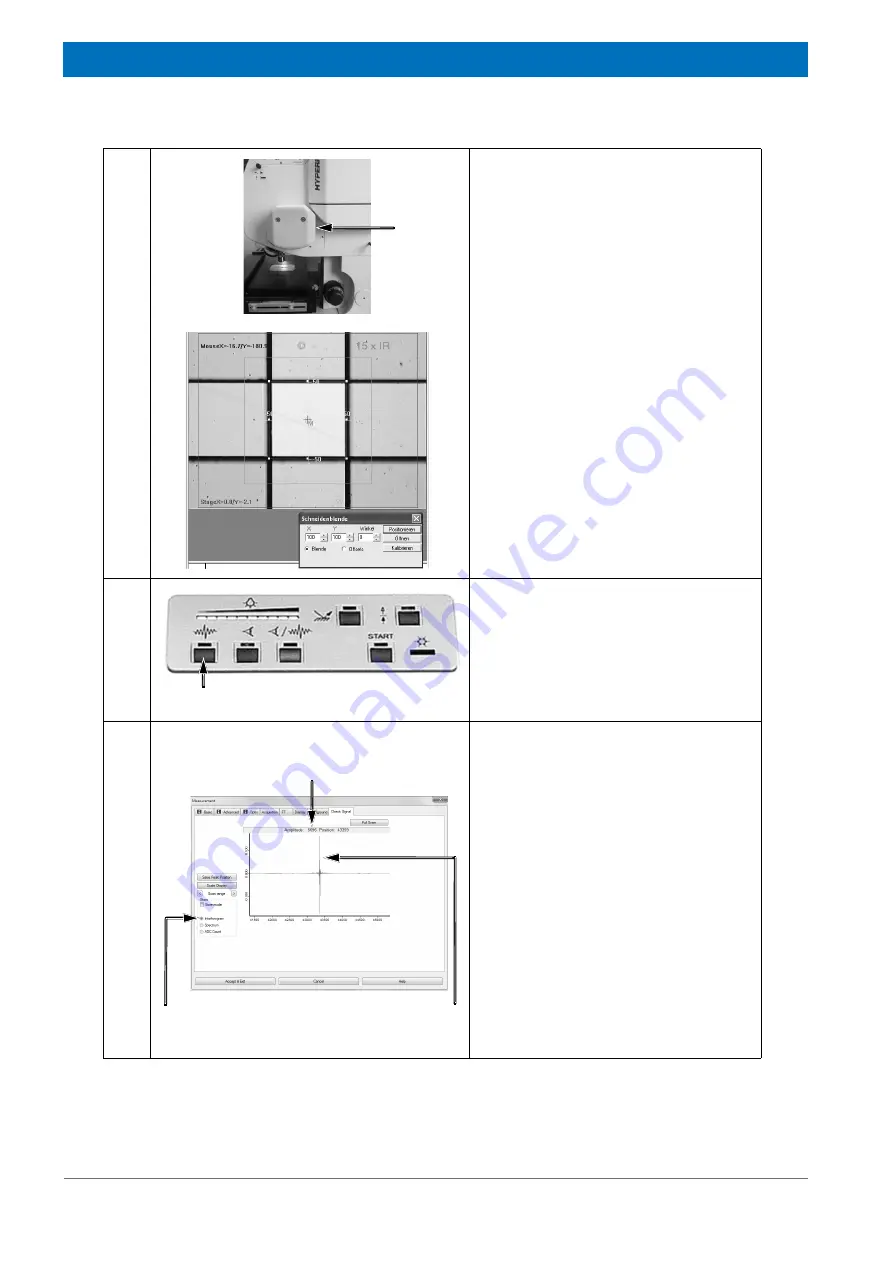
70
HYPERION User Manual
Bruker Optik GmbH
Operation 4
Microscope with motorized knife-edge
aperture (option):
Define the measurement area as shown
in the lower image using the motorized
knife-edge aperture
⑧
.
☞
For information about how to operate
the motorized knife-edge aperture,
refer to the OPUS/VIDEO Manual.
Important note:
Because the motorized
knife-edge aperture is operated exclu-
sively via the OPUS/VIDEO software,
make sure that the light is routed to the
video camera. In case the light path
selector lever (see
④
in step 5) needs to
be pulled out completely.
9
Activate the measuring mode by actuat-
ing the IR button
⑨
on the operating
panel of the microscope.
10
Open the OPUS software program.
Select in the
Measure
menu the
Advanced Measurement
function.
Load an adequate experiment file.
☞
For information about the available
standard experiment files, see
appendix B.
Click in the
Measurement
dialog on the
Check Signal
tab.
Make sure that the
Interferogram
option
button is activated.
⑧
⑨
The amplitude value indicates the
currently detected signal intensity.
Interferogram
option
button (activated)
Interferogram
Summary of Contents for HYPERION
Page 1: ...HYPERION User Manual I 24319 ...
Page 56: ...54 HYPERION User Manual Bruker Optik GmbH Overview 3 ...
Page 148: ...146 HYPERION User Manual Bruker Optik GmbH Repair and Maintenance 6 ...
Page 168: ...166 HYPERION User Manual Bruker Optik GmbH Specifications A ...
Page 172: ...170 HYPERION User Manual Bruker Optik GmbH Measurement parameters B ...
Page 174: ...172 HYPERION User Manual Bruker Optik GmbH Spare parts and consumables C ...
Page 175: ...173 Bruker Optik GmbH HYPERION User Manual D System diagram ...
Page 176: ...174 HYPERION User Manual Bruker Optik GmbH System diagram D ...
















































