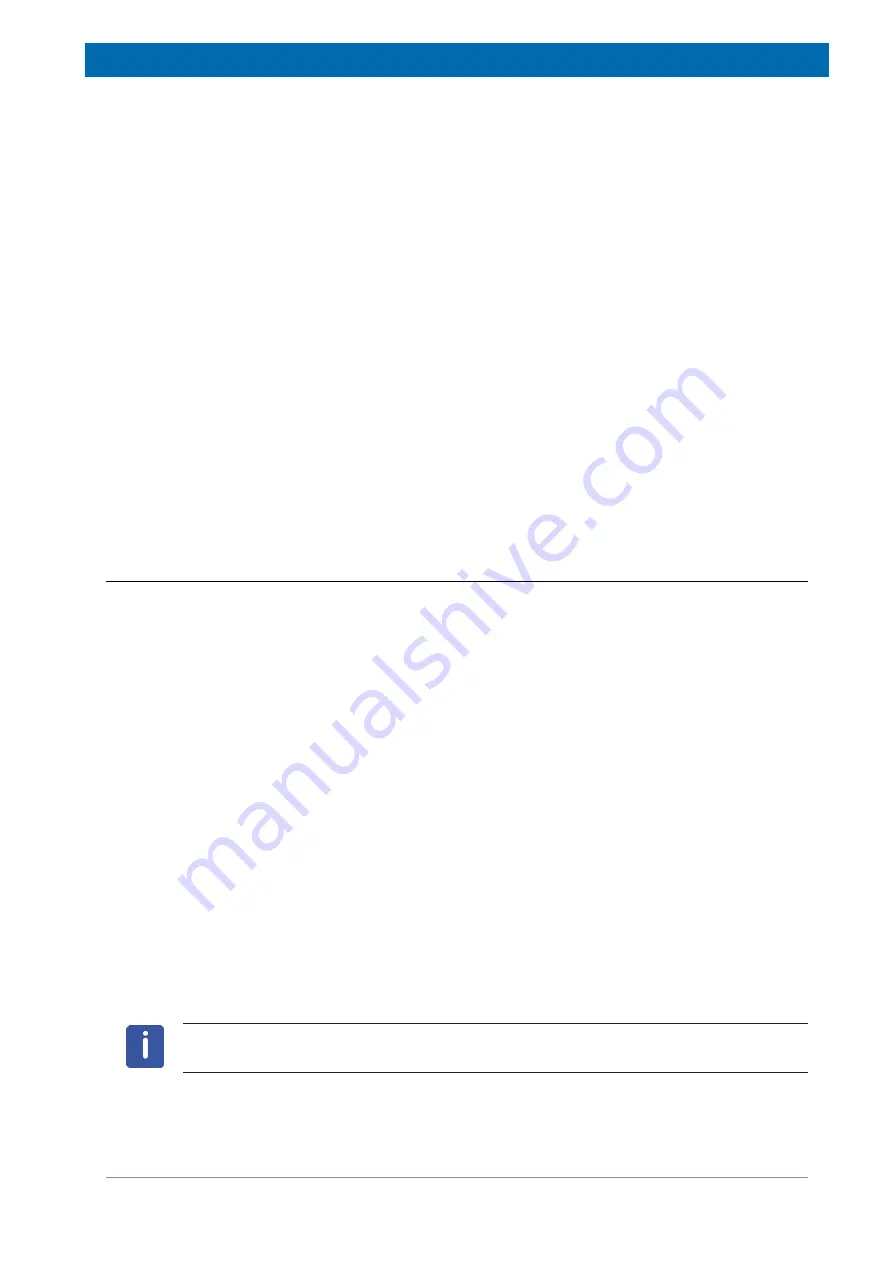
Troubleshooting
H172203_1_001
213 / 234
22 Troubleshooting
The following chapter describes the possible causes of faults, and the work required to rectify
them.
In the event of repeated faults, shorten the maintenance intervals in accordance with the
actual load.
If a failure occurs during operation, the system interrupts the current procedure.
On the TopSpin screen an error message is displayed. Take down the complete error
message. Furthermore, have ready the following information:
• Part number and ECL (Engineering change level) of the units.
• Spectrometer type and order number.
• Magnet Type.
With this information contact the customer service. See
for contact details. In
many service cases a copy of the logfile is very helpful, see below.
Contact the manufacturer in the event of faults which cannot be rectified in accordance with
the instructions below.
22.1
Diagnostic and Troubleshooting
In case of a problem regarding the BSMS, check the following points:
• Are all power voltages ok? Check the LED‘s on each subsystem including power supplies
indicating if it is correctly powered.
• Are all firmware components up to date? It may be necessary to load the current
BsmsCheckDownload.txt file from the Bruker FTP server and do the checks as described
before.
For further investigations, the BSMS provides a detailed logging service. The latest
information can be retrieved under the menu point
Main
|
Service
|
Display logged
messages
. On the same Web Page, there is a button for resetting the buffer before running
a specific command sequence. How to access the Service Web pages is described in
chapter
.
Additionally, it is possible to activate periodical transfer of that logging information to the hard
disk of the EPU. This feature is available in TopSpin by typing the command
bsmsdisp
and
selecting the
Service Tab
. There is a check box for enabling this transfer and a button for
viewing the stored long term information. These files will be saved with
savelogs
.
It may be necessary to configure the logging (how detailed some events are logged), which is
provided under the menu point
Main
|
Service
|
Log Configuration
.
There is a watchdog task running on the ELCB. If the application is blocked for a long time
then the BSMS is rebooted. The watchdog function, which is normally active, can be disabled
on the service main page (service access is necessary).
After a restart, the logging of the session before - the post mortem log - is still available
In this manual you can find separate chapters on troubleshooting in the description of the
individual units e.g. ELCB, SPB, etc.
Summary of Contents for NMR AV4 BSMS System
Page 1: ...BSMS System for AVANCE NEO User Manual Version 001 Innovation with Integrity NMR...
Page 10: ...Contents x H172203_1_001...
Page 22: ...Safety 22 234 H172203_1_001...
Page 26: ...Transport Packaging and Storage 26 234 H172203_1_001...
Page 42: ...Chassis Mainframe 42 234 H172203_1_001...
Page 46: ...Fan Tray 46 234 H172203_1_001...
Page 55: ...ELCB H172203_1_001 55 234 Figure 8 1 ELCB Front Panel with LED s and Connectors...
Page 69: ...ELCB H172203_1_001 69 234 Figure 8 13 Lock RF Boards Diagnostics...
Page 70: ...ELCB 70 234 H172203_1_001...
Page 120: ...L TRX L 19F 120 234 H172203_1_001...
Page 148: ...BSVT Concept 148 234 H172203_1_001...
Page 166: ...SPB 166 234 H172203_1_001...
Page 172: ...VPSB DC and VPSB DC E 172 234 H172203_1_001 Figure 15 3 Block Diagram of the VPSB DC E...
Page 180: ...VPSB DC and VPSB DC E 180 234 H172203_1_001...
Page 187: ...VTA H172203_1_001 187 234 Figure 16 1 VTA Cable Connectors...
Page 193: ...VTA H172203_1_001 193 234 16 7 Ordering Information See Basic BSVT Configuration 124...
Page 194: ...VTA 194 234 H172203_1_001...
Page 200: ...Nitrogen Level Sensor 200 234 H172203_1_001...
Page 204: ...Radiation Shield Temperature Monitoring MAG RS 204 234 H172203_1_001...
Page 208: ...Installation and Initial Commissioning 208 234 H172203_1_001...
Page 210: ...Operation 210 234 H172203_1_001...
Page 216: ...Replacement of Parts 216 234 H172203_1_001...
Page 222: ...Contact 222 234 H172203_1_001...
Page 226: ...List of Figures 226 234 H172203_1_001...
Page 229: ...Glossary H172203_1_001 229 234 Glossary...
Page 230: ...Glossary 230 234 H172203_1_001...
Page 232: ...Index 232 234 H172203_1_001...
Page 233: ...H172203_1_001 233 234...
Page 234: ...Bruker Corporation info bruker com www bruker com Order No H172203...














































