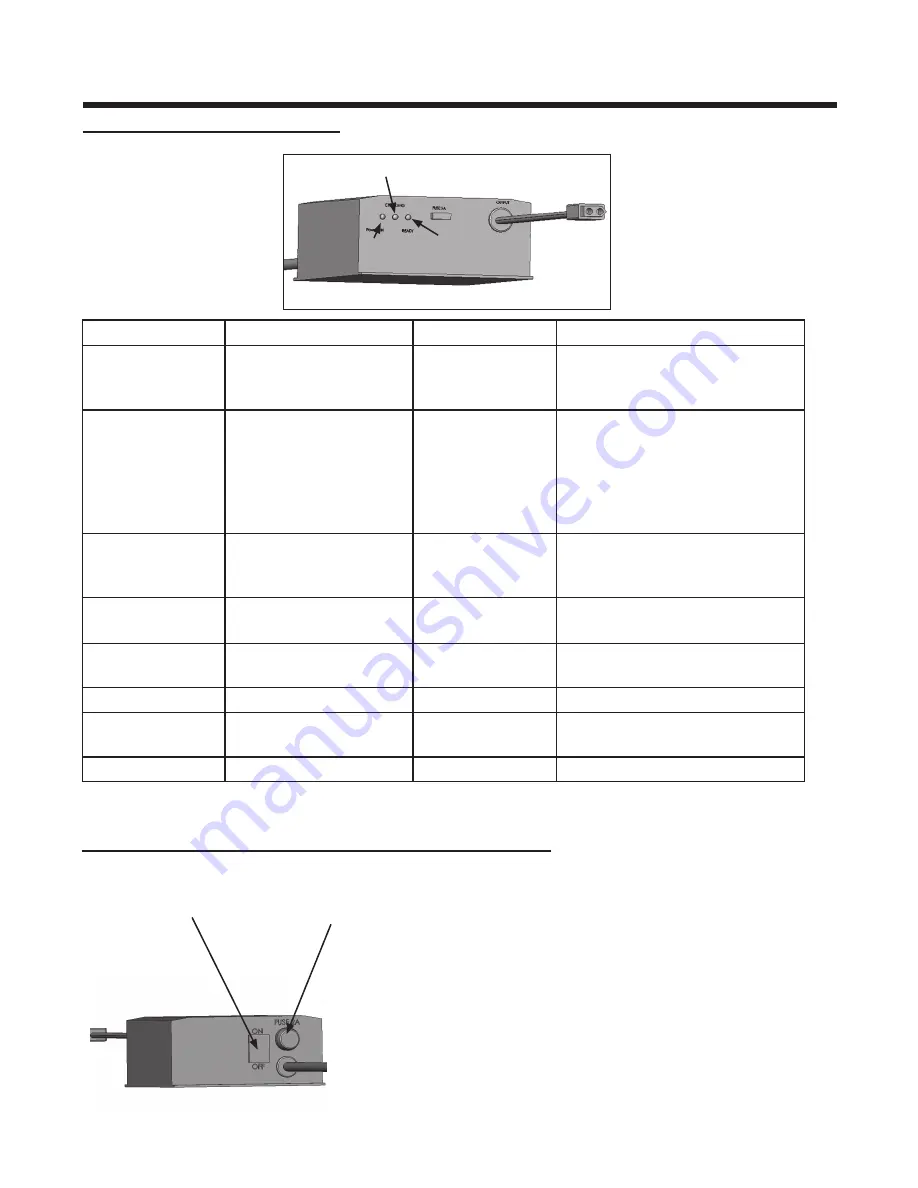
©2009,1996 BRUNO INDEPENDENT LIVING AIDS, INC.®
SRE-1550 02-09-2009
26
ELECTRICAL
If the charger is subject to a power line surge,
the AC input fuse may blow. Refer to the illus-
tration to the left for fuse location.
To replace fuse:
1. Turn OFF the battery charger power switch.
2. Remove power cord from wall outlet.
3. Twist the fuseholder cap and pull out to
remove the fuse.
4. Replace with the same size and type:
(Bussmann GMD-2A or equivalent) 2A,
Slo-Blow, 5x20 mm.
Battery charger LED’s
Battery Charger Fuse Replacement
fuse
RED
YELLOW
GREEN
STATUS
ON
OFF
OFF
charger not connected to
battery (AC power ON, no
battery connected)
ON (5 sec.)
ON (5 sec.)
ON (5 sec.)
battery disconnect situa-
tion detected (AC power
ON, battery disconnect);
10-second delay until yellow
and green LED’s completely
off
ON
ON
OFF
charger at maximum volt-
age/delivering maximum
current
ON
SLOW BLINK
SLOW BLINK
batteries close to being fully
charged
ON
ON
ON
OFF (Vfloat >27.4V)
ON
ON
batteries fully charged
ON
BLINK
OFF
low voltage indication
ON
OFF
FAST BLINK
battery defective or
heavily sulfated
ON
BLINK
ON
bad connection or batteries
charging
power
on
ready
power switch






























