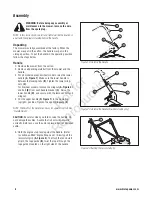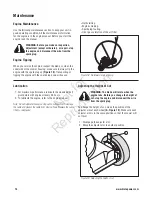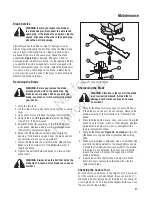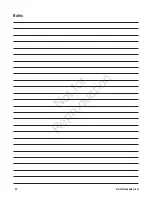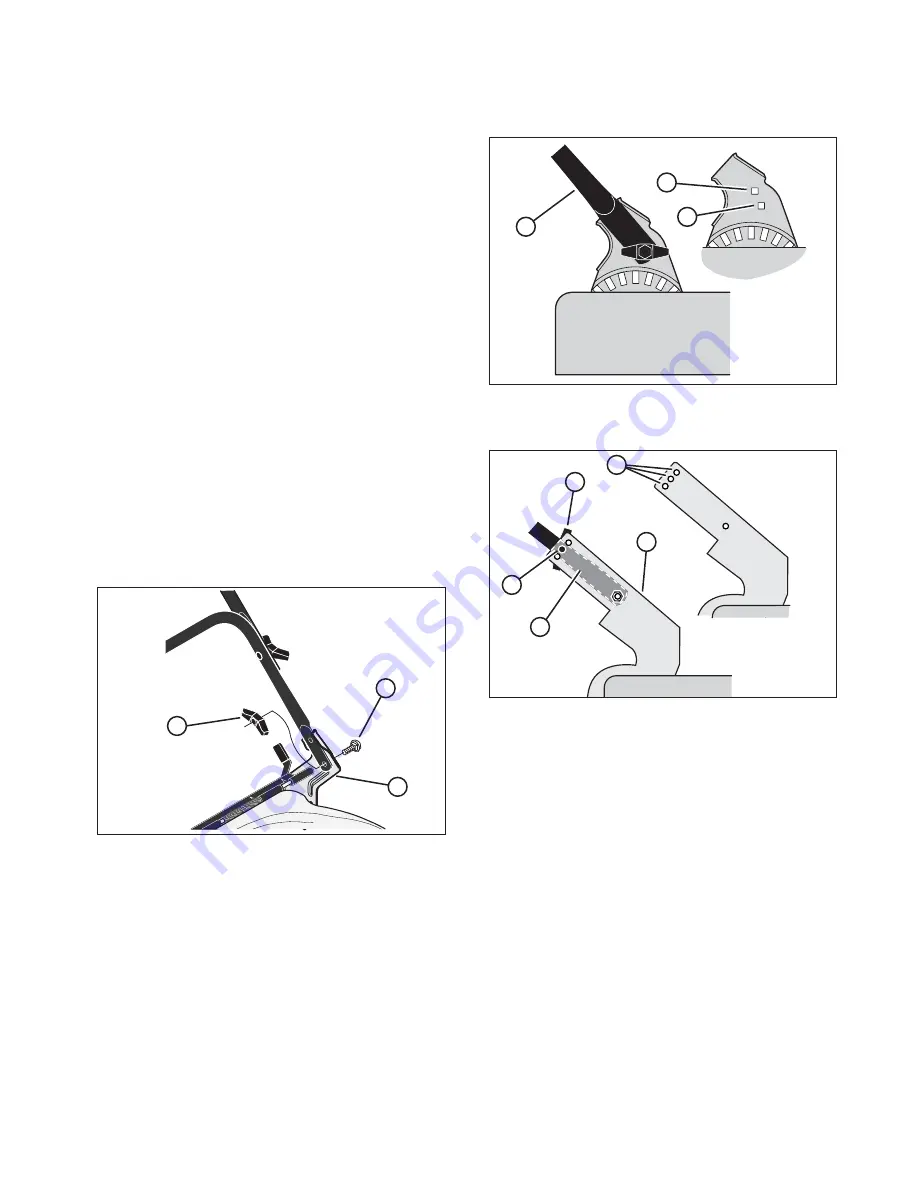
7
Handle Height (BTPD22625, BTPD22675)
1. Remove the wingnuts
(A, Figure 4) and bolts (B) from
the right and left handle brackets
(C).
2. To raise the handle, mount the lower handle
(A, Figure
5)
in the high position
(B).
3. To lower the handle, mount the lower handle
in the low
position
(C).
4. Attach the lower handle to the handle brackets with the
bolts and wingnuts removed in Step 1.
Handle Height (BTXP226750HW)
1. Remove the wingnuts
(A, Figure 6) and bolts (B) from
the right and left handle brackets
(C).
Note: Do not remove the lower set of bolts and nuts securing the
lower handle.
2. To raise the handle, mount the lower handle
(D, Figure
6)
to a higher adjustment hole
(E).
3. To lower the handle, mount the lower handle to a lower
adjustment hole.
4. Replace the bolts and wingnuts removed in Step 1,
tightening securely.
B
Figure 4: Removing the handle adjustment hardware
C
A
Figure 6: Handle positions (BTXP226750HW)
A
Assembly
B
C
D
E
B
Figure 5: Handle positions (BTPD22625, BTPD22675)
A
C
Not
for
Reproduction