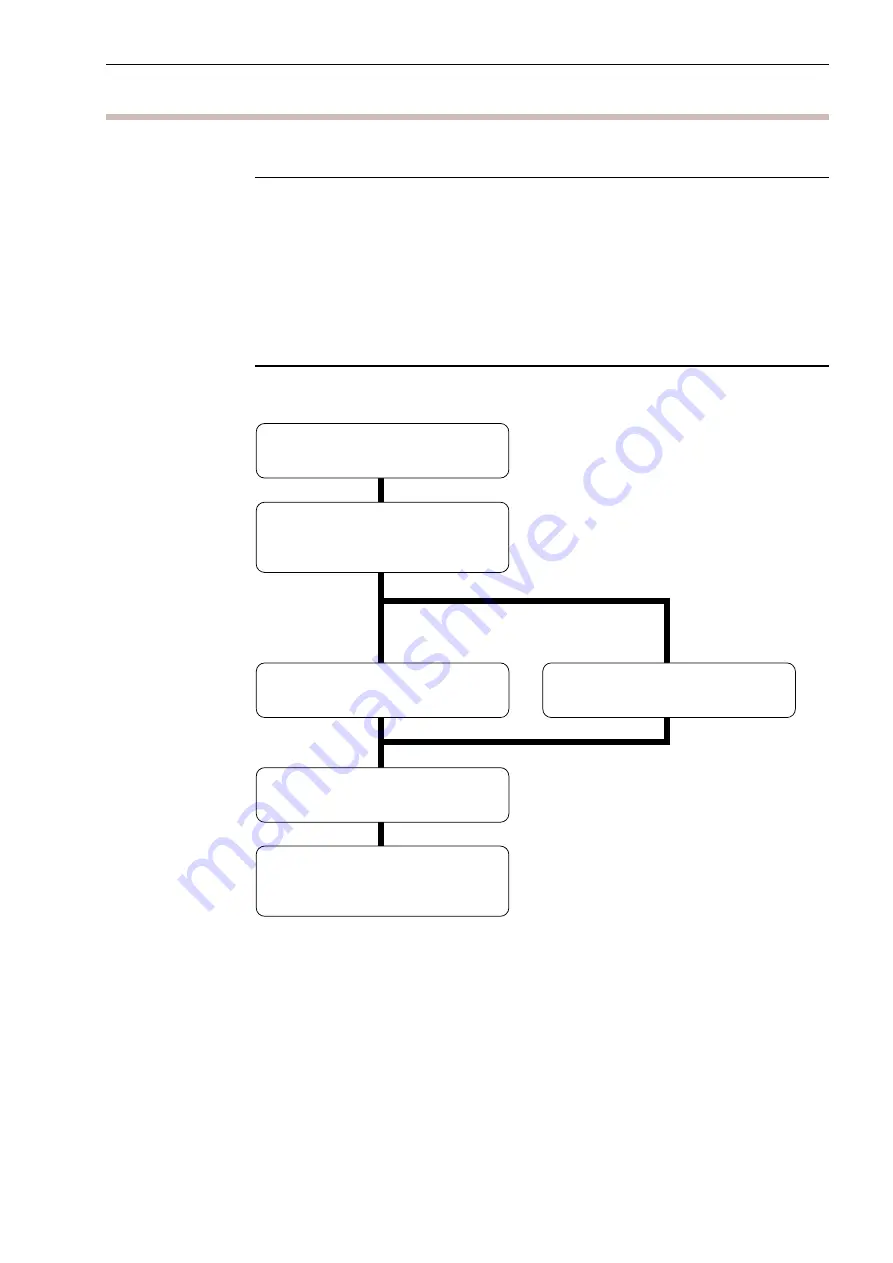
6 - 23
No. 99MBB079A
6. SAVING/OUTPUTTING/COMMUNICATING THE MEASUREMENT RESULTS
6.4
SPC Data Output
If the SJ-201P is connected to a Mitutoyo Digimatic Data Processor (DP-1HS, etc.), it can
output the measurement results (including the unit of measurement) as SPC data.
IMPORTANT
The SPC data available from the SJ-201P is the measurement of the parameter
being displayed on the LCD and the unit of measurement. Parameter names, etc.,
will not be output.
For the data of multiple parameters to be statistically processed with a data proces-
sor (DP-1HS), it is necessary to arrange the measurement sequence so that data
sampling can be performed consecutively on the same parameter data for the
specified sample size, etc. without being mixed up with data of different parameters.
An error occurs if multiple pieces of parameter data having different number of
decimal places and units are mixed during sampling of SPC data.
The operation flow of outputting SPC data is described below.
Perform measurement of a workpiece.
→
See "Chapter 3 MEASUREMENT
OPERATION".
Call the saved data to be printed.
→
See "6.2.2 Calling the saved data".
Select the parameter to be output.
→
See "3.4.3 Switching the objective
parameter to be displayed".
Set the measurement result output mode to
"SPC output (0)" or "SPC output and save (2)".
→
See "6.1 Setting the Measurement
Result Output".
Connect the DP-1HS.
→
See "6.4.1 Connecting the SJ-201P
and DP-1HS".
Output the measurement results or
saved data as SPC data.
→
See "6.3.2 Outputting the measurement
results or saved data".
Press the [PARAMETER] key.
Press the [POWER/DATA] key on the SJ-201P
or the [DATA] button on the DP-1HS.
To print
measurement
results
To print the
saved data
Summary of Contents for 148 460
Page 8: ...No 99MBB079A MEMO vii ...
Page 26: ...1 18 No 99MBB079A MEMO ...
Page 134: ...6 36 No 99MBB079A MEMO ...
Page 140: ...7 6 No 99MBB079A MEMO ...
Page 144: ...8 4 No 99MBB079A MEMO ...
















































