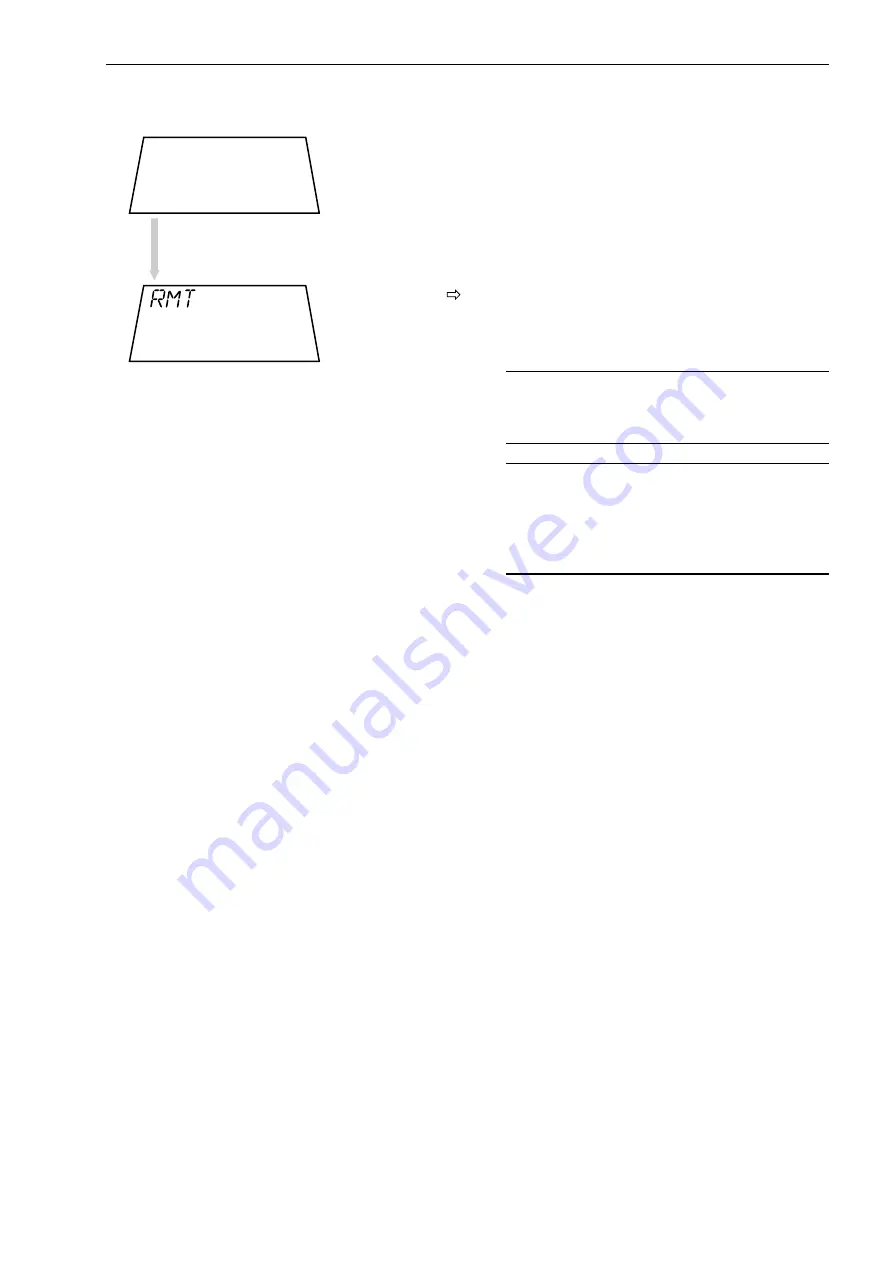
6 - 31
No. 99MBB079A
6. SAVING/OUTPUTTING/COMMUNICATING THE MEASUREMENT RESULTS
■
Switching the SJ-201P to the RS-232C
communication mode
[REMOTE
←
]
+
[POWER/DATA]
When the power is off (auto-sleep mode) press the [POWER/
DATA] key while holding down the [REMOTE
←
] key.
This enters the RS-232C communication mode.
NOTE
While in the RS-232C communication mode the
SJ-201P can be turned off by pressing the
[REMOTE
←
] key.
TIP
• For information about the communication
commands refer to “9.10 RS-232C Commu-
nication Specifications”.
• A sample program list in VB-Basic is given in
the following pages.
Summary of Contents for 148 460
Page 8: ...No 99MBB079A MEMO vii ...
Page 26: ...1 18 No 99MBB079A MEMO ...
Page 134: ...6 36 No 99MBB079A MEMO ...
Page 140: ...7 6 No 99MBB079A MEMO ...
Page 144: ...8 4 No 99MBB079A MEMO ...
















































