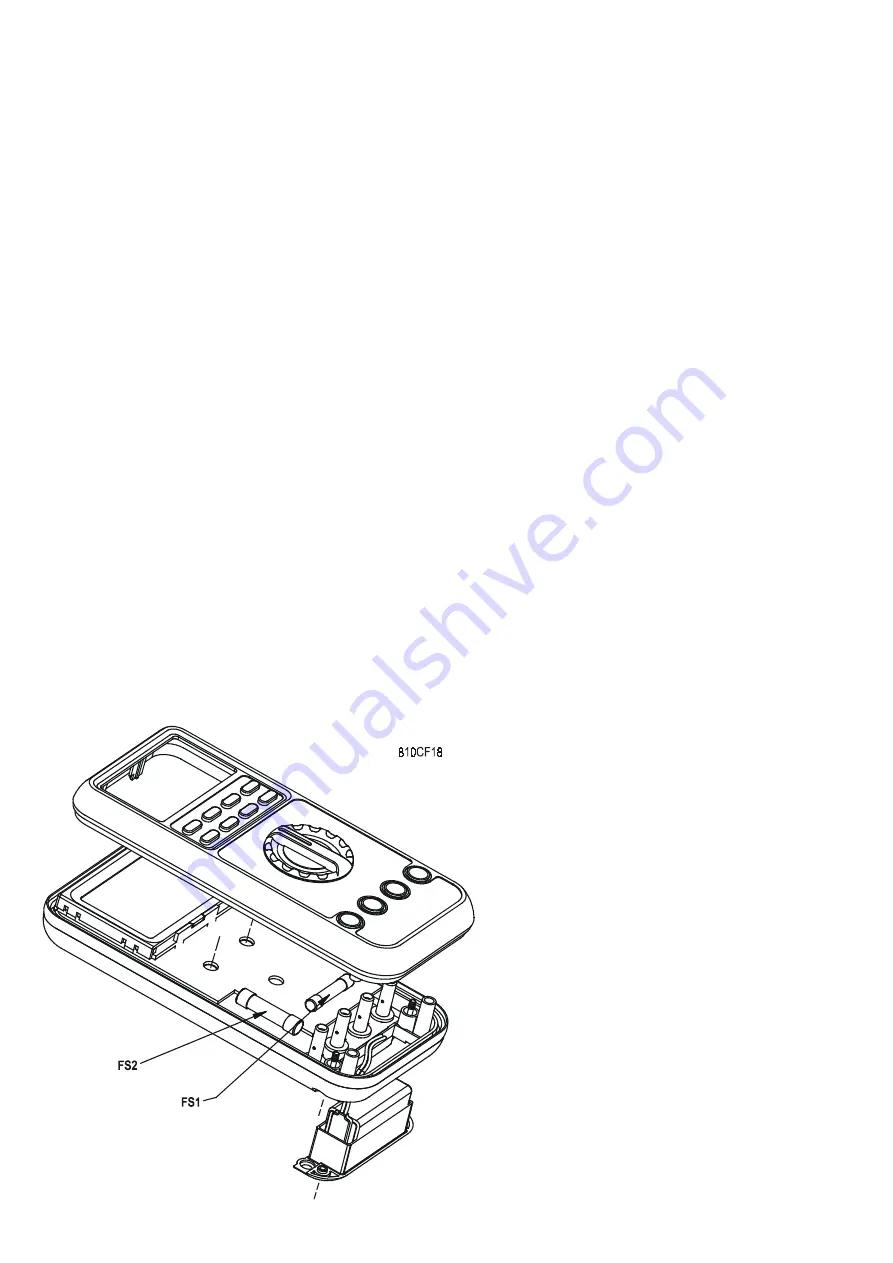
18
Battery and Fuse replacement
Battery use:
Single 9V battery NEDA1604, JIS006P or IEC6F22;
or 9V alkaline battery NEDA1604A, JIS6AM6 or IEC6LF22
Standard-version BM810 & BM510 series fuses:
Fuse (FS1) for
µ
AmA current input: 0.63A/500V, IR 200kA, F fuse;
Fuse (FS2) for A current input: 12.5A/500V, IR 20kA, F fuse
X-version BM810X & BM510X series fuses:
Fuse (FS1) for
µ
AmA current input: 1A/600V, IR 100kA, F fuse;
Fuse (FS2) for A current input: 15A/1kV, IR 10kA (or 11A/1kV, IR 20kA), F fuse
CF-version BM810CF & BM510CF series fuses:
Fuse (FS1) for
µ
AmA current input: 1A/1kV (or 0.44A*/1kV), IR 10kA, F fuse
Fuse (FS2) for A current input: 15A/1kV, IR 10kA (or 11A/1kV, IR 20kA), F fuse
*The 0.44A fuse is also recommended since it has a Time-Current Characteristic
Curves projection of approaching infinity at 0.5A. It can also be loaded way beyond
1000 seconds at 1A, and has a fast acting characteristic of below 0.01 second at
beyond 2.5A. This protection characteristic also matches our meter nicely.
Battery replacement for models with battery access door:
Loosen the 2 screws from the battery access door of the case bottom. Lift the battery
access door and thus the battery compartment up. Replace the battery. Re-fasten the
screws.
Fuse replacement (and also Battery
replacement for splash proof version
without battery access door):
Loosen the 4 screws from the case
bottom. Lift the end of the case
bottom nearest the input jacks until it
unsnaps from the case top. Replace
the blown fuse(s) and/or the battery.
Replace the case bottom, and
ensure that all the gaskets are
properly seated and the two snaps
on the case top (near the LCD side)
are engaged. Re-fasten the screws.


































