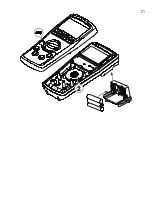18
Note:
Make sure both test probes are making good contacts simultaneously when
using the
AutoHold
feature. Single probe contact may lead to latching floating-signal
readings. Removing both probes from the test points simultaneously largely avoids the
mis-latching of an unwanted floating-signal.
MAX/MIN/AVG Record mode
Press
REC
button momentarily to activate
MAX/MIN/AVG
recording mode. LCD
“
MAX AVG MIN
”
turn on. The meter beeps when new
MAX
(maximum) or
MIN
(minimum) reading is updated. Press the button momentarily to read the
MAX
,
MIN
,
AVG
and
MAXAVGMIN
(active measurement) readings in sequence. Press
REC
button for one-second-or-more to exit this mode. Auto-Power-Off is disabled
automatically in this mode.
Relative mode
Relative
mode allows the user to offset the meter consecutive measurements with
the displaying reading as the reference value. LCD
“ ”
turns on. Press the button
momentarily to toggle
Relative
mode.
CREST mode
Press
CREST
button momentarily to activate
CREST
mode (Instantaneous PEAK-
HOLD) to capture current or voltage peak values in duration as short as 0.25ms. LCD
&
MAX
turn on. The meter beeps when new
MAX
(maximum) or
MIN
(minimum)
reading is updated. Press the button momentarily to toggle the
MAX
and
MIN
readings. Press the button for one-second-or-more to exit this mode. Auto-Power-Off is
disabled automatically in this mode. Availability: Voltage and Current functions.
Beep-
Jack™ Input Warning
The meter beeps as well as d
isplays “
InEr
” to warn th
e user against possible damage
to the meter due to improper connections to the
A, mA, or A input jacks when another
function, especially a voltage function, is selected.
Auto-Power-Off (APO)
The Auto-Power-off (APO) mode turns the meter off automatically to extend battery life
after approximately 30 minutes of no rotary switch or push button operations. To wake
up the meter from APO, press the
SELECT
button momentarily and release, or turn the
rotary switch OFF and then back on. Always turn the rotary switch to the OFF position
when the meter is not in use
Summary of Contents for BM785
Page 1: ...USER S MANUAL BM789 BM786 BM785 Digital Multimeter ...
Page 22: ...21 ...